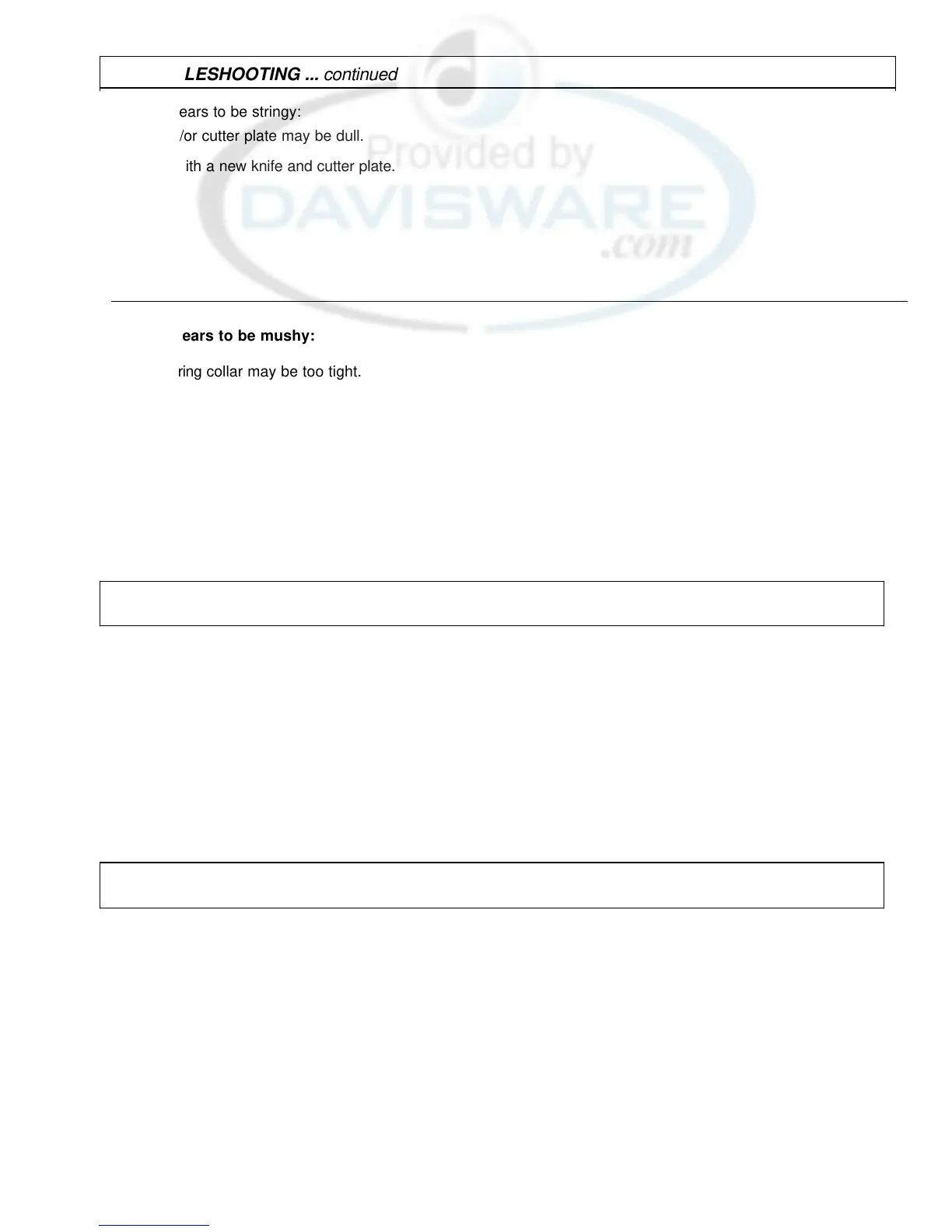TROUBLESHOOTING ... continued
Meat appears to be stringy:
Knife and/or cutter plate may be dull.
Replace with a new knife and cutter plate.
Meat appears to be mushy:
The ring collar may be too tight.
Loosen the ring collar.
NOTE: If meat has a watery texture, and the resulting product appears
mushy, cut the product into smaller pieces.
The cutter plate hole size is too small.
Set the power switch to OFF, unplug the machine, disassemble,
and remove the cutter plate. Reassemble, using a larger hole
size cutter plate. Set the power switch to ON, and continue
processing the product.
LUBRICATION AND MAINTAINENCE
LUBRICATION
This unit has been permanently lubricated. Do not add oil or grease.
MAINTENANCE
1.
After prolonged use, the knife and cutter plates may become dull
and should be replaced. (See Troubleshooting Section.)
2.
After prolonged use, the fiber washer may become worn and
loose, which could result in damage to the cylinder head
assembly. Remove and replace the fiber washer.
PARTS REPLACEMENT AND SERVICE
PARTS REPLACEMENT
Use the replacement parts list on Pages 13-16 and the parts
distributors list included in the Owner's Information Packet to order
spare parts. Specify the model and serial numbers, part number
and part name.
SERVICE
For repair consult the factory-authorized service center list included in
the Owner's Information Packet for the closest service center.
12
