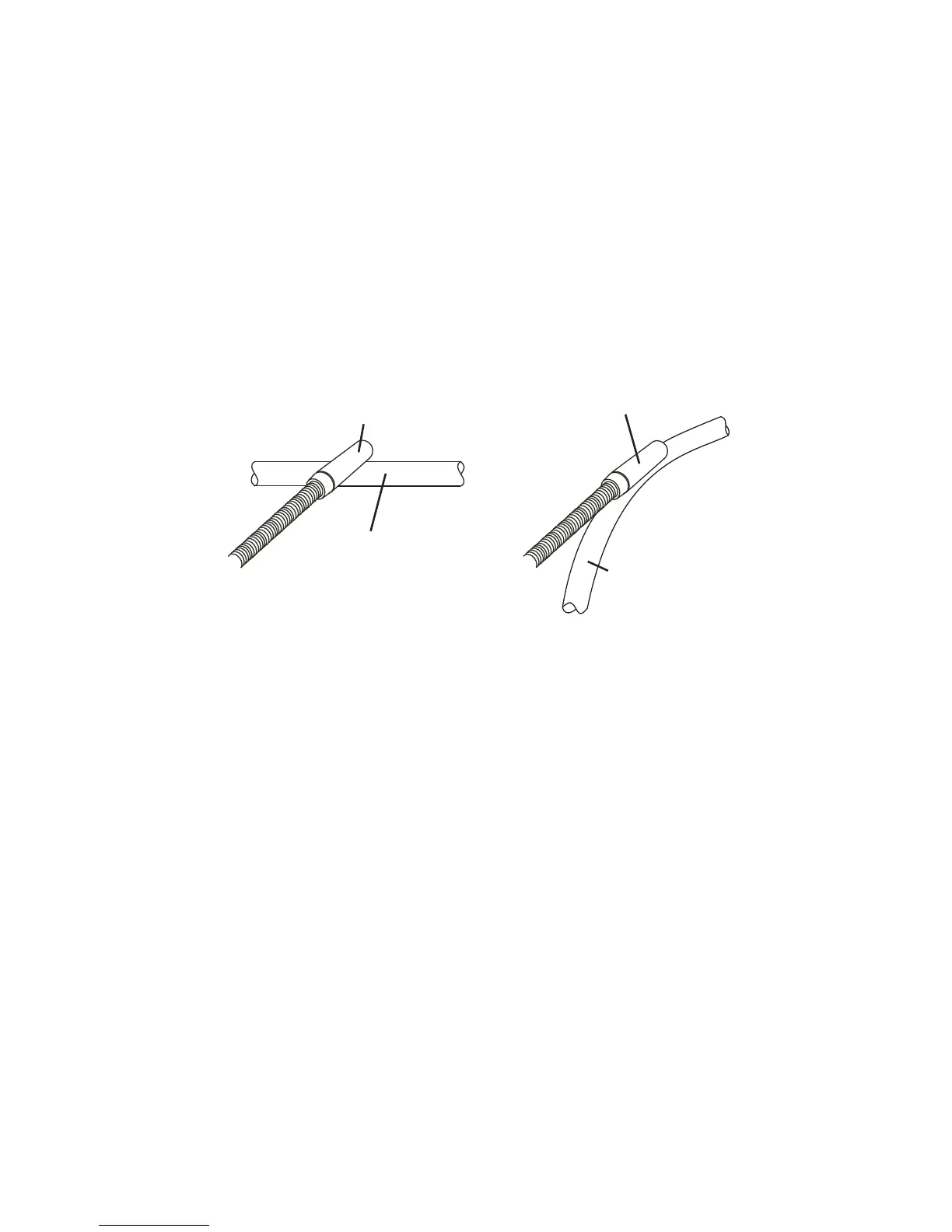Page 9
3.4.2 Spark plug wire ignition systems
1- Turn the instrument on.
2- If not already in SPW (Spark Plug Wire) mode, select it by pressing the ‘Ignition System’
button.
3- Select the number of cycles for the engine under measurement by pressing the ‘Engine
Cycles’ button repeatedly until the display shows the correct setting.
4- Select the measurement to show in the main display: RPM, spark burn time or
spark KVolt.
5- Select the mode for the secondary display: Minimum and Maximum of the main display
or the complementary measurements.
6- Place the capacitive pickup over one of the spark plug wires, and proceed to read the
measurement on the display.
Spark plug wire
Spark plug wire
Capacitive pick-up at 90°
Capacitive pick-up parallel
Fig. 6 - Capacitive pick-up on spark plug wire
Important:
• In order to obtain consistent results when measuring Spark KVolt on spark plug wires,
the position of the capacitive pick-up relative to the spark plug wire should be the
same for every measurement.
• An easy way to obtain consistent measurements, is to position the capacitive
pick-up either at 90° or parallel to the spark plug wire (Fig 5), and then repeat the
same positioning for every spark plug wire
• Spark burn time and RPM measurements are not sensitive to the exact position of
the capacitive pick-up relative to the spark plug wire, but it has to be placed so the
instrument is capable of detecting the signal.
• When several spark plug wires are routed or bunched close together, the
capacitive pick-up may receive signals from several wires at the same time,
which could cause erroneous measurements. In these situations it may be
necessary to separate the wire under measurement from the others, in order to reduce
interference and obtain an accurate measurement.
