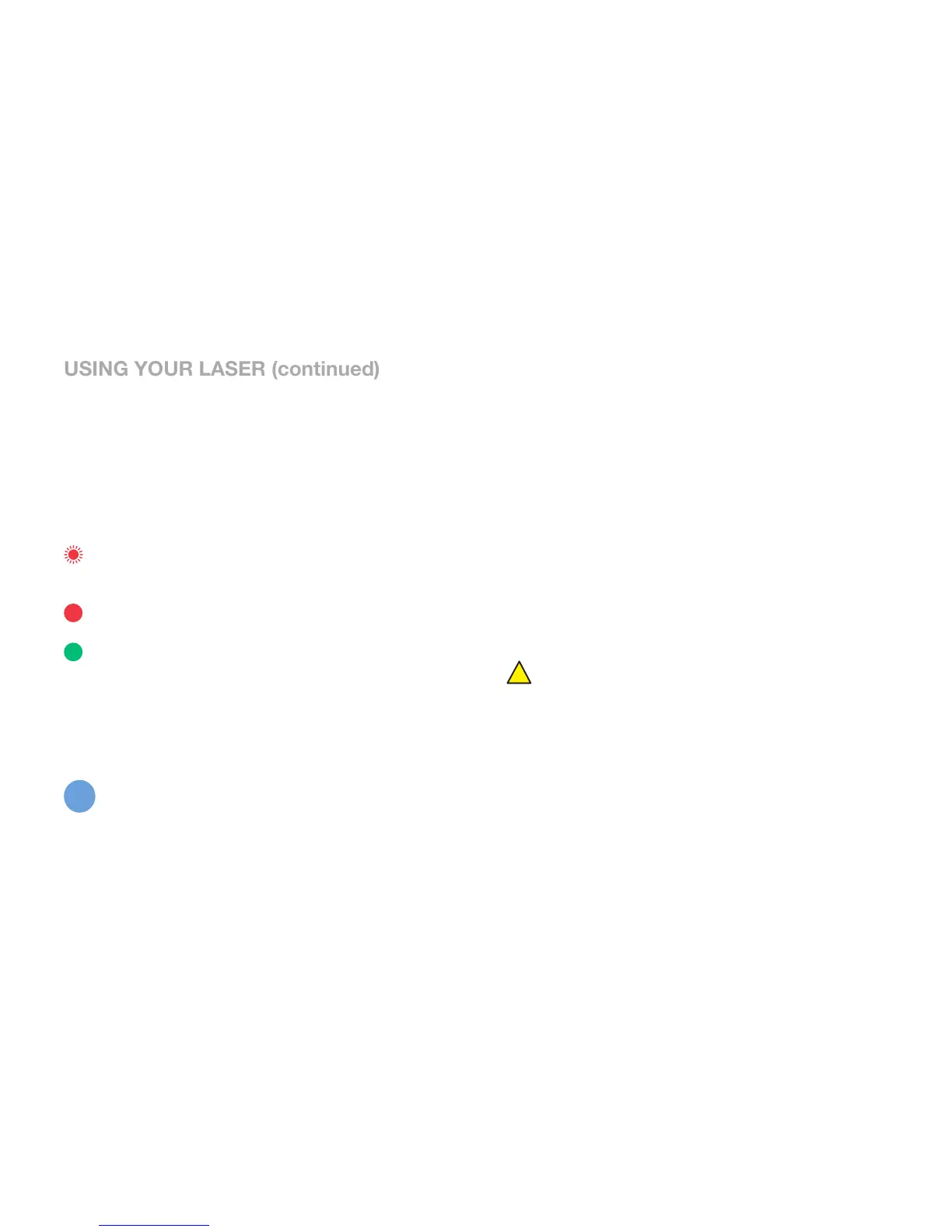17
Removing and inserting the rechargeable battery
pack or alkaline battery pack
• Loosen the battery pack screw on the front of the
instrument below the control panel and slide the
battery pack out. If the screw is tight, loosen with
a screwdriver.
• Insert the battery pack and retighten the battery
pack screw. For better weather sealing, use a
screwdriver to tighten.
WARNING: Do not attempt to disassemble the
battery pack.
!
Charging the rechargeable battery pack
• Insert the charger into the charging port on the
rechargeable battery pack. Progress will be
shown by the power indicator display on the
charger as below:
Red (flashing) = Charger and battery
are not connected.
Red (constant) = Battery is charging
Green (constant) = Battery is charged
• Charging time is approximately 5 hours for a
depleted battery.
The battery pack does not need to be inserted
in the laser whilst charging via the port on the
battery pack.
i
