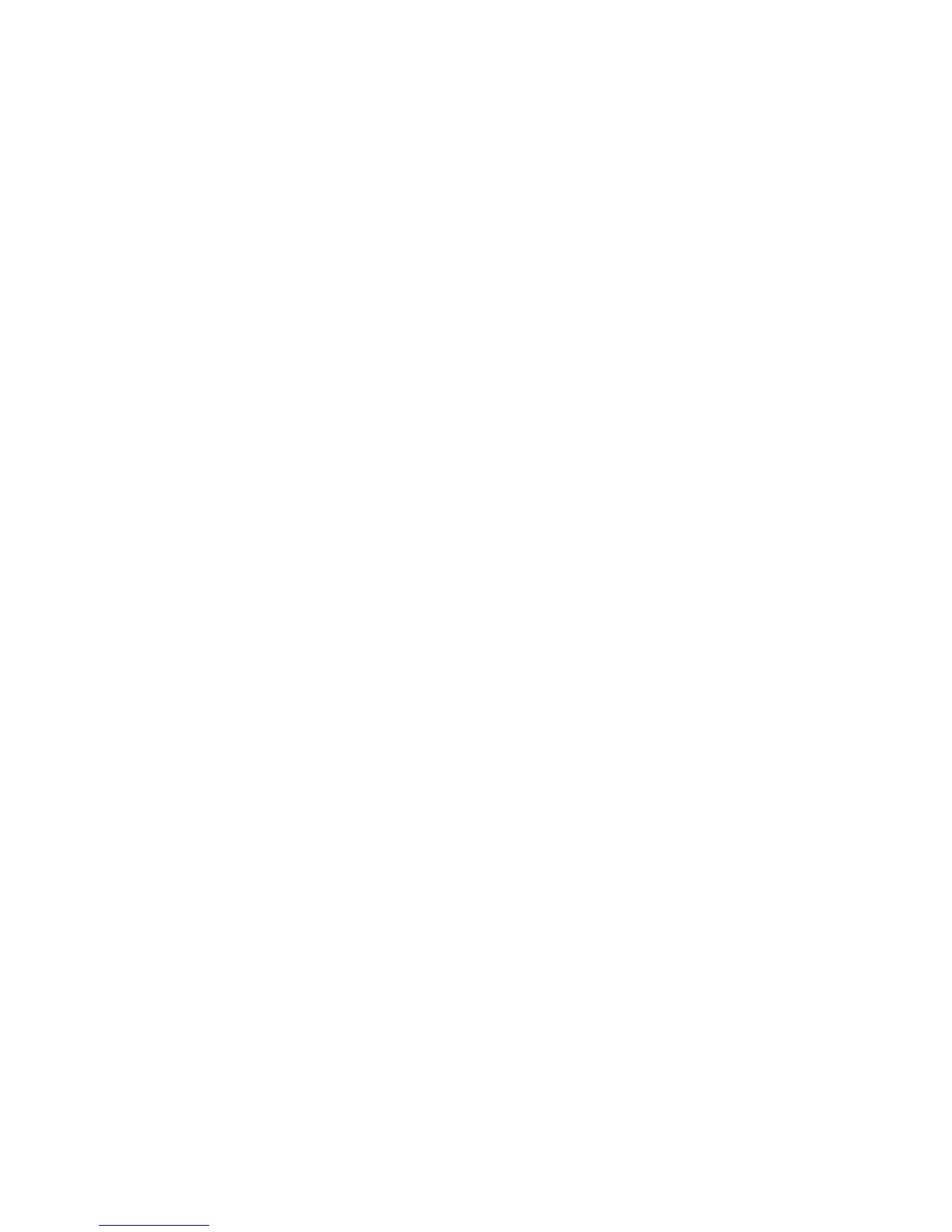24
USING YOUR REMOTE
POWER SUPPLY
• The remote is powered by two AA alkaline
batteries
Battery replacement
• Remove the battery door cover.
• Insert the battery according to polarity and replace
the battery door.
REMOTE OPERATION
• Ensure the instrument is turned on and the laser
head is rotating.
• Press the power button to turn on the remote
control.
• Press the speed control button to increase or
decrease the speed of the laser head rotation. The
RPM will be displayed on the LCD screen.
• To focus the laser beam between two points press
the scanning mode button. Pressing the button
multiple times will adjust the angle of the beam as
displayed on the LCD screen.
• Press the clockwise or counter clockwise button
to change the rotation of the laser head while the
instrument is in scan mode.
• To set up a dial-in grade / slope refer to page 22.