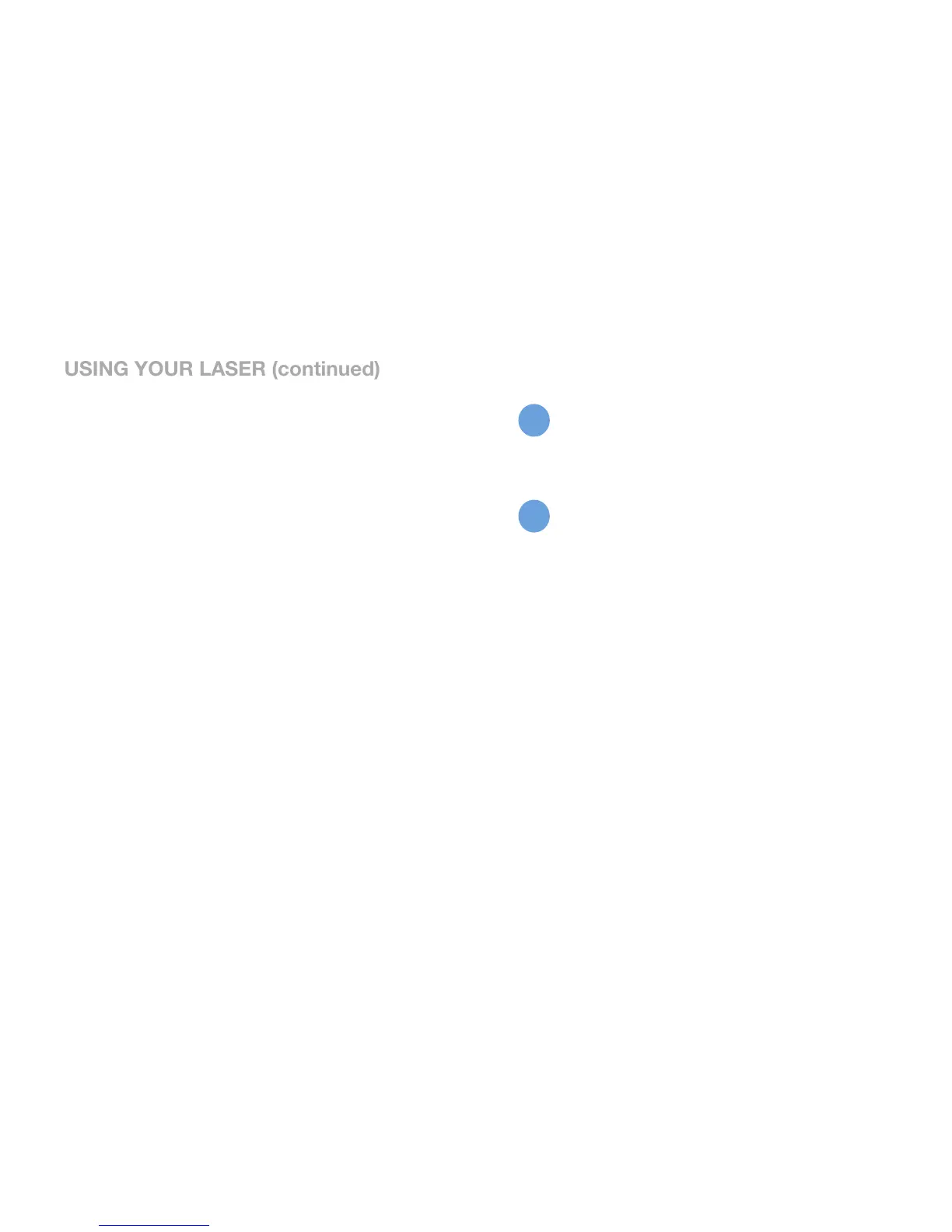23
Setting up a manual grade / slope
• To create a manual grade / slope, press the
manual grade mode button. The instrument
will now be in the X-axis manual grade mode as
indicated by the LED on the laser control panel.
• To change to the Y-axis, press the manual grade
mode button on the laser control panel. The
instrument will now be in the Y-axis manual grade
mode as indicated by the LCD screen .
• To adjust the grade / slope on the required axis,
press the up or down grade adjustment buttons
to tilt the laser beam up or down (depending on
direction) on the selected axis.
When in manual mode the instrument will not
self level and correct for vibrations and/or
disturbances.
i
The manual grade / slope can only be
activated on the laser control panel. Grade
adjustments can be made by pressing the
grade adjustment buttons on the laser control
panel.
i