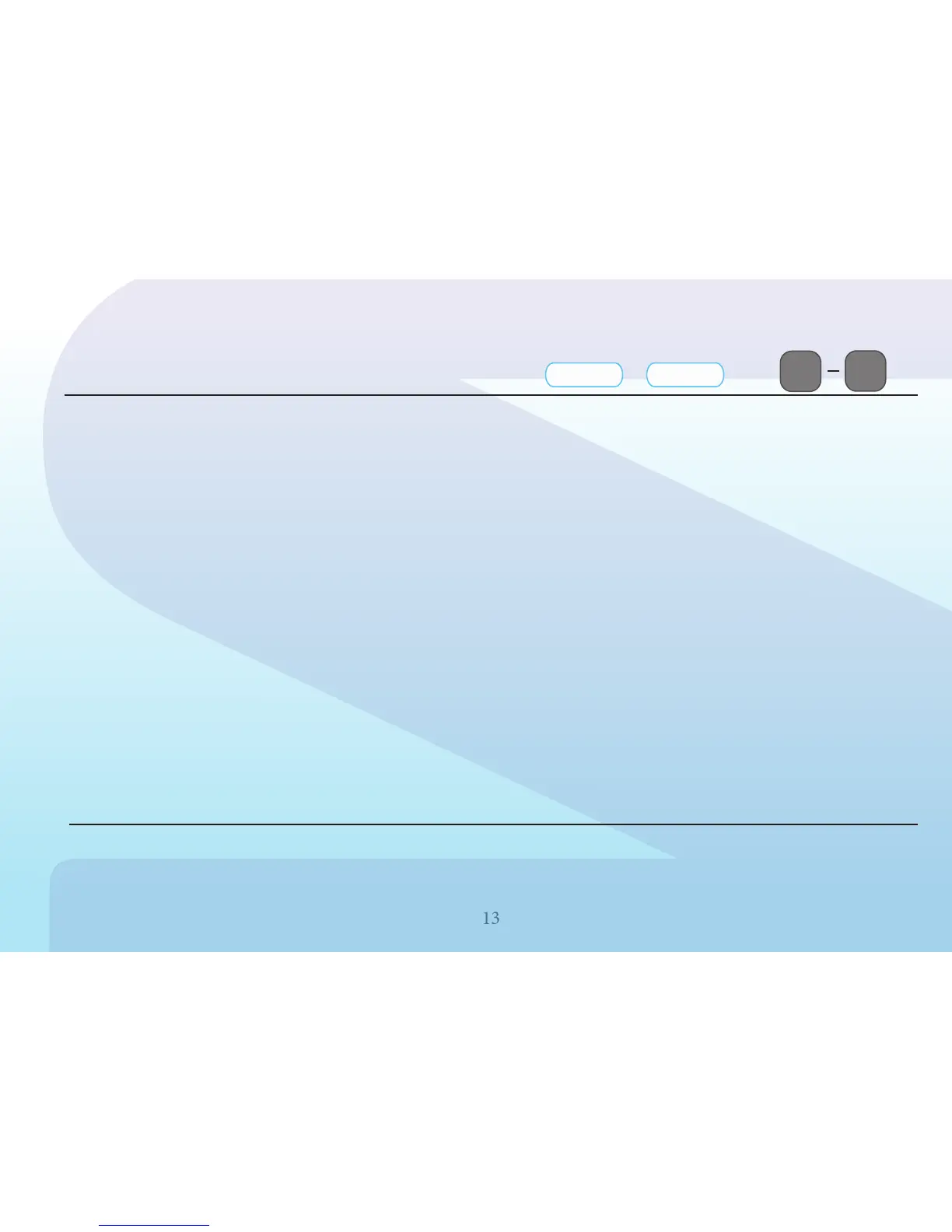Press the AM/FM/WB button to select the Weather Band. Once
the unit is set on the Weather Band function, it will automatically
search for an available station among the 7 preset US Weather
Bureau frequencies. When the signal is not strong enough to
receive the last weather band station, the unit will continue to
search for another weather band station. The user can also
manually select a weather band station by pressing any of the
1-7 preset number frequencies.
Note: Since the broadcasts are local weather and information,
the transmission power is usually very low (much less than AM
or FM stations) so you will usually receive only one station un-
less you are on the edge of two or more broadcast signals. The
most you will receive is two or three and that is rare.Depending
on where you are located, there is a possibility you will receive
only a very weak signal or none at all. Also, similar to AM and
FM signals, Weather Band signals are subject to surrounding
conditions, weather, obstructions of the signal by hills or moun-
tains, etc..
Weather Band Reception
AM/FM/WB AM/FM/WB
Activate radio Press for
desired Band
WB
OR
Manually
select using the preset
buttons 1-7
SIRIUS/XM Satellite Radio
WEATHER BAND