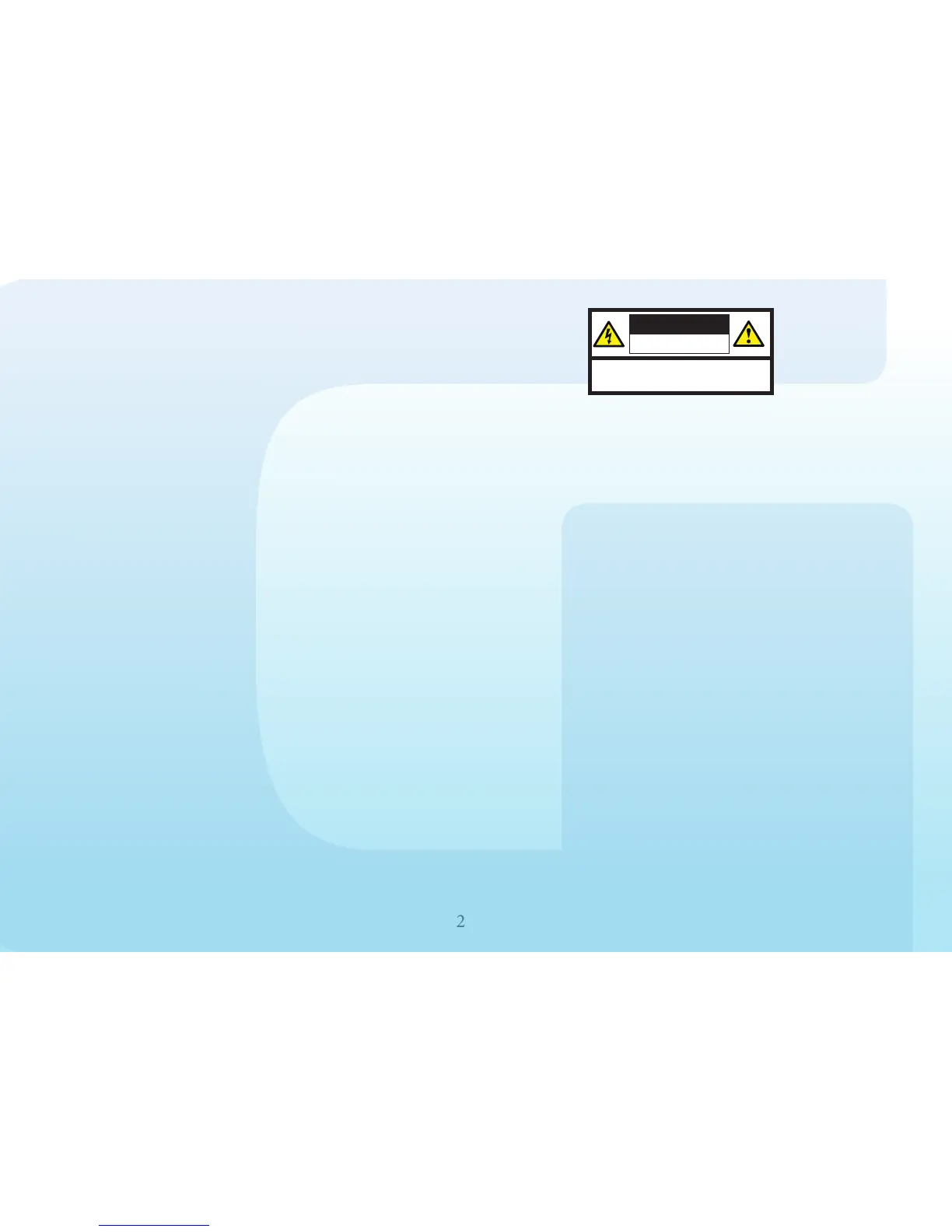2
Contents
Safety Guidlines
Important safety instructions
Safety compliance 2
Warnings 2
Warranty Information 3
At a glance 4
GT-3.0 Features 6
Radio Operation 10
Weather Band 13
DVD/CD/MP3/MP4 Operation 14
Bluetooth
®
Syncing 17
Placing a Call - GT-3.0 18
Placing a Call - Remote 19
Remote Control Guide 20
System Setup 25
Lanugage 26
Audio 27
Viudeo 28
Speaker 29
Digital 30
Troubleshooting 31
Remote Memorization 32
Wiring Diagram 34
Accessories 36
GT-3.0 Specifications 37
FCC Compliance 37
WARNING - To reduce the risk of electrical shock, do not
remove cover (or open unit). NO USER SERVICEABLE parts are
inside. Refer servicing to QUALIFIED SERVICE PERSONNEL.
The design and manufacture of this player takes personal safety
into consideration. However, any improper operation may result
in electric shock, fire, or other hazard.
DO NOT open the cabinet by yourself to prevent electric shock.
Please contact a professional technician to preform any service
needed. Please use only components recommended by factory
when replacement is necessary.
Please turn unit off when not in use. Use a dry, soft cloth to clean
face with the system turned off.
PRECAUTION - Moisture may cause the lens on loader in this
unit to malfunction. To remedy the problem, turn unit on, eject
disc and run 1-2 hours to vaporize moisture inside the unit. Do
not repeatedly turn unit off and on. After turning unit off wait 10
seconds before turning on again. Do not use broken, scratched,
or twisted discs in player. This could result in damage to the unit.
Use only 5”, 12cm discs in this unit.
CAUTION: To reduce the risk of electric shock, do not
remove cover (or back). No User-serviceable parts
inside. Refer servicing to qualified service personnel.
CAUTION
RISK OF ELECTRICAL SHOCK
DO NOT OPEN
CAUTION: To reduce the risk of electric shock, do not
remove cover (or back). No User-serviceable parts
inside. Refer servicing to qualified service personnel.
CAUTION
RISK OF ELECTRICAL SHOCK
DO NOT OPEN