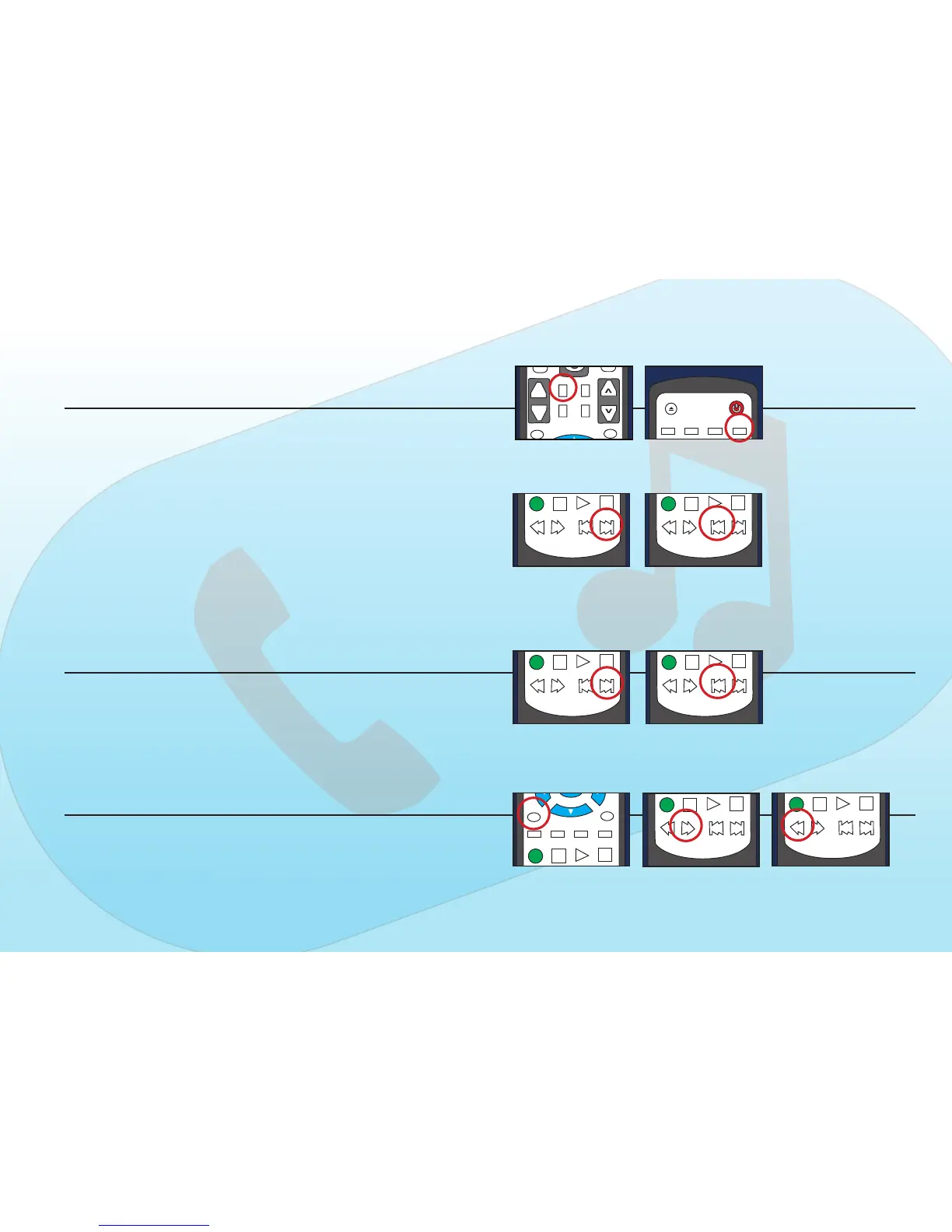19
Placing a call with the GT-3.0
Using the Remote buttons
To place a call using the GT-3.0 with a paired Bluetooth
®
en-
abled cell phone first enable the remote by pressing the remote
button marked “GT-3.0”. Next, enable the GT-3.0 Bluetooth
®
mode by pressing the remote button marked “INPUT” until “BT”
and “LINK OK” appear on the GT-3.0 display.
Using the remote numeric keys dial the desired phone number
then press the remote button marked “NEXT” to initiate the call.
To end the call press the remote button marked “PREVIOUS”.
Receiving a call with the GT-3.0
Using Remote Buttons
To receive an incoming call while the GT-3.0 is paired with
Bluetooth
®
enabled cell phone press the remote button marked
“NEXT”.
To end the call press the remote button marked “PREVIOUS”.
Special dialing REMOTE keypad functions
To clear an entry press the button marked SETUP
To type star (*) press the button marked FF
To type pound (#) press the button marked FR
PLACING A CALL - REMOTE