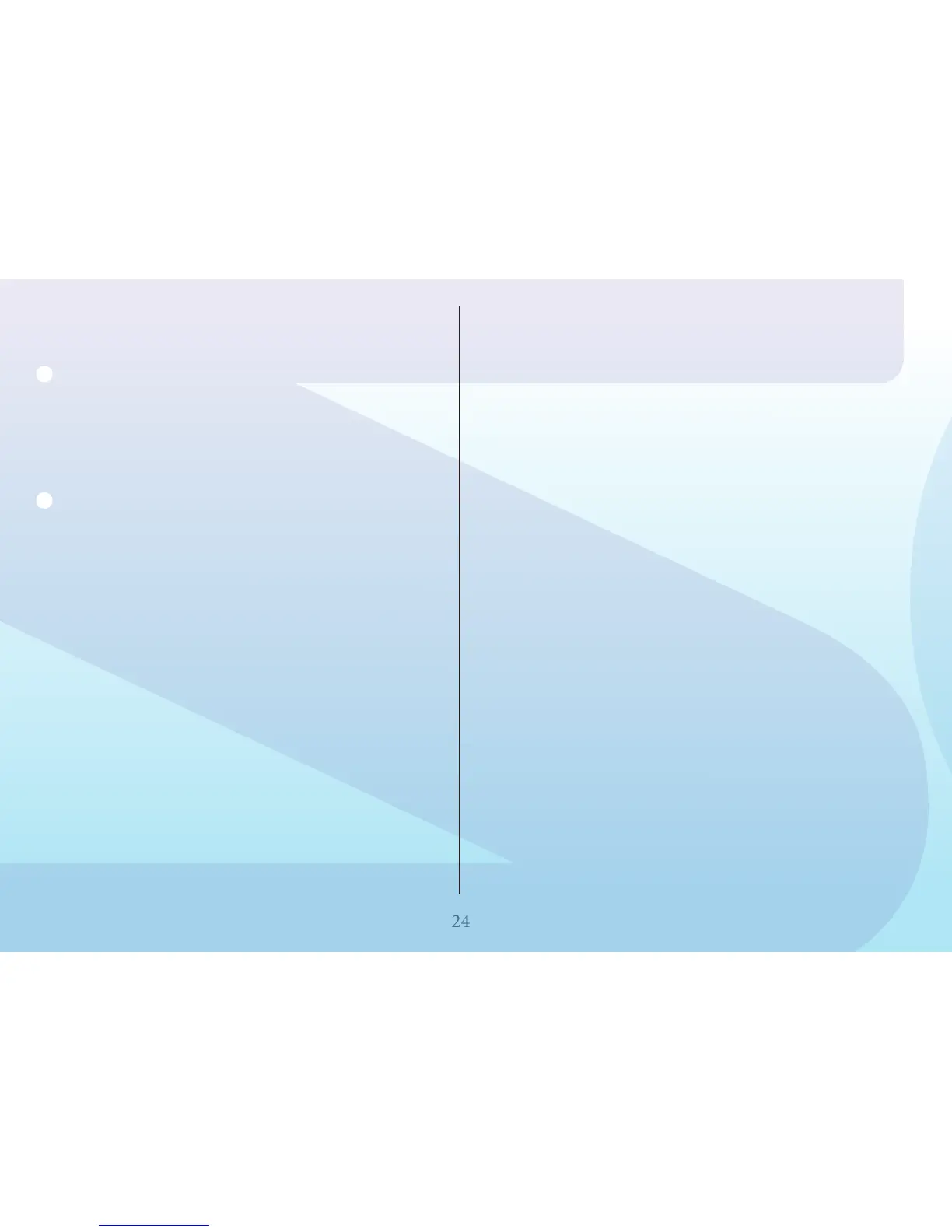24
PLAY / PAUSE
Press “PLAY/PAUSE” button to suspend the playback of
CD, MP3, MP4, VCD and DVD media. Press it again to
return to normal playback mode.
PREVIOUS / NEXT
Radio Mode: Press to select higher or lower stations.
Disc Mode: Press to select previous or Next track or
chapter.
Pushing the Previous button, the unit will play the disc
from the beginning of the previous track. Pushing the
Next button, the unit will play the disc from the beginning
of the next track.
REMOTE CONTROL Guide
;
<