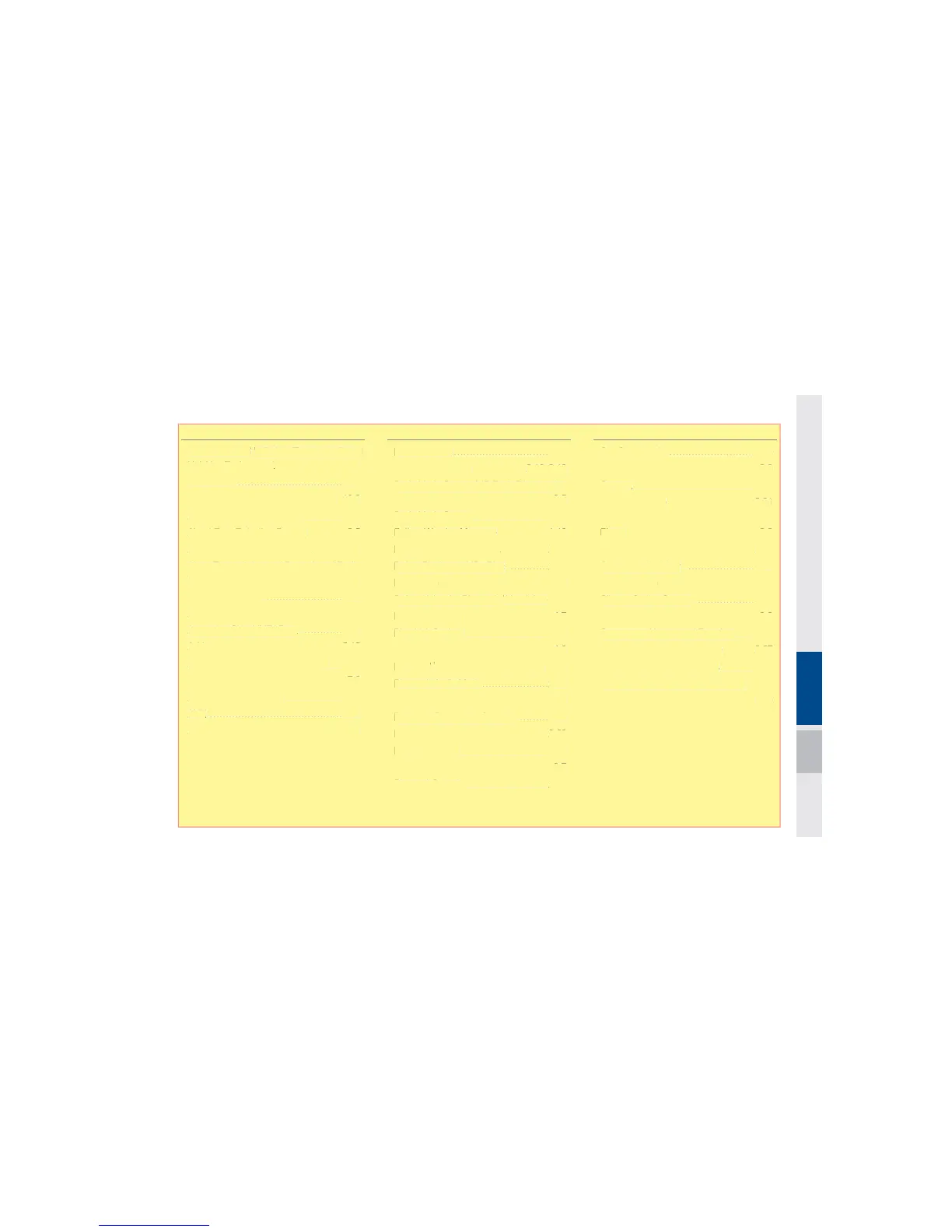Index I 10-9
$
About Bluetooth
®
Wireless Technology/Head
Unit Use Environment …………………10-8
About Disc ……………………………2-11
About Making/Answering Phone Calls 10-8
About Pairing Mobile Phones …………10-7
About Rear Detection Camera ……… 8-5
About SiriusXM™ Data Service ……… 7-8
About Transmission and Reception of Radio
Waves ………………………………… 4-3
Accept/Reject Call …………………… 3-7
Accessing FM/AM Mode …………… 2-2
Accessing SiriusXM™ Data ………… 7-8
Address ………………………………5-15
Adjusting Voice Recognition Volume … 6-5
App List ……………………………… 7-6
Auto Connection Priority ……………… 9-6
AUX ……………………………………2-37
Avoid Street ……………………………5-34
%
Basic Features ………………………… 5-2
Basic Mode Screen ………… 2-16, 2-19
Basic Mode Screen (HD Radio™ reception
ON) …………………………………… 2-5
Basic Mode Screen …………………… 8-2
Battery Warning Message ……………1-10
Before Playing a USB MP3 ……………2-22
Before Playing an MP3 Disc …………2-14
Before Use …………………………… 4-3
Before Using the Bluetooth
®
Handsfree 3-2
Blue Link Settings …………………… 4-7
Blue Link Settings …………………… 9-7
Blue Link Voice Local Search ………… 4-8
Blue Link
®
Safety and Security Service 4-5
Bluetooth Audio Mode …………………2-38
Bluetooth Connection ………………… 3-4
Bluetooth Connection Settings ……… 9-5
Bluetooth Connections Settings ………2-39
Bluetooth Phone ……………………… 3-6
Bluetooth System Information………… 9-7
Bluetooth® Audio………………………2-38
&
Call Commands ……………………… 6-8
Call History …………………………… 3-9
Camera ……………………………… 8-5
Canceling Route ………………………5-31
CAUTIONS upon Connecting Bluetooth
®
Phone ………………………………… 3-3
CD ……………………………………2-16
Changing Map View ………………… 5-3
Climate Mode ………………………… 8-2
Climate Setting Screen ……………… 8-4
Clock Settings ………………………… 9-9
Component Names and Functions … 1-5
Connecting an External Device ………2-37
Connecting Bluetooth Devices ……… 3-4
Connecting with the Blue Link Center 4-4
Contacts ………………………………3-10
,QGH[
