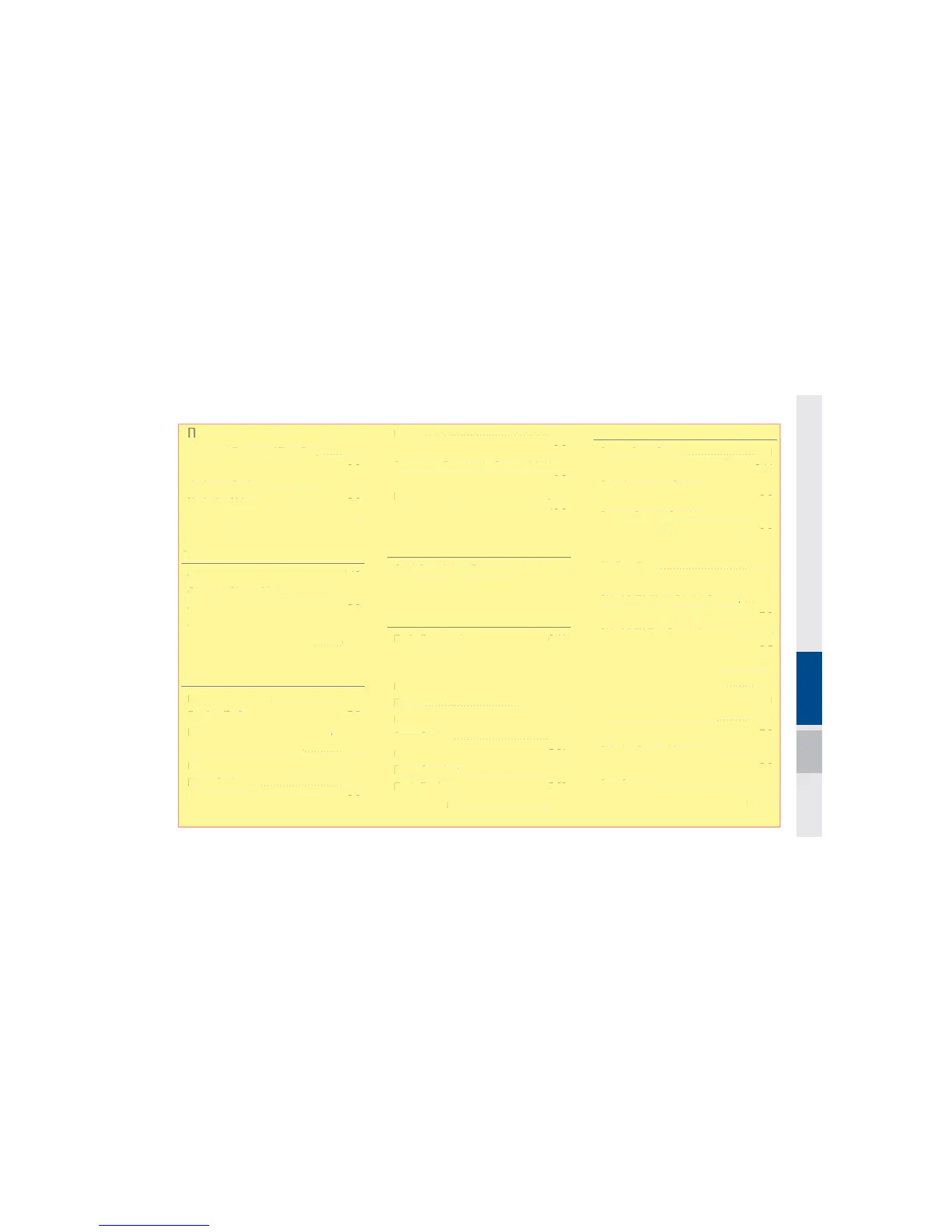Index I 10-11
1
Name and Function of Each Part …… 4-2
Navigation Commands ……………… 6-9
Navigation Settings ……………… 5-35, 9-3
Navigation Volume …………………… 5-6
Nearby POIs ………………………… 5-6
2
On-Screen Touch Controls ……………1-12
Operating Climate Mode ……………… 8-2
Operating Navigation Screen ………… 5-2
Other Commands List
(Commands used in List / Help) ………6-15
3
Pairing a New Device ………………… 3-4
Pandora Radio ……………………… 7-2
Pandora Radio Mode Screen Controls … 7-2
PGS (Parking Guide System) ………… 8-5
Phone Ringtone ……………………… 9-6
Phone Settings ……………………… 9-4
Phone Status Icons ………………… 3-6
Places …………………………………5-14
Precautions for Safe Driving ………… 3-2
Precautions Required for Successful Voice
Recognition …………………………… 6-2
Precautions upon Handling Discs ……2-11
Product Specification …………………10-2
4
Quick Run of Voice Recognition
(Manual Mode) ……………………… 6-3
5
Radio Commands ……………………6-11
Rear View Mirror Switch ……………… 4-2
Restrictions on Features for Safety
Measures ………………………………1-10
Route ………………………… 5-31, 5-36
Route Guidance ………………………5-29
Route Option ………………………… 5-4
Route Options …………………………5-34
Route Overview ………………………5-32
Route Preview …………………………5-32
Route Setting …………………………5-26
6
Screen Saver Settings …………………9-11
Search …………………………………5-14
Selecting through Channel/
Category List ………………………… 2-8
Send to Car with Google ……………… 4-6
Service Activation …………………… 9-8
Setup ………………………………… 9-2
Siri Eyes Free …………………………6-22
SiriusXM™ …………………………… 2-5
SiriusXM™ Mode Display Controls … 2-6
SiriusXM™ Data ……………………… 7-8
SiriusXM™ Fuel Price Information ……7-10
SiriusXM™ Mode Hard Key Controls 2-5
SiriusXM™ Movie Information ………7-14
SiriusXM™ Sports Information ………7-12
SiriusXM™ Stock Information …………7-11
SiriusXM™ Traffic Information………… 7-9
SiriusXM™ Weather Announcement … 7-8
Skipping Prompt Messages ………… 6-5
Sound Settings ……………………… 9-3
Start Screen …………………………… 6-6
Starting Blue Link Voice Local Search 4-8
