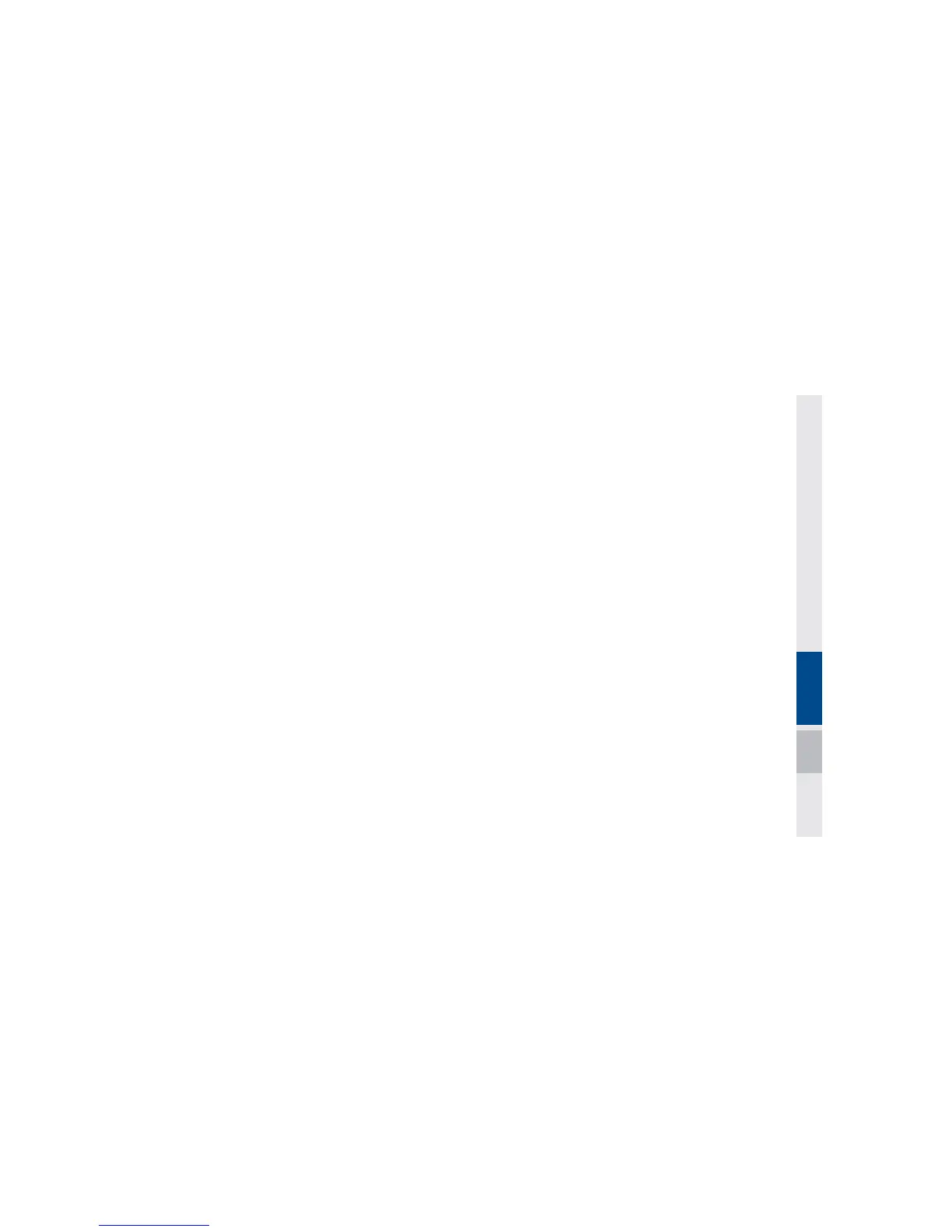About Disc I 2-13
CD-R/RW Compatibility
•
This device supports CD-R, CD-RW,
and MP3 discs burned in Audio CD for-
mats.
•
The recording of CD-R and CD-RW
discs with this device is not supported.
•
CD-R/RW discs recorded as audio CDs
that were not finalized are not supported
by this device.
PC-created Disc Compatibility
•
When burning a disc on a PC, the disc
may not operate in this device depend-
ing on the software settings. In such
cases, inquire with the software manu-
facturer.
•
Additional information regarding com-
patibility is displayed on the CD-R/RW
software disc box.
•
DVD-R/W discs are not compatible with
this device.
Cautions upon Writing CDs
•
When a multi-session disc is being
recorded, make sure to close the ses-
sion before recording.
•
If MP3/WMA file extensions are
changed, such could result in errors.
•
In the case of MP3/WMA, write using
only English. (Other languages are not
supported)
•
Unauthorized use of copy-protected
music files is prohibited by law.
•
Prolonged use of CD-R/CD-RW prod-
ucts that do not satisfy related specifica-
tions may result in abnormal operation.
•
When writing CDs, low-speed writing is
recommended.
Compressed Audio Compatibility
•
Physical formats of CD : Model 1, Model
2 XA format 1.
•
This device supports audio file com-
pressed through MPEG-1 audio stream
layer 3 (MP3) using 8kbps ~ 320kbps.
(CBR or VBR)
•
For stable operation, the use of files
in 95kbps~192kbps bit rate range and
44.1kHz SAMPLING frequency is rec-
ommended.
•
This device supports WMA audio files
using 20kbps ~ 320kbps. (CBR or VBR)
•
Variable bit rate files may operate, but
the play time information may not be
properly displayed.
•
This device only supports tracks with file
extension of “.mp3” or “.wma”.
•
This device does not support multises-
sion discs.
•
This device supports only 8 layer fold-
ers.
