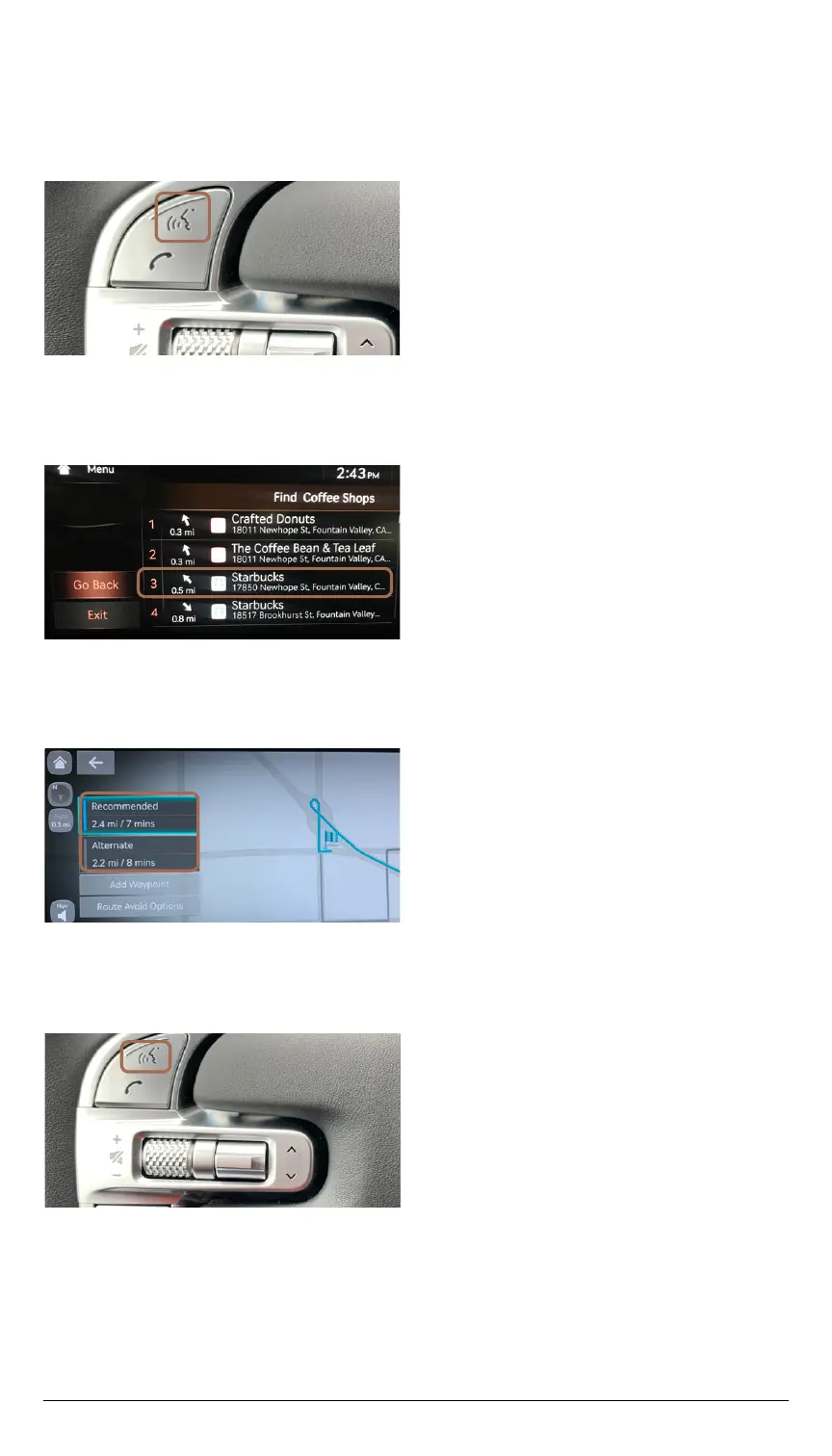ONLINE RESOURCES AND INFORMATION AT MYGENESIS.COM
10
Main menu
2.
1.
4.
3.
Select either the recommended or
alternate route. The destination route
will display on the screen and route
guidance will begin.
The results will be listed on the screen.
Say the line item number
(for example: “Three”) to make
your selection.
Press the ‘Push to Talk’ button located
on the steering wheel.
You will hear “Please say a command,”
followed by a beep. After the beep,
say the command “Find Coffee Shop.”
Press the ‘Push to Talk’ button
located on the steering wheel and say
“Cancel Route” to stop route guidance.
FINDING A DESTINATION USING VOICE COMMANDS
NAVIGATION
