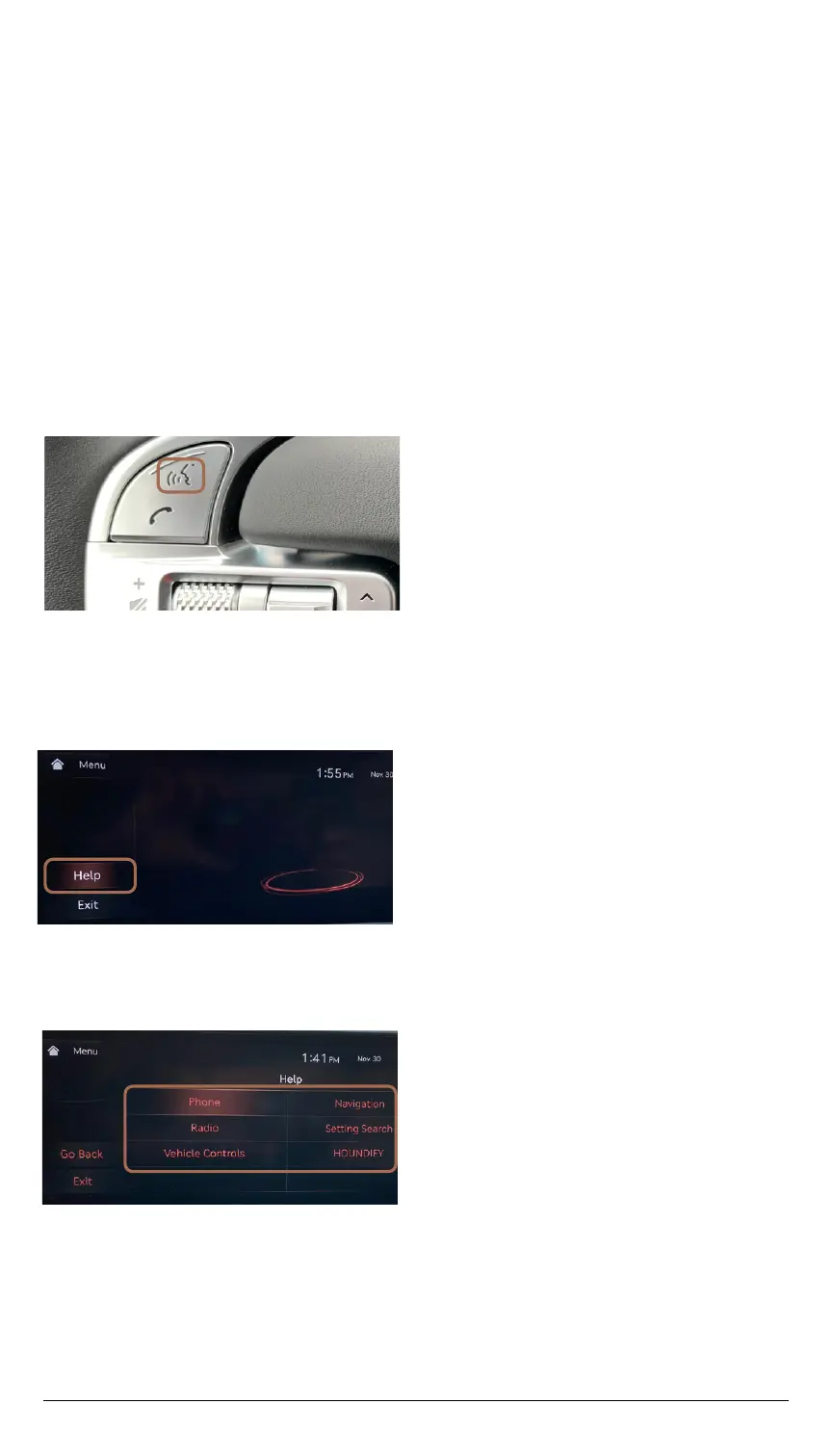ONLINE RESOURCES AND INFORMATION AT MYGENESIS.COM
13
Main menu
Select a category to see a list of
commands that are available to use.
3.
Press the ‘Push to Talk’ button.
Select ‘Help’ on the lower left corner
of the screen.
1.
2.
DyNAMIC VOICE RECOGNITION
Your Genesis is equipped with Dynamic Voice Control, which allows you to use
voice commands to control your vehicle’s windows, climate, radio, navigation,
and more. Additional POI and Internet search functions are available with a
GCS subscription. To explore these commands, follow the instructions below.
