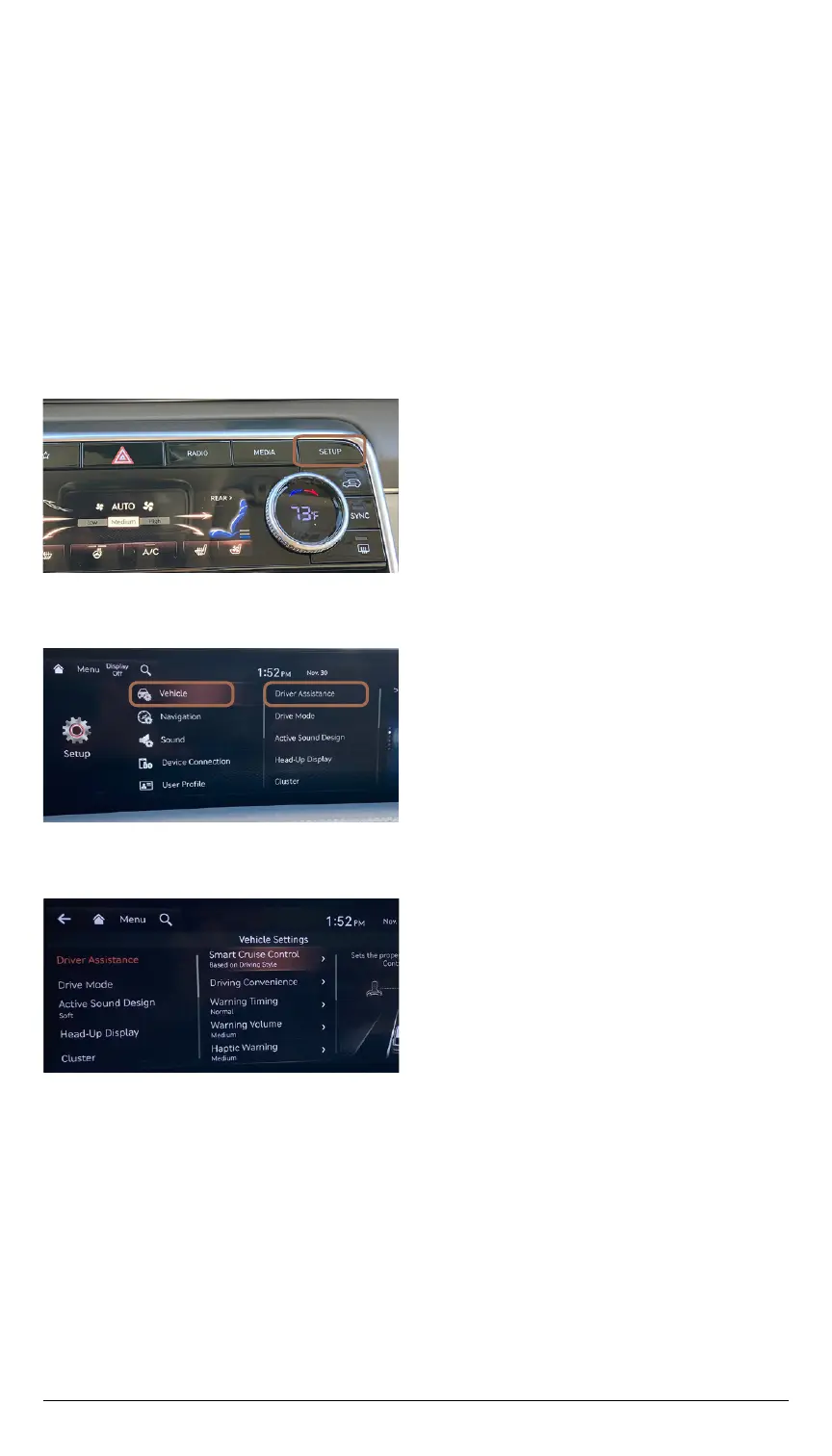ONLINE RESOURCES AND INFORMATION AT MYGENESIS.COM
17
Main menu
Your Genesis is equipped with Advanced Driver Assistance Systems
*
to help you along the way. To access the settings for these features, follow
the instructions below.
Select ‘Vehicle.’
Then select ‘Driver Assistance.’
Select a feature on the menu
to set its properties.
Press the ‘Setup’ button.1.
3.
2.
ADVANCED DRIVER ASSISTANCE SYSTEMS INCLUDE:
– Smart Cruise Control
– Driving Convenience
– Warning Timing
– Warning Volume
– Haptic Warning
– Driver Attention Warning
– Forward Safety
– Lane Safety
– Blind-Spot Safety
– Parking Safety
ADVANCED DRIVER
ASSISTANCE SySTEMS
*
The Advanced Driver Assistance System warning and alerts only serve to inform the driver of potential hazards. They do not
detect and provide an alert in every situation. It is the driver’s responsibility to remain alert at all times. See Owner’s Manual
for details and limitations.
