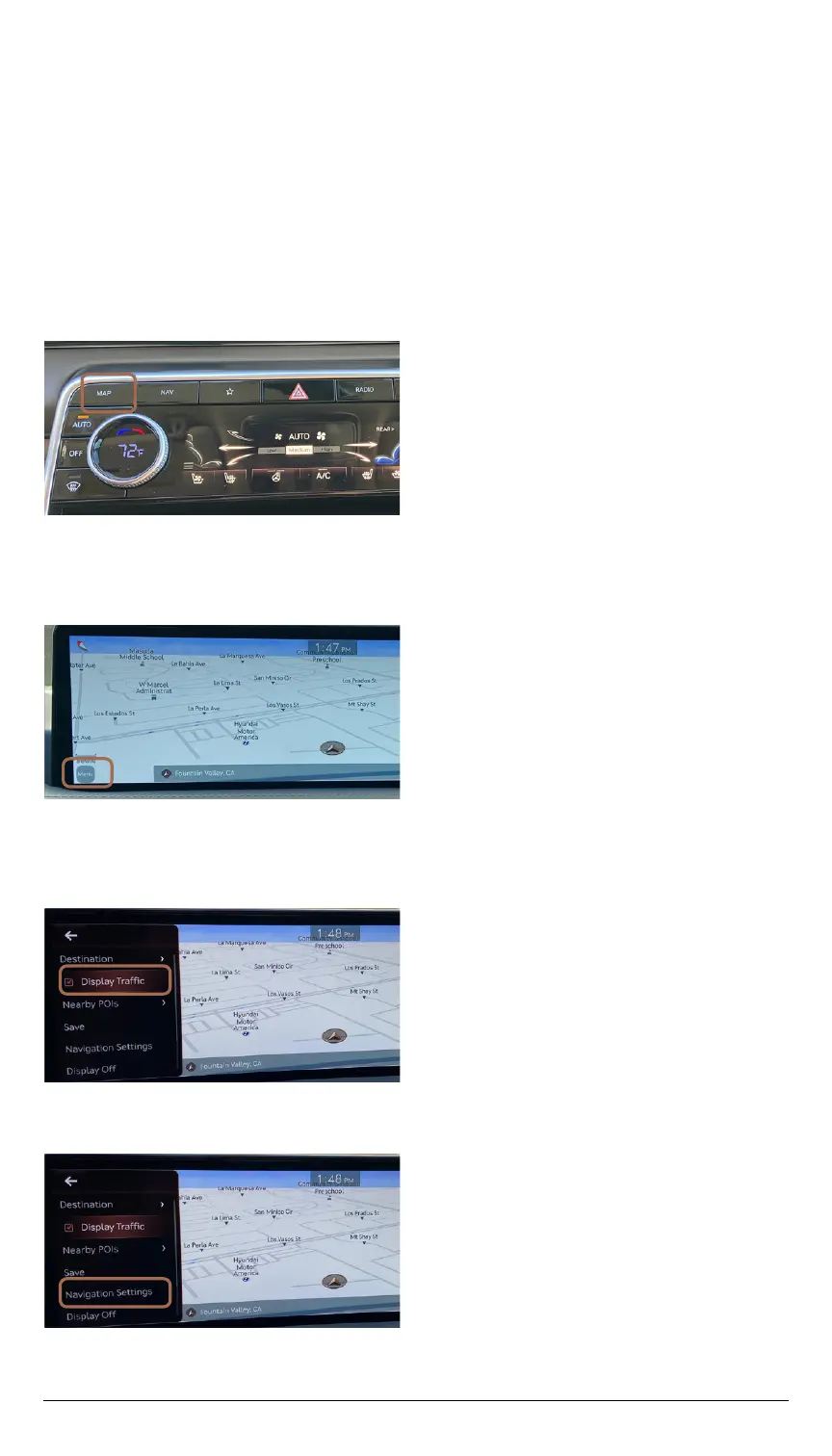ONLINE RESOURCES AND INFORMATION AT MYGENESIS.COM
15
Main menu
2.
1.
4.
3.
Checking ‘Display Traffic’ will show
traffic conditions on your map .
Tap ‘Menu’ in the lower left corner.
Press the ‘Map’ button.
Select ‘Navigation Settings’
to modify additional settings.
MAP DISPLAyS
Customize the way that your Genesis displays maps by
following the steps below.
