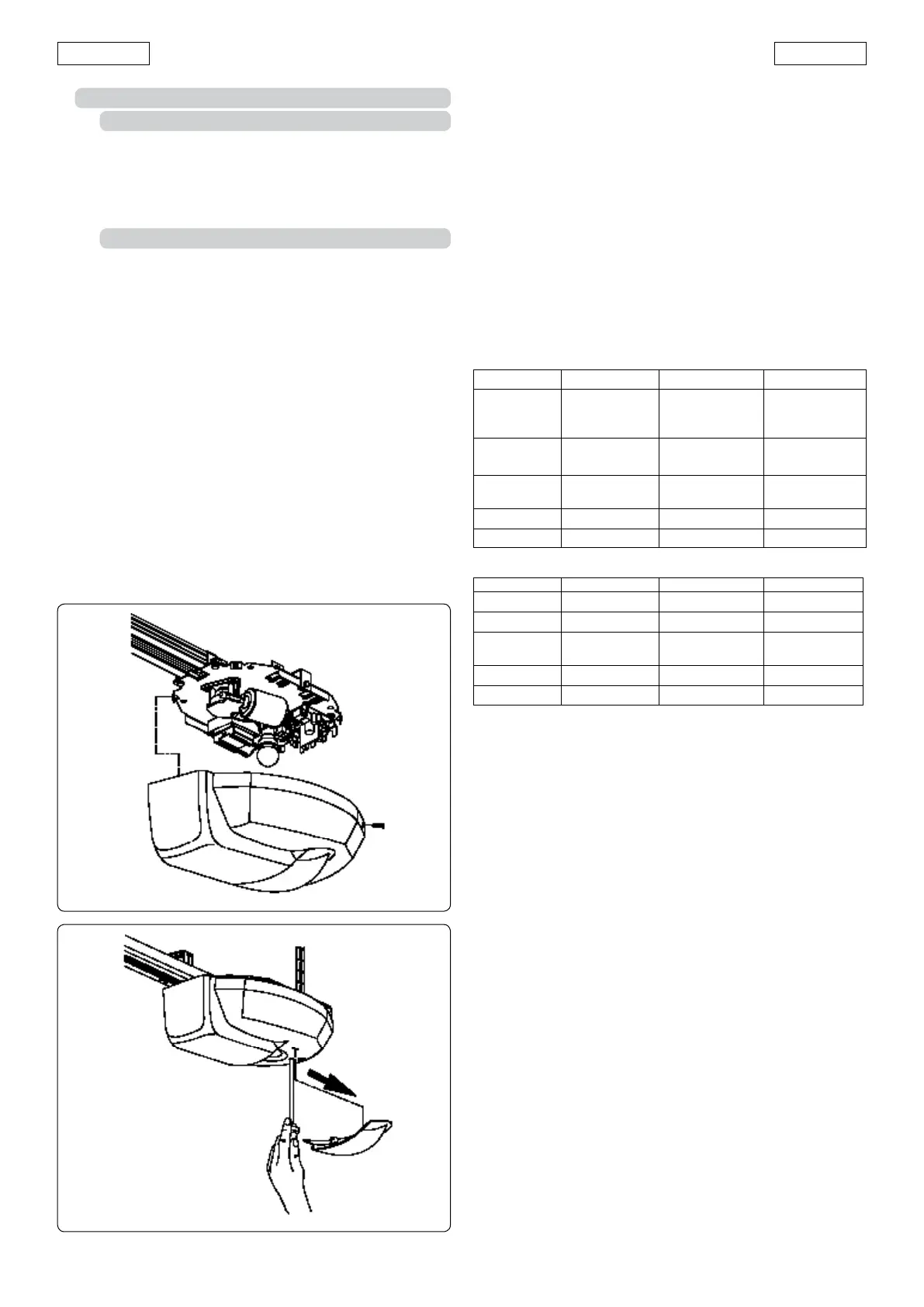21
ENGLISH
ENGLISH
Fig. 30
Fig. 29
DOOR STATUS OPEN STOP SAFETY DEVICES
CLOSED
Opens and
closes after the
pause time
No effect** No effect
OPEN FOR
PAUSE
Restarts pause
time count*
Stops *
Restarts pause
time count*
CLOSING
Reverses mo-
tion
Stops ** Reverses motion
OPENING No effect Stops ** No effect *
STOPPED Closes No effect** No effect *
DOOR STATUS OPEN STOP SAFETY DEVICES
CLOSED Open No effect** No effect
OPEN Closes No effect** No effect *
CLOSING
Reverses mo-
tion
Stops **
Reverses mo-
tion
OPENING Locks Stops ** No effect *
STOPPED Closes No effect** No effect *
8.5. PROGRAMMING
8.5.1. Card settings
Carry out the equipment settings by means of the Dip-Switch
DS1 to obtain the required operation. Max. thrust force can be
manually set on the operator G100 by turning the dip-switch
3 of DS1 to ON and adjusting the potentiometers TR1 (closing)
and TR2 (opening).
8.5.2. Learning
During the learning procedure, the obstacle detection device
is not operating. The STOP command and the closing safety
devices (FSW) are active; their intervention causes interruption
of the learning and anomaly signalling.
Refit the courtesy light.
The SET-UP cycle can be carried out even with the plastic
housing already fitted (fig. 29). To access the programming
button, remove the courtesy light ceiling fixture and insert a
screwdriver in the special passage (fig. 30). If, on pressing the
OPEN pushbutton during the learning phase, the operator does
not carry out any movement, check the correct positioning of
the housing.
If the SET-UP is carried out without the housing fitted, pay maxi-
mum attention not to touch live parts and the courtesy light.
The learning cycle defines:
- the necessary force for moving the door.
- deceleration points.
- door opening and closing stop points.
- pause time (in automatic logic).
Learning can be started with the operator blocked, regardless
of the door position.
The procedure also determines the operational logic.
The logic tables gives the behaviour of the automation in the
various conditions and following commands or safety device
intervention.
Learning can be carried out in automatic or manual mode; in
the latter case the deceleration points can be established in
opening and closing, whereas in automatic, the equipment
independently establishes the movement parameters.
If the procedure does not conclude correctly (e.g. due to
excessive friction during door movement), the equipment
signals the anomaly status (the courtesy light flashes slowly).
In this case, the procedure must be repeated after the cause
has been eliminated.
With the G100 operator it is possible to carry out a learning
procedure with thrust of 1000N instead of 600 or use the thrust
force manual adjustment.
AUTOMATIC Logic
SEMIAUTOMATIC Logic
* Prevents closing if pulse is maintained
** Prevents closing and/or opening if pulse is maintained
AUTOMATIC LEARNING WITH LOGIC “E” (SEMIAUTOMATIC)
Press the SET-UP pushbutton for 1 second. The courtesy light starts
to flash when the button is released.
1) After 8 seconds the operator automatically does a closing
operation until detecting the ground stop.
2) The operator starts the opening movement. Wait until it rea
-
ches the opening end travel or effect an OPEN command
in the position in which stopping of movement is required.
3) The operator closes the door.
4) Wait until the door reaches the ground stop and the operator
stops.
If the learning procedure was successful the courtesy light stops
flashing and stays on for 5 seconds.
During the 5 seconds, in order to reduce the load on the release
system, OPEN pulses can be sent within 2 seconds of each other
to reverse the carriage. One pulse equals 5 mm travel.
N.B.: Carriage reversing is only visible during normal operation
of the automatic system.
The electronic equipment establishes the deceleration points.
MANUAL LEARNING WITH LOGIC “E” (SEMIAUTOMATIC)
Press the SET-UP pushbutton for one second. The courtesy light
starts flashing when the button is released. Carry out the fol-
lowing procedure within 8 seconds (otherwise the operator will
carry out automatic learning).
1) Effect the 1st OPEN command: the operator carries out
a closing operation until detecting the ground stop and
stops.
2) Effect the 2nd OPEN command: the operator carries out an
opening movement.