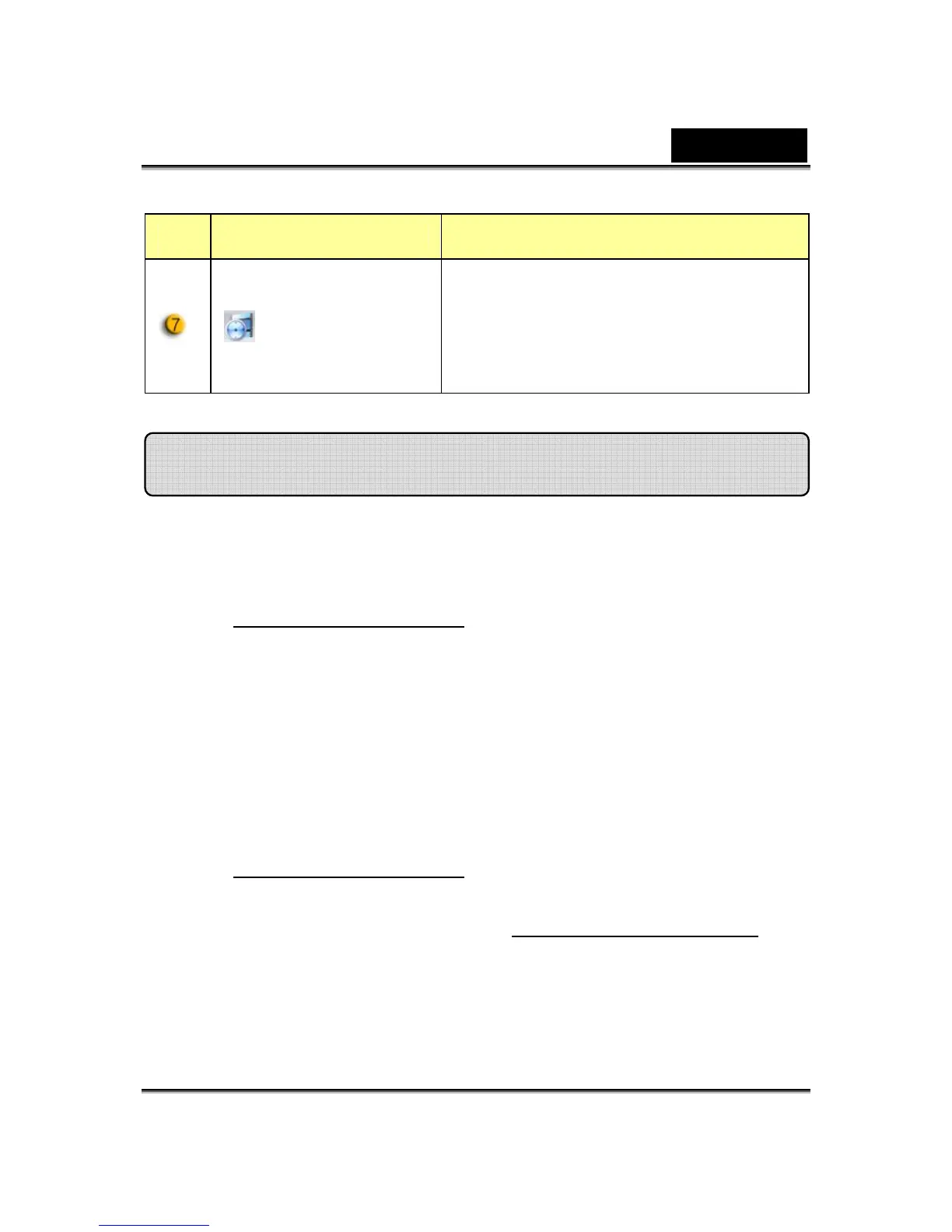English
-16-
Item Mode Description
Recording
time
display
Displays monitor recording time.
“00:00:00” mean hours, minutes,
seconds.
MSN Messenger
a. For live video function, you’ll need MSN Messenger version 6 or
later. If you don’t have it, refer to the website:
http://messenger.msn.com
to download.
b. Sign onto MSN Messenger service.
c. Choose a friend on the contact list and click “OK” to confirm.
d. Double-click on your friends, who are available to chat. Click on
the webcam icon.
e. Your friend will then receive an invitation message. When your
friend confirms to talk, the video chat will start.
f. For the further information, refer to the website at
http://messenger.msn.com
Yahoo Messenger
a. Download Yahoo Messenger at http://messenger.yahoo.com and
finish the registration, if you don’t have it.
b. Sign onto Yahoo Messenger.
c. From the main window, click Tools menu, then select “Start My
Webcam”.
Using MSN Messenger, Yahoo Messenger, AOL
