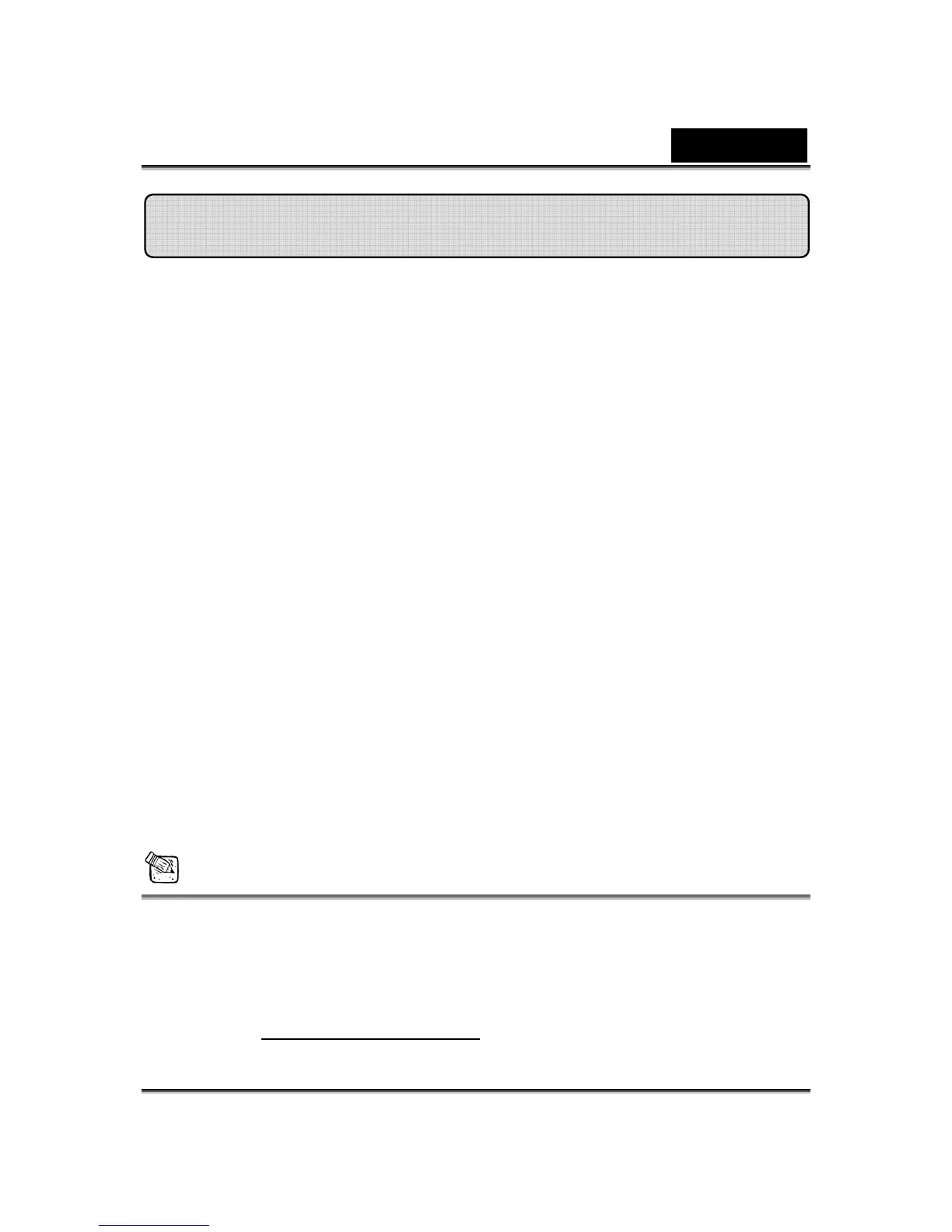English
-2-
iSlim 321R supports UVC (USB Video Class) which can plug and play in
Windows XP SP2, Vista or Mac 10.4.9 and above without using a device
driver.
1. Make sure your PC OS system is Windows XP SP2, Vista or Mac
10.4.9 and above.
2. Plug in the iSlim 321R to a USB port. It is now ready for use with any
application. The web camera can work properly with any video chat
software that supports a video feature.
3. Genius application:
You can use the Genius application software to capture a real-time
image, record or execute simple security functions. The Snapshot
function will work in the Genius application software.
4. In Windows XP SP2 and Vista:
a. Double-click on the My Computer icon. Or click Start Æ My
Computer.
b. Select “USB Video Device” and double-click, and the video
appears on the screen automatically.
5. In Mac 10.4.9 or above:
Click iChat Æ Preference. Now you can use iSlim 321R for online
chatting.
NOTE
To check if Windows XP system is SP2 (Service Pack 2).
− Click on the My Computer icon on your desktop or in the
Windows Start menu.
− When the menu appears, click Properties.
If your Windows XP system isn’t SP2 (Service Pack 2), go to the
website http://www.microsoft.com
to upgrade your version.
Installing the Device
