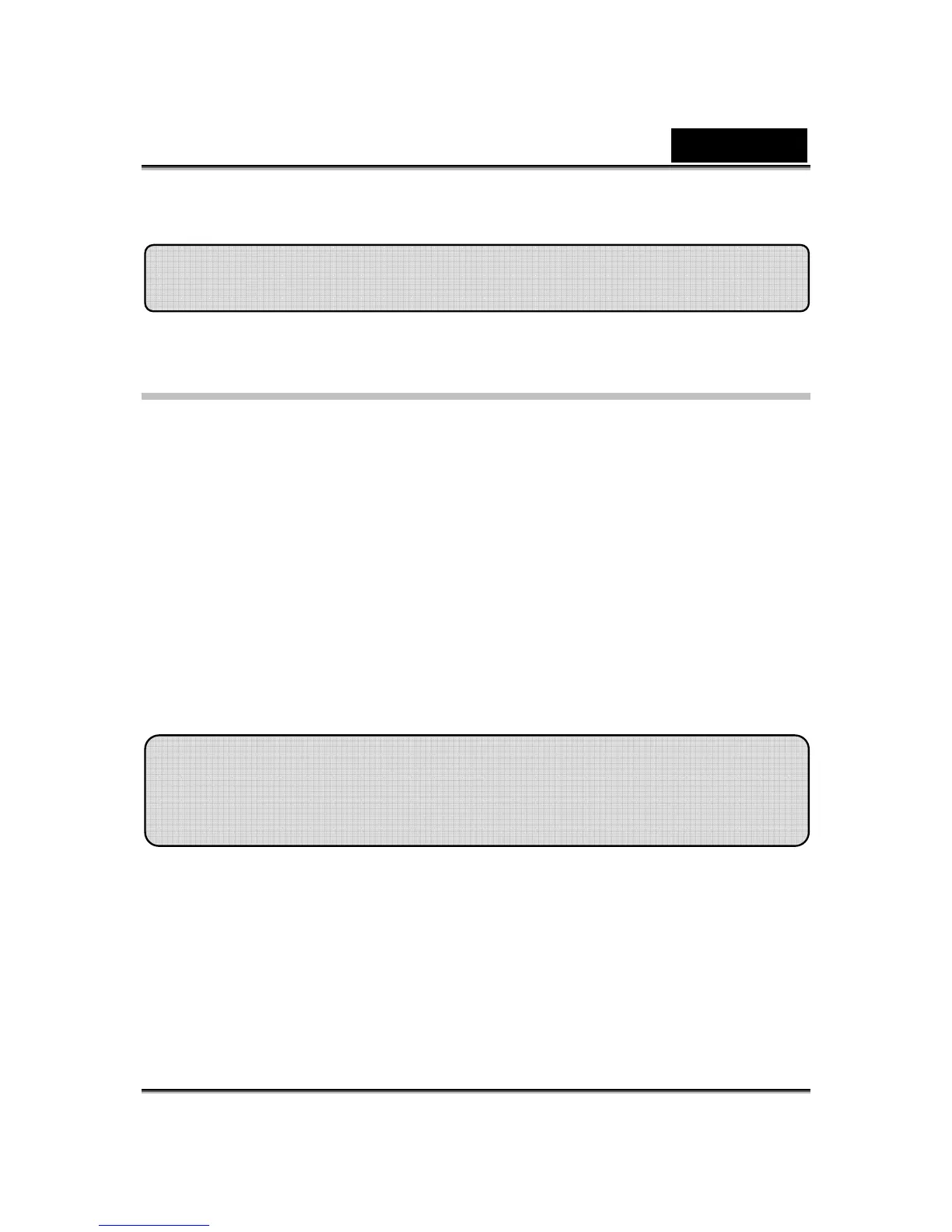English
-20-
Operating System
• Windows Vista/XP/2000
CrazyTalk Avatar Creator allows you to import any digital photo, image or
likeness of a face, with the innovative real time image
morphing-NaturalVoice technology and/or TTS (Text-To-Speech)
technology, to bring your favorite photos to life! A message combined with
your talking image provides a CrazyTalk Avatar character to send to your
friends and colleagues using various output options.
You can send animated greeting cards or even export movie files of
numerous formats with CrazyTalk Avatar Creator.
You can create your own customized CrazyTalk Avatar Creator Model using
any digital image.
Click Edit/Model to start creating a CrazyTalk Avatar Creator model.
Getting Started
Getting Started-Creating a CrazyTalk
