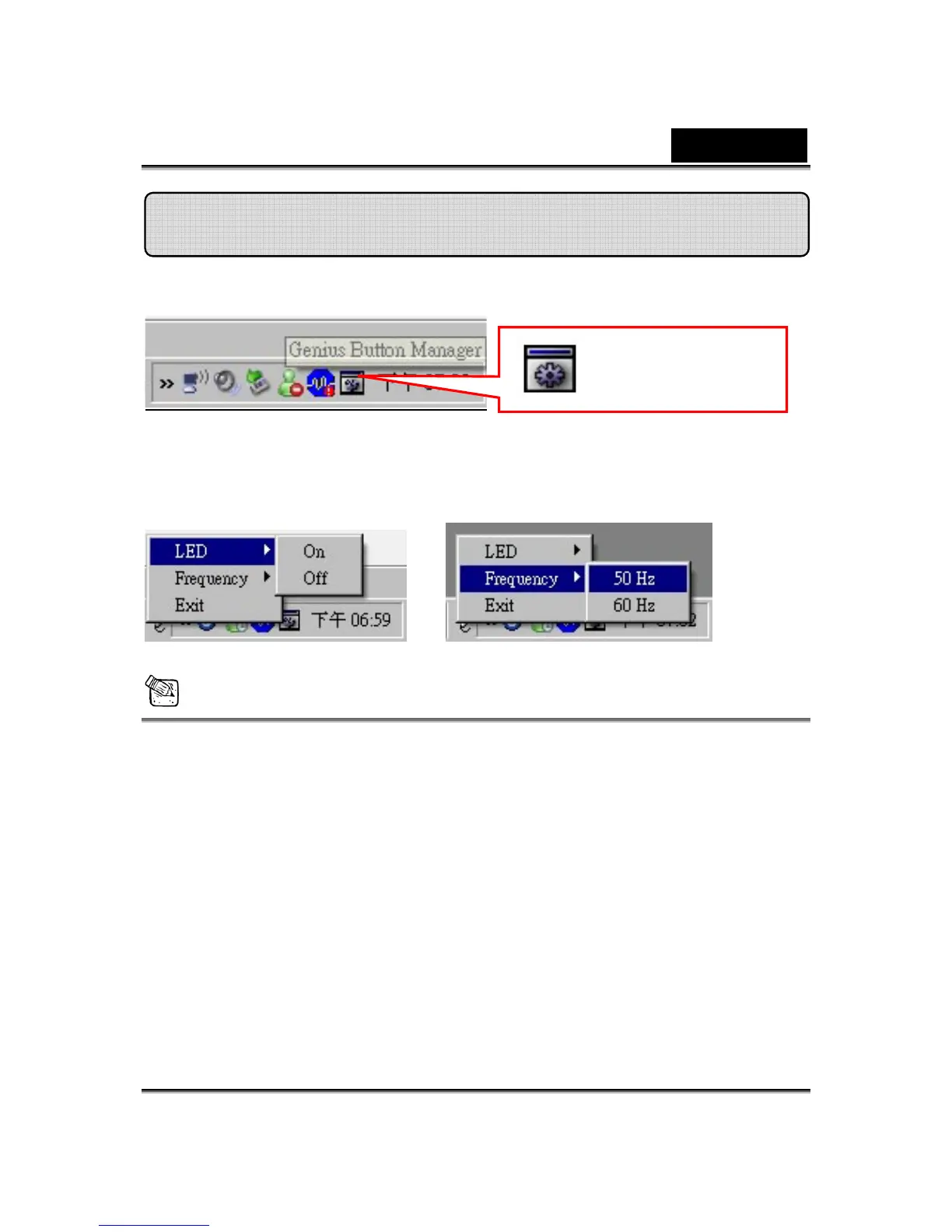English
-3-
1. After you install WebMate, you’ll find a Genius Manager Icon in the
system tray.
2. Put the mouse pointer on Genius Manager Icon, and click the right
button. Then you can select if you want the LED on or off and the
Frequency at 50Hz or 60Hz.
NOTE
60Hz: USA, Canada, Japan, South Korea, Taiwan, etc.
50Hz: UK, Europe, China, Australia, Singapore, Hong Kong, etc.
Setting the LED On/Off and Frequency
Genius Mana
