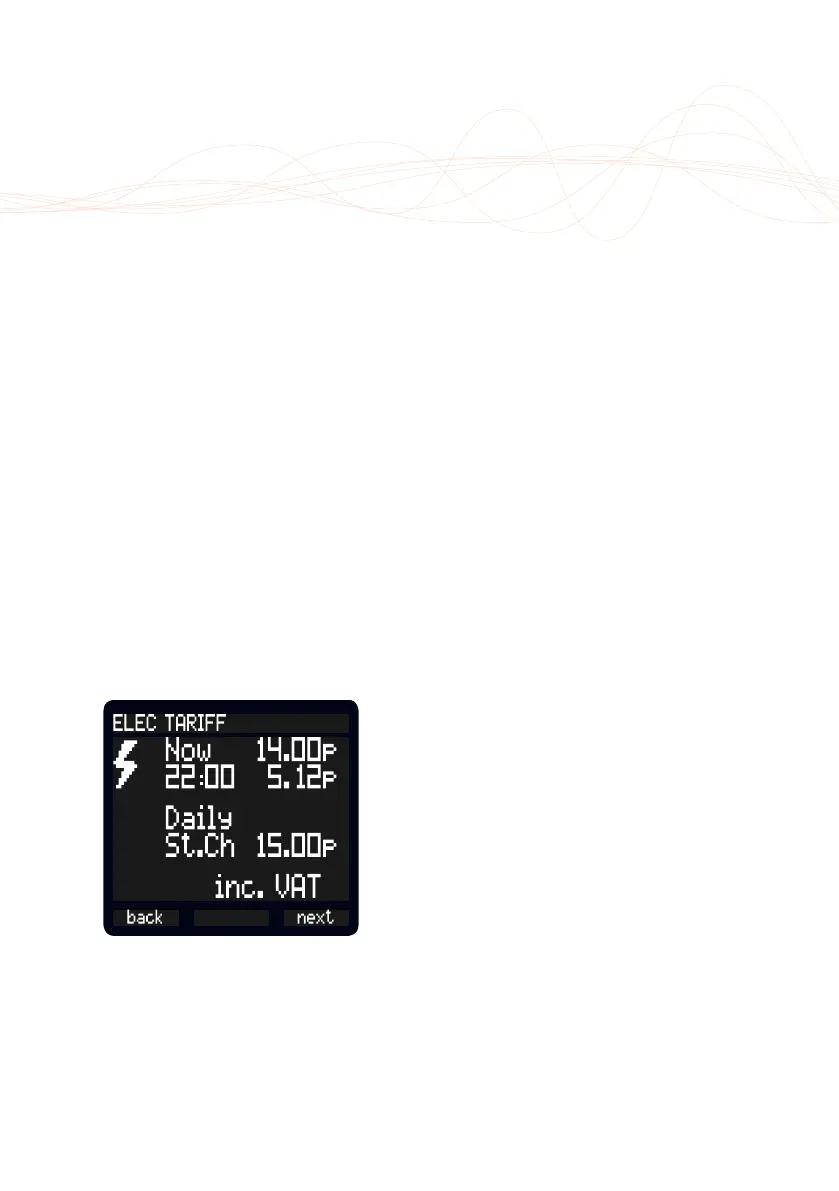16
Duet II | User manual
Taris
The
Tariffs
screen shows details of
the electricity and gas taris provided
by your utility.
Select
next
to view further details on
the individual Electricity and gas tari.
Understanding your tari
Tari information includes the current
rate per kWh (also known as unit
charge). If you have dierent taris
during the day, then the next tari is
also shown.
If there is a standing charge (either
each day or month), then this is
shown.
All prices are inclusive of VAT.
Tari now and next
To see what tari you are on now and
when the next tari change will be, the
upper screen has two sets of three
tari indicators.
One
i
icon means the least expensive
electricity tari and
iii
means the
most expensive. The icons will ash
to indicate a rate change is due within
the next 30 minutes.
As an example, if you have three
electricity icons showing (
iii
) and the
left-most icon is ashing - this means
that within the next 30 minutes your
electricity tari will move from the
most expensive to the least expensive
rate.
The same principles apply with the
j
icons for gas taris.
Press
back
to return to the main
menu.
