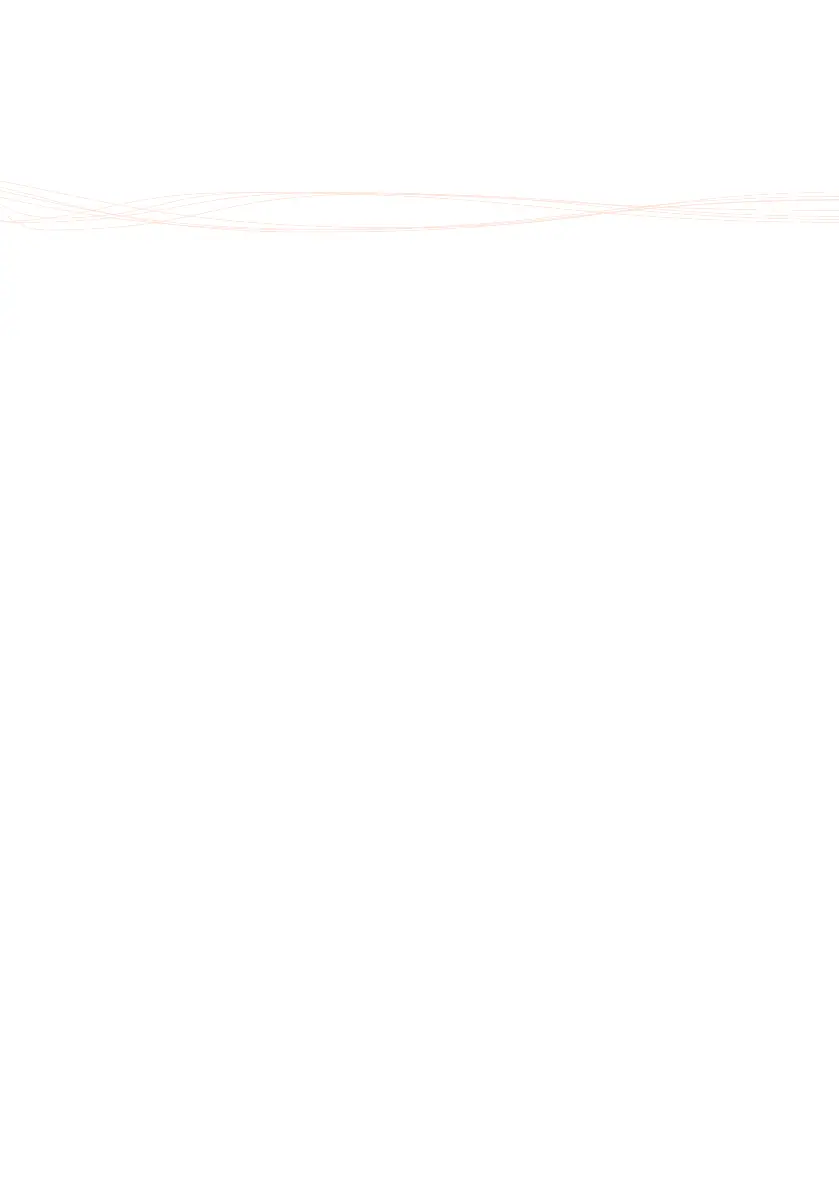Menu options
19
Credit warning
If you have a smart meter in
prepayment mode, then you can set
the threshold at which your Duet II
will create an alert to let you know
your credit is getting low.
The warning is set in cost (£/€) and is
the same for both electricity and gas.
Advanced menu
Your Duet II has a number of
advanced menus and information
screens that you do not normally need
to access.
You should only access these menus if
asked to by your utility.
Display
Details specic to this Duet II
Elec Meter
Details about your electricity smart
meter
Gas Meter
Details about your gas smart meter
(if installed)
Date and time
The current date and time, as taken
from the smart meter
Signal
Signal strength to the smart meter
