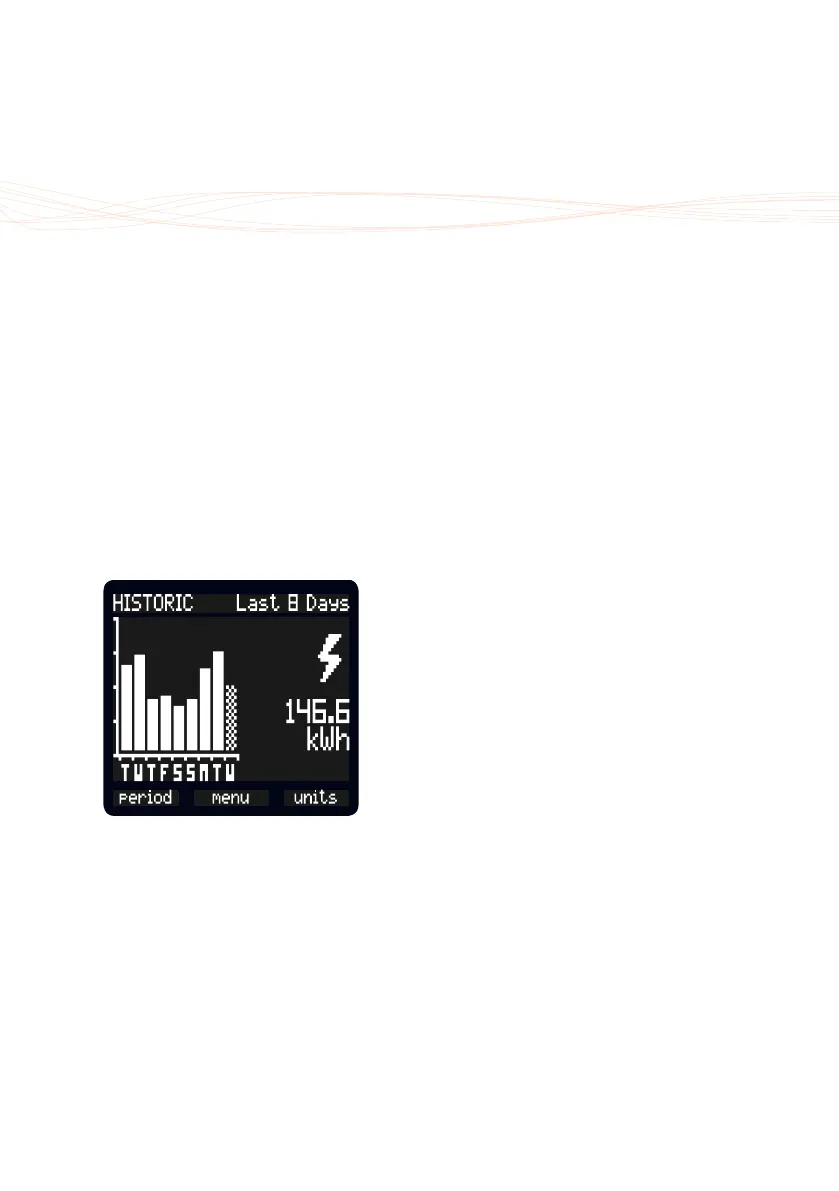Reading your display
9
Another press of the
period
button
moves from the SO FAR view to the
HISTORIC view. You can view your
energy use in bar graph form for
Last
8 days, Last 5 Weeks
and
Last Year
.
Press the
units
button in either view
to change between cost and energy.
Messages
If you have any unread messages
then the
k
icon will be shown on the
upper screen.
To view unread messages or alerts,
select the
menu
button from the SO
FAR view and then
Messages
.
Alerts
Your Duet II can show alerts. Alerts
appear on the bottom screen and
require immediate attention.
Alerts may be Duet II related (i.e.
Low
battery
) or received from the smart
meters (i.e.
Low credit warning
).
See ‘Alerts’ on page 18 to lean how
to congure your alerts.