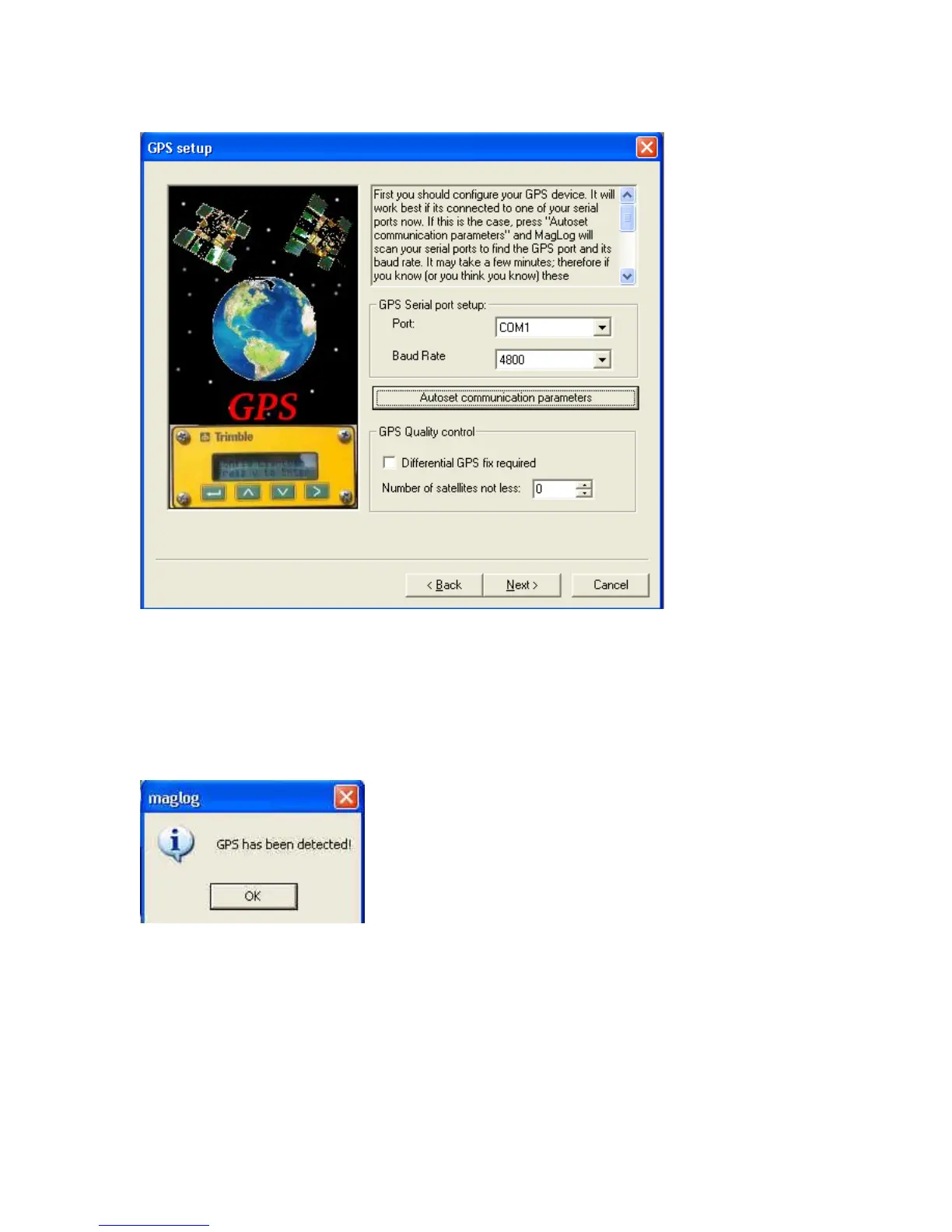Geometrics Inc. G-882 Cesium Marine Magnetometer Page 17
The next screen shows the GPS communication setup parameters. You should
have the GPS connected and sending data at this time.
Figure 18
Set the Port to the proper number and baud rate value (if you do not know this
information the program will scan for it) and then press the “Autoset
communication parameters” button. When the program detects the GPS it will
report back as below:
Figure 19
The next screen offers a facility to import Arc Info shape file maps. This is a
feature covered in the MagLog Manual and for later discussion. Press next.
Figure 20 shows the magnetometer setup screen. As before, if you know the
name of the communications port the mag is using and the baud rate (default
9600 baud) set it now. Otherwise the program will search for the connection.
Select the type of magnetometer you have where 88x stands for all marine
