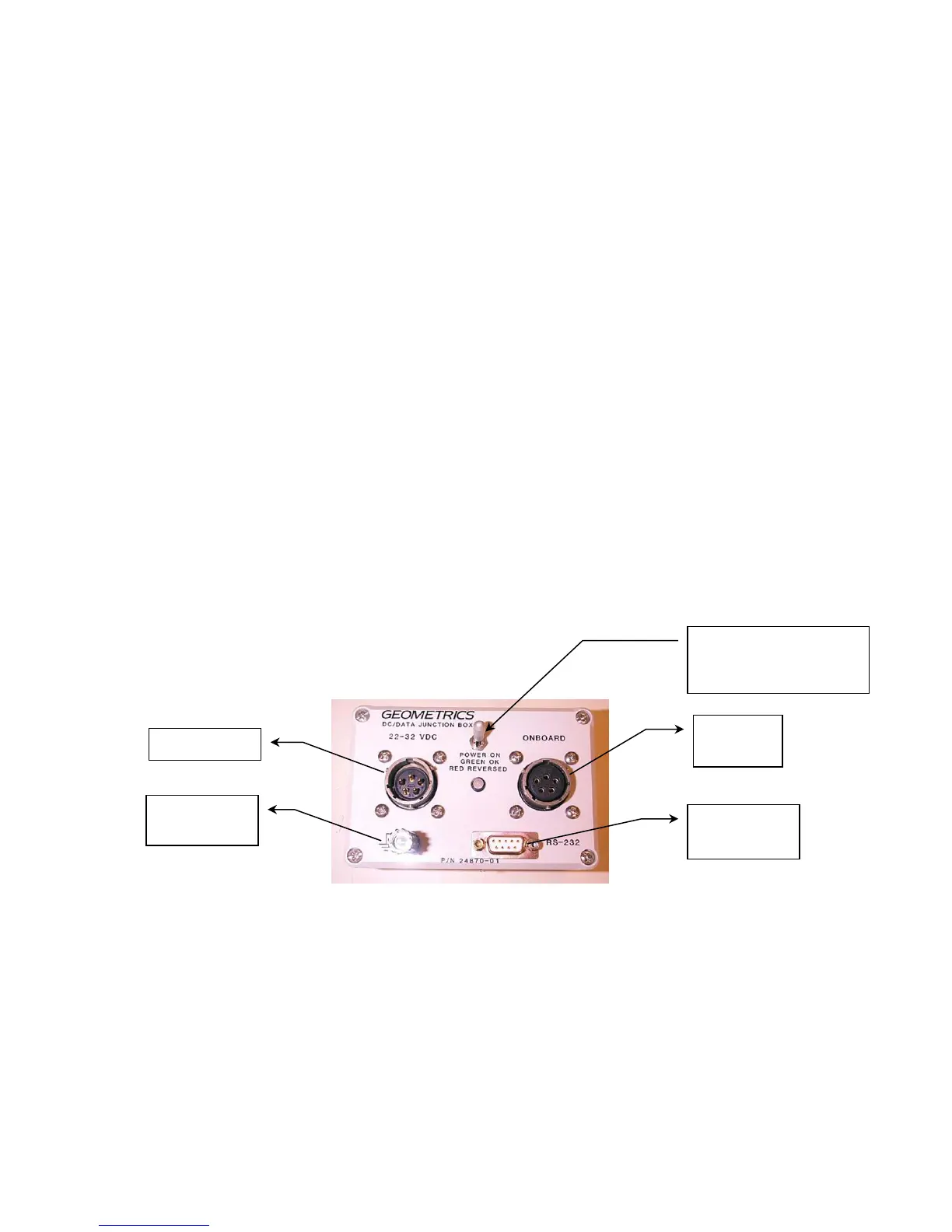Geometrics Inc. G-882 Cesium Marine Magnetometer Page 12
Next, turn the Junction box DC power switch on using the locking toggle switch
on the junction box. The power indicator will light up green if the DC input polarity
is correct. If the DC input is derived from a battery set, there is the possibility of
accidental reverse connection of the power. If this should happen, the power
indicator will light up red, but no damage will occur. In this case, turn off the
junction box switch and recheck the DC power connections.
When power is applied, after a short warm up period (1 to 2 minutes), the
magnetometer will begin producing data. The default transmission protocol from
the CM-221 counter in the G−882 Magnetometer will be RS-232 at a 9600 Baud
rate. After about 2 to 5 minutes, the output from the magnetometer will be
stabilized and can be observed using “View201” (a DOS program supplied by
Geometrics) or HyperTerminal supplied with Windows or MagLog software. See
the section under Troubleshooting (section 5.5) on how to set up HyperTerminal.
Under some circumstances you may get better data if you connect the ground
lug on the DC/Data Junction Box to the ship’s hull using a ground cable. (Typical
noise levels at sea will be under 0.2nT peak-to-peak and may be less than 0.1nT
depending on sea state, ocean waves can generate magnetic signals). This
connection may be required if the AC Mains power is grounded to the steel hull.
See troubleshooting section for more information.
Connect the Logging Computer to the DC/Data Junction Box using the RS-232
Serial Data cable provided. See Figure below.
3.0 Quick Start Software Guide
This section of the manual refers specifically to the installation and setup of
MagLogLite or MagLog, Geometrics data logging and display programs. We use
the terms MagLogLite and MagLog interchangeably to refer to the logging
programs made by Geometrics; differences in performance between MagLog
and MagLogLite are not important for our discussion here. If you are using
another logging program such as Coastal Oceanographics Hypack™ please read
Ground to hull,
if required
Power On/Off Switch.
Locking switch, pull
bat to change position.