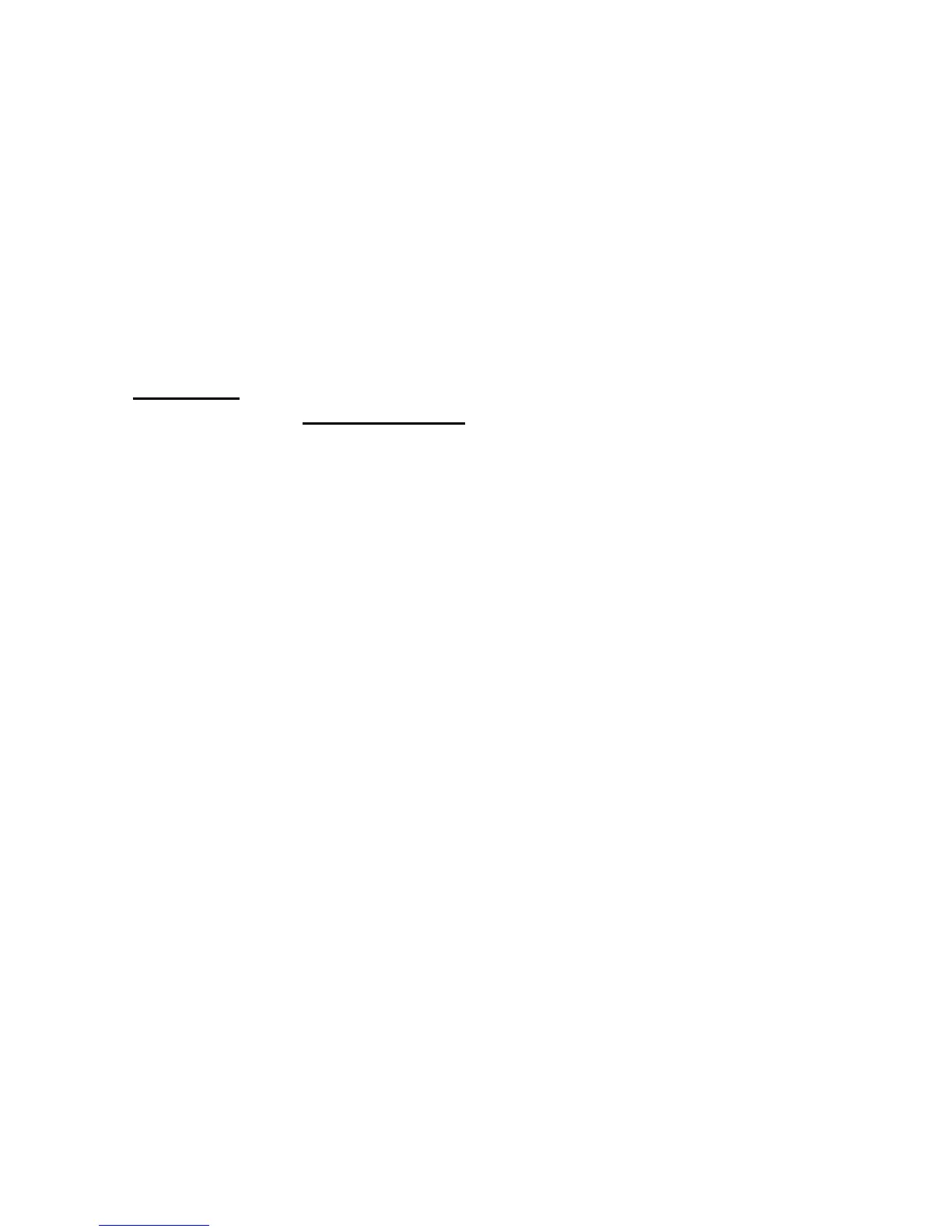Geometrics Inc. G-882 Cesium Marine Magnetometer Page
NOTE: The depth transducer uses a strain gauge mechanism to measure the
depth. Strain gauges as a rule are also greatly affected by temperature
changes. The depth sensor used in the G−882 has been specially designed to
compensate for temperature variations using calibration curves stored in a
lookup table which is custom set for each device. None the less it is not
perfect. For the best possible depth accuracy the depth bias and scale factors
should be set at sea water operating temperatures. A magnetometer on the
deck can get very warm from the sun and internal dissipation in contrast to the
much cooler ocean even though both are technically at zero depth. The depth
sensor is also mounted to a thermally massive aluminum pressure vessel which
takes a while to stabilize at the local ambient temperature. Keeping these
points in mind please observe the following:
Submerge the magnetometer before performing any of these
procedures and wait 15 minutes for the magnetometer to warm
up and allow the sensors to normalize to the water
temperature.
Let’s do an example with a typical depth sensor.
1. First in the logging software, set the bias and scale factors to their
starting points.
2. Adjust Units to meters (if not in meters already).
3. While logging data, tie off the magnetometer at the surface (zero depth)
and write down the value that is reported for depth. You need not be
logging to disk. Let’s say it reads 112 meters.
4. Lower the sensor down to a known depth (lets say 9 meters). Now, write
down the values. You can watch the raw data coming in from the
magnetometer. At this point, a one digit LSB change results in a 1 meter
change in the depth value reported. Let’s say the depth reads 917.0
meters.
5. Now run the Depth Cal program and enter the values written down
above for the surface and at some known depth. DepthCal will return
Bias and Scale Factors.
6. (In this example we get a Bias = -1.2522 and a Scale = 0.0112). Write
these values down for use when setting up your logging software.
Restart your logging software and enter the bias and scale factors which
were generated by the DepthCal program. Depth should now be
working correctly. See example below:
Depth calibration calculator Version 1.2
Note:
