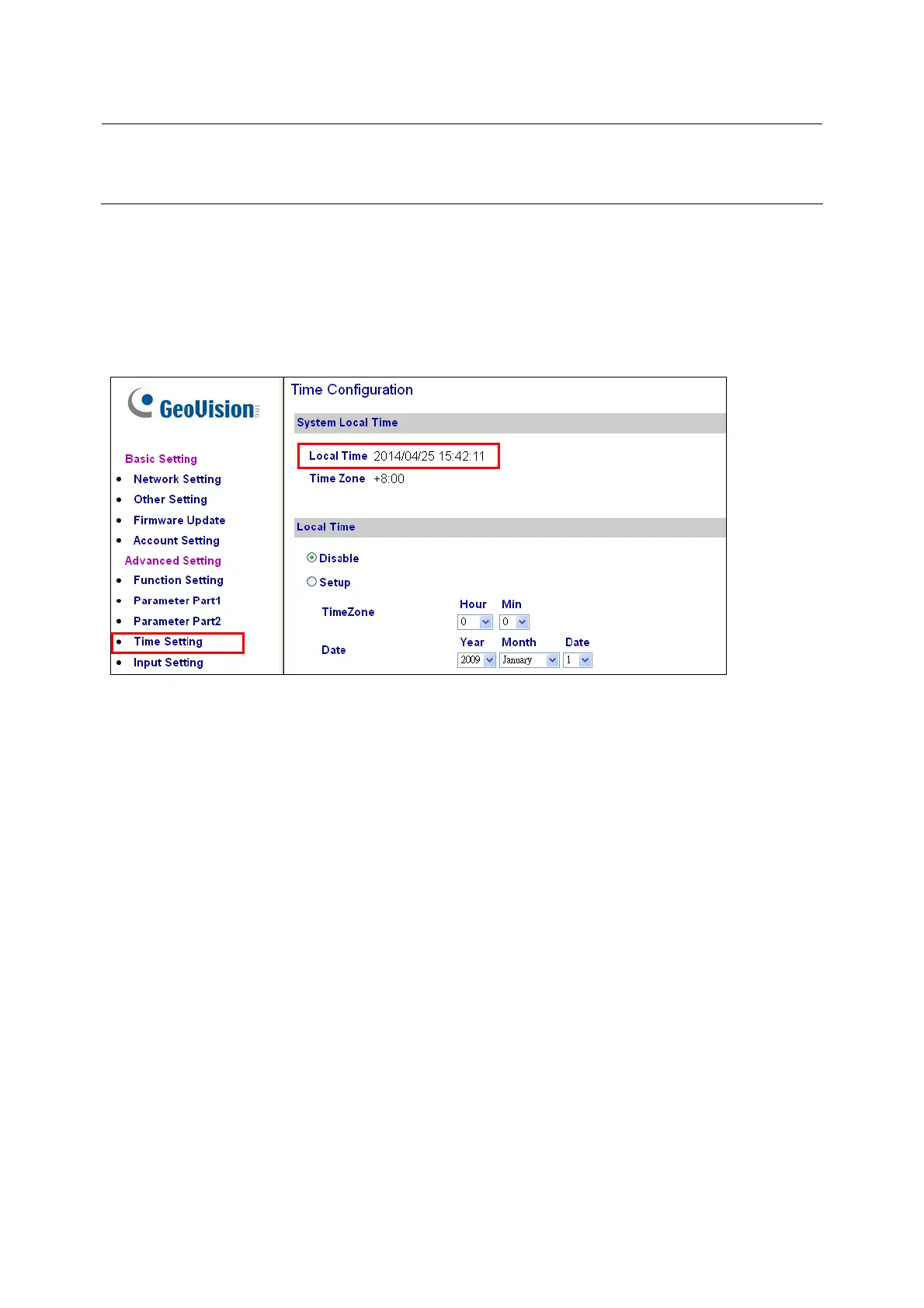ix
Note: Make sure the plastic insulation film under the battery is removed when using GV-
AS100 / 2110 / 2120 / 4110 / 8110 for the first time. The low battery messages and icons will
appear if the plastic film is not removed.
Built-in Battery (GV-AS1010 / 110 / 1110 / 120 / 210 / 410 / 810 & GV-EV48)
When the controller runs out of battery, the local time on the controller will be reverted back
to 1999/12/31. The controller time can be found on the Web interface of the controller on the
Time Configuration page and in the Access Monitor / Alarm Monitor / Event Monitor of GV-
ASManager.
When you see the controller year shown as 1999 or 2000, disconnect the controller from
power and reconnect it to power. If the year is still shown as 1999 or 2000, the controller
battery needs to be replaced. When this occurs, connect the controller to a backup battery
and maintain connection with GV-ASManager at all times. When connected to GV-
ASManager, the controller’s time will be synchronized with GV-ASManager’s time.
