
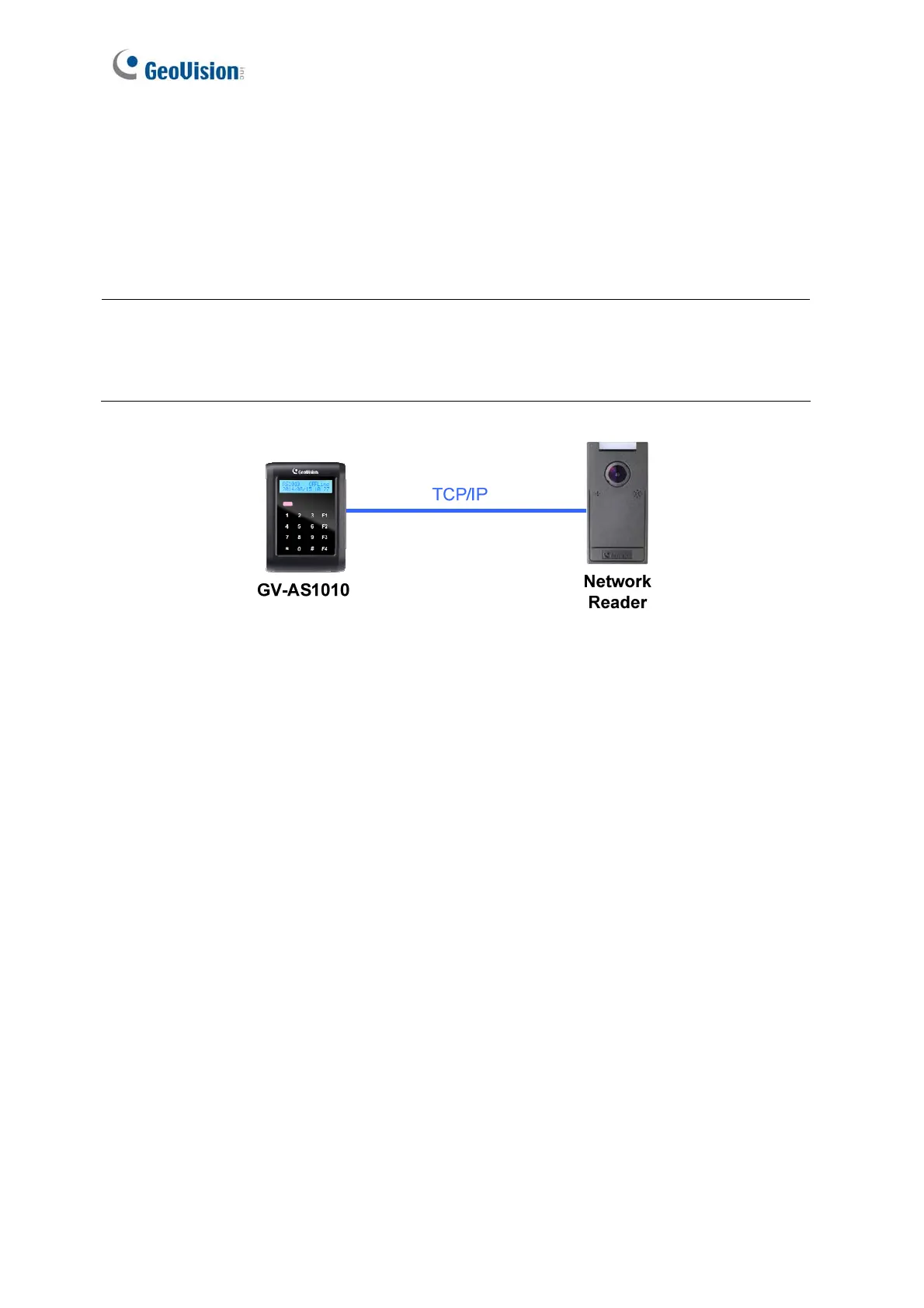 Loading...
Loading...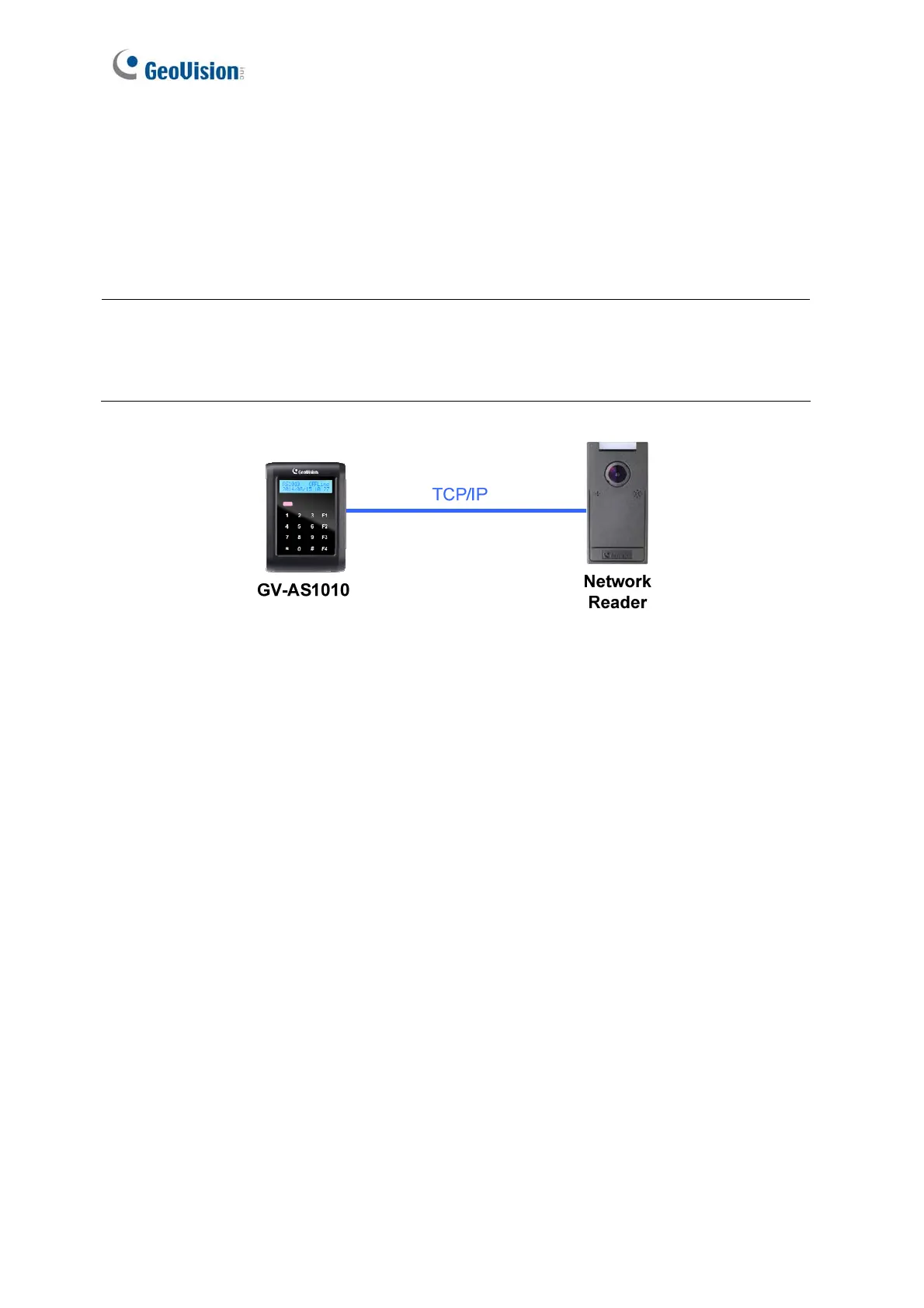
Do you have a question about the GeoVision GV-AS210 and is the answer not in the manual?
| Interface | RS-485 |
|---|---|
| Case design | Bare |
| Built-in UPS | - |
| Number of users | 40000 user(s) |
| Maximum number of doors | 4 door(s) |
| Number of Wiegand readers supported | 4 |
| Power consumption | 200 mA |
| Operating temperature (T-T) | 0 - 65 °C |
| Operating relative humidity (H-H) | 10 - 90 % |
| Depth | 46.6 mm |
|---|---|
| Width | 210 mm |
| Height | 204 mm |
| Weight | 810 g |










