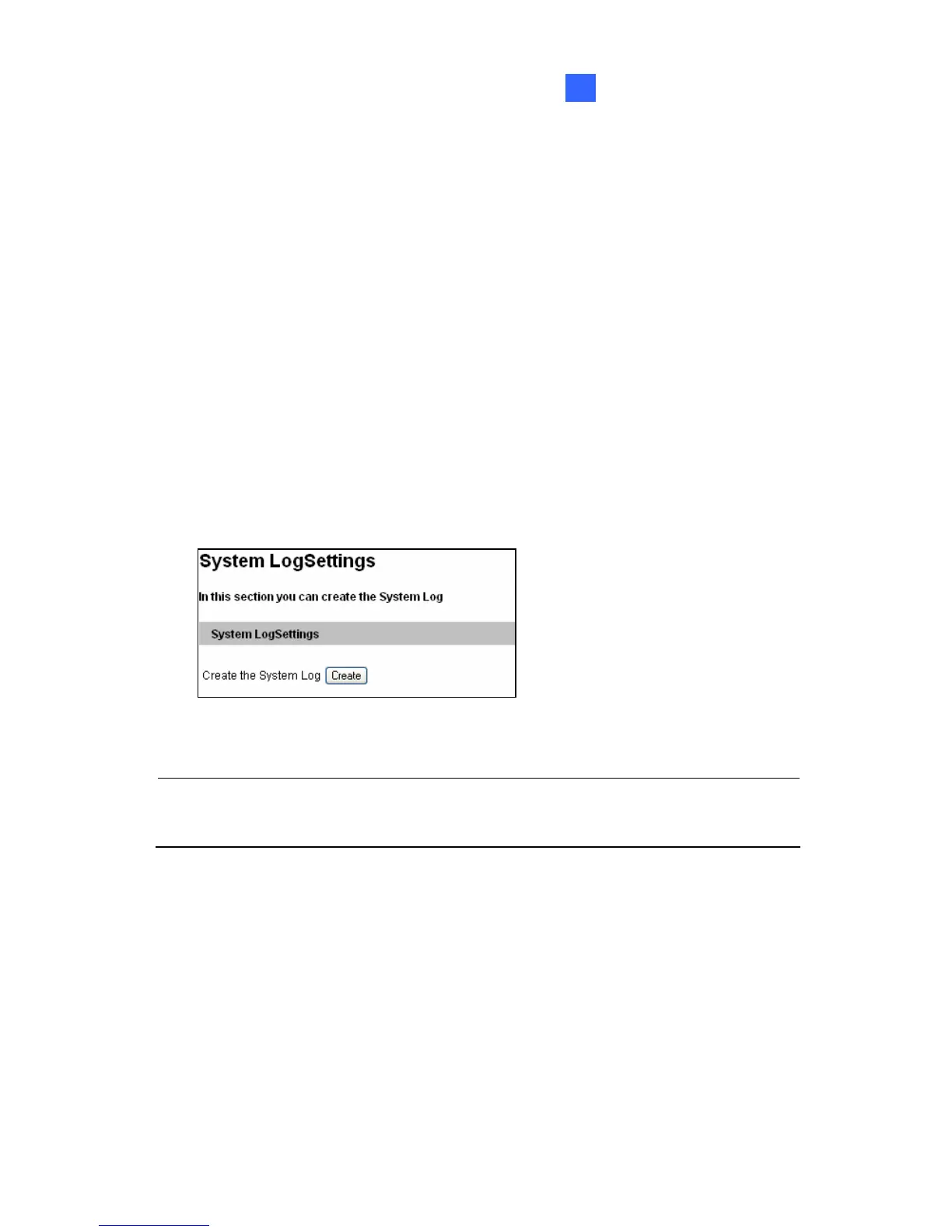Administrator Mode
21
21.8.5 System Log
Note this function is only available for firmware V2.12 or earlier and is not
available for
Target Series. For the supported versions, see Appendix F.
The System Log records the events in the four types of logs:
System
Event
, Monitoring Event, I/O Event and Login/Logout Event. With the
System Log, you can search and obtain the detailed information of an
event. To use the System Log, a micro SD card (SD/SDHC, version 2.0
only, Class 10) is required to be inserted to the GV-IP Camera H.264.
1. For the first-time user of the System Log, first click Create to create a
system log database (access file) on the inserted micro SD card.
Figure 21-41
Note: If you have created the system log database on the micro SD
card, clicking
Create again will clean your System Log.
2. Select the log type System Event, Monitoring Event, I/O Event or
Login/Logout Event from the left menu of the Web interface.
3. Select the filtering criteria. For example, we want to know the login
and logout information during a specific period of time.
377
