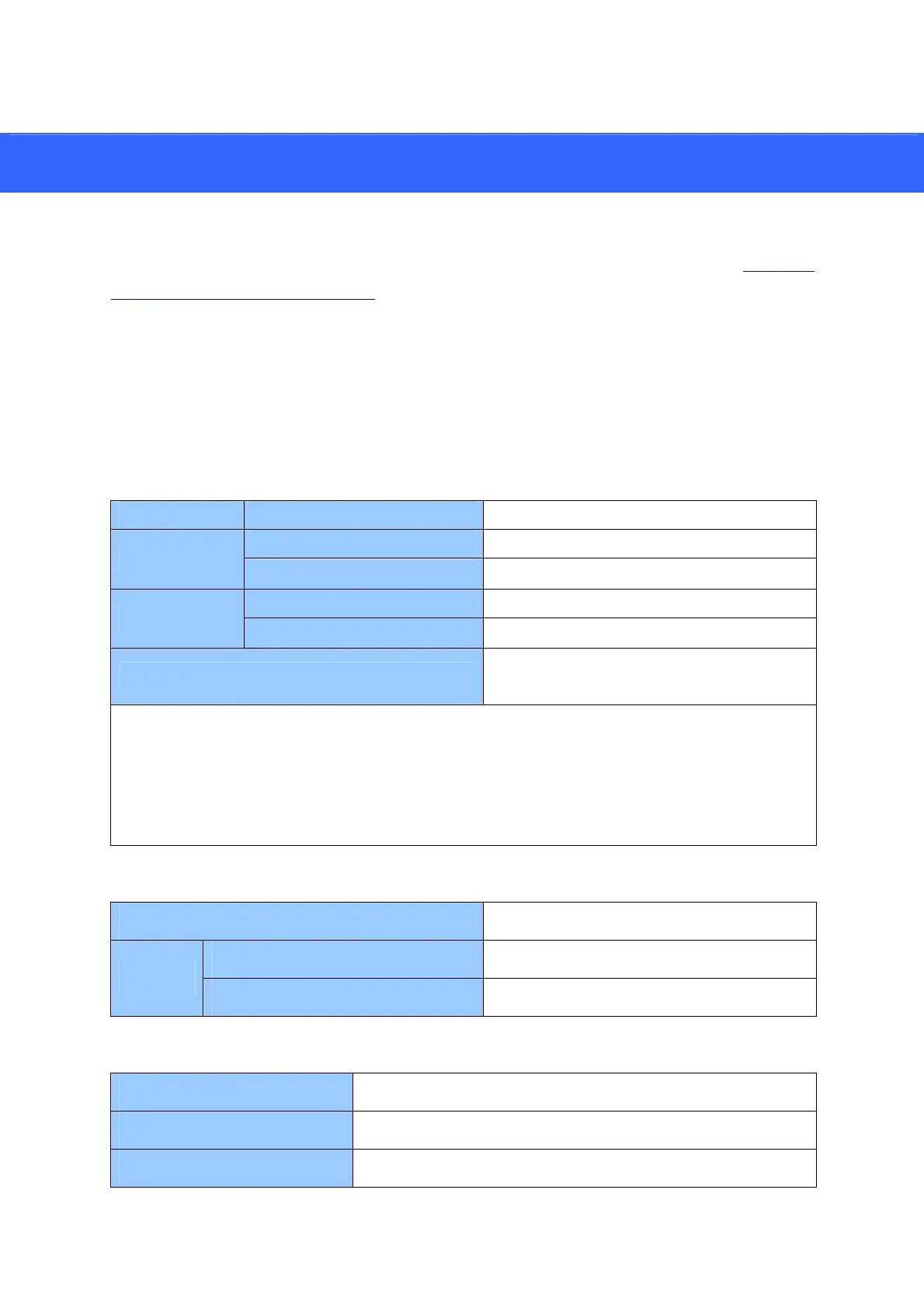1
1. Introduction
Welcome to the GV-Edge Recording Manager Quick Start Guide. In the following sections,
you will learn about the basic installations and configurations. For more details, see GV-Edge
Recording Manager User’s Manual.
1.1 Minimum System Requirements
Install GV-Edge Recording Manager to a computer that meets the minimum system
requirements.
Windows Version
OS Supported 64-bit
Windows 10 / Server 2016 / Server 2019
32 channels (Dual Streams)
Core i3-4130, 3.4 GHz
CPU
64 channels (Dual Streams)
Core i5-4670, 3.4 GHz
32 channels (Dual Streams)
8 GB
Memory
64 channels (Dual Streams)
16 GB
Graphic Card
PCI-Express, 800 x 600 (1280 x 1024
recommended), 32-bit color
Note:
1. Support for 32-bit OS and 64-bit Windows 7 / 8 / 8.1 / Server 2008 R2 / Server 2012 R2
has ended.
2. H.265 decoding requires 6
th
-Gen Intel Desktop Processor (Skylake) or above, which
comes with onboard GPU.
Mac Version
OS Supported
OS X 10.9 or later
32 channels (Dual Streams)
Mac mini (Core i5-3210M, 8 GB RAM)
Mac PC
64 channels (Dual Streams)
iMac (Core i7-4770s, 8 GB RAM)
Software License (Windows and Mac Version)
Free License
32 channels
Maximum License
64 channels (Windows / Mac) + GV-Joystick (Windows)
Increment for Each License
N/A
