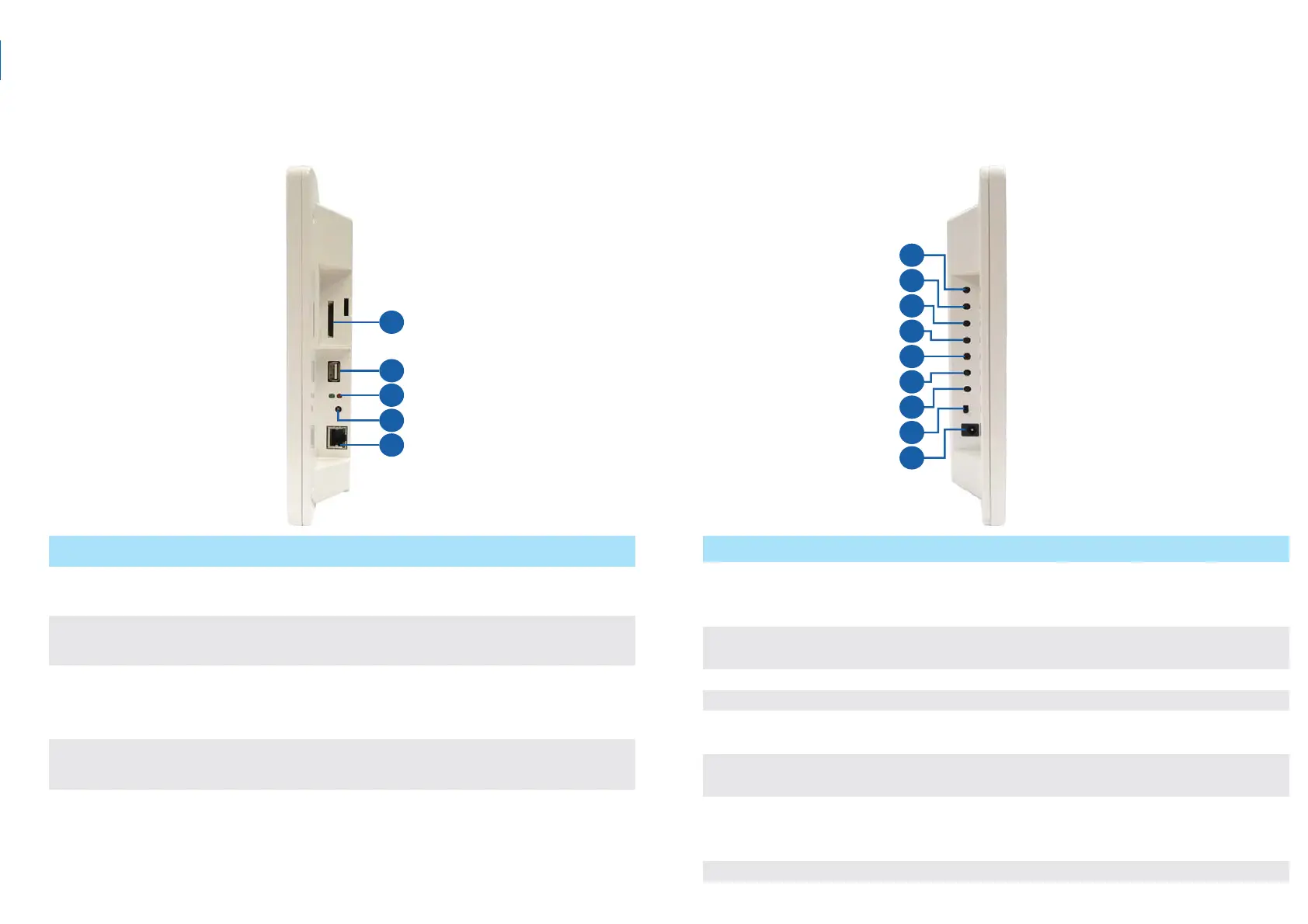Name
SD Card Slot
USB
LED Indicators
IR
Network
No.
1
2
3
4
5
Function
Connect to an SD card for local storage of
snapshot and firmware upgrade.
Connect to a GV-Joystick, or to a USB storage
device or a GV-WiFi USB Adapter.
The green LED indicates the system is ready
for use.
The red LED indicates the power is supplied.
Built-in IR receiver to receive the IR signals from
the IR remote control.
Connect to the network.
Right Panel View
GV-Pad
1
2
3
5
4
Name
MENU
ENTER
UP
DOWN
LEFT
RIGHT
STAND BY
Power OFF/ON
DC 12V
No.
1
2
3
4
5
6
7
8
9
Function
● Switch to the setup menu.
● Load default: Press for 10 seconds to load default
settings.
● Save settings in the Setup Menu.
● Display selected channels.
Move the cursor up.
Move the cursor down.
● Move the cursor left.
● Unselect a channel on the Device List.
● Move the cursor right.
● Select a channel on the Device List.
Press to enter the Standby mode. In the standby mode,
the screen turns off to minimize power consumption.
Press the key again to enter the ON mode.
Switch the power on or off.
Connect to power using the supplied power adapter.
Left Panel View
1
2
3
5
6
7
8
9
4
