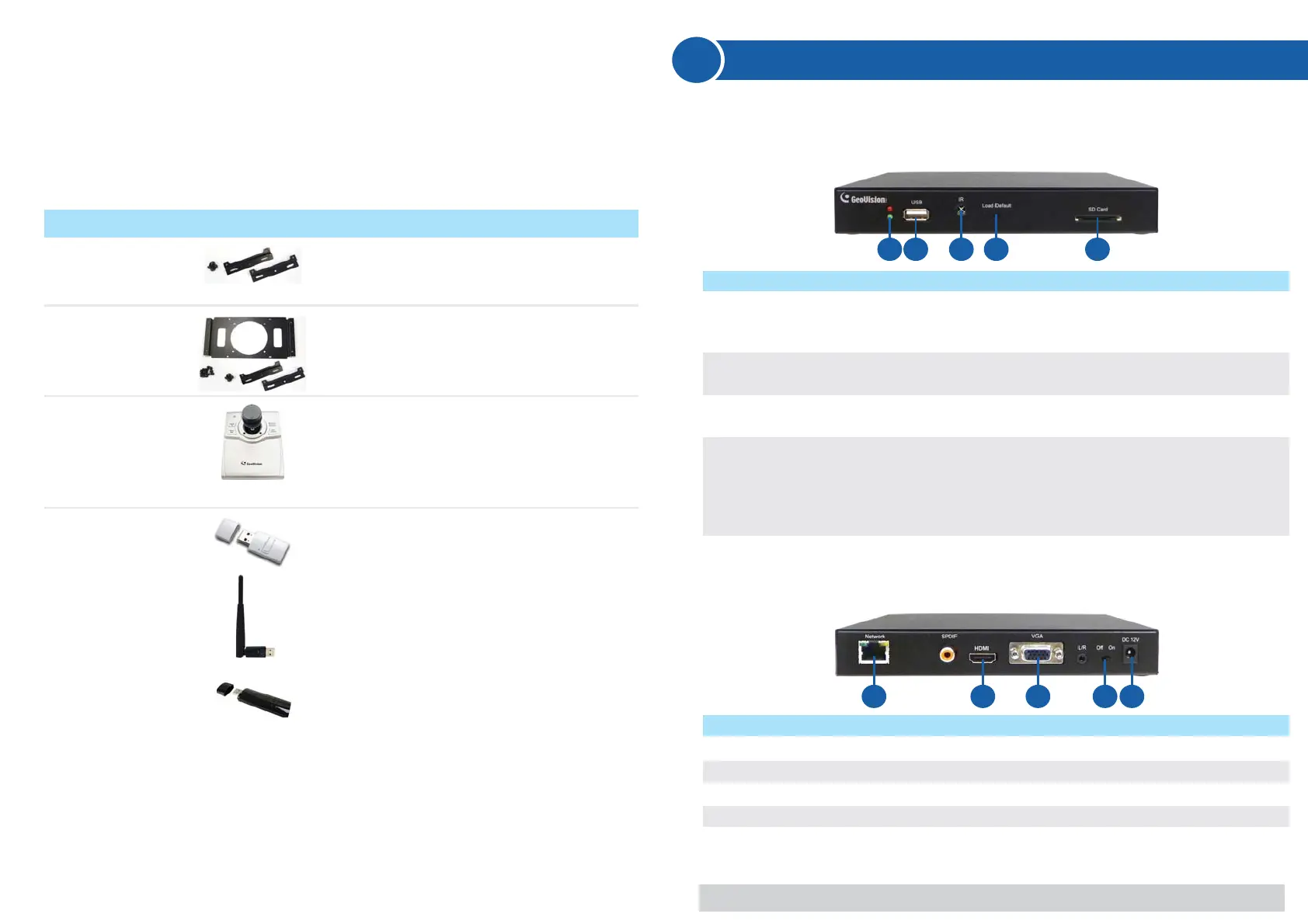2
Overview
Front View
GV-IP Decoder Box
Optional accessories can expand the capabilities and versatility of your
GV-IP Decoder Box / GV-Pad. Contact your dealer for more information.
Description
For GV-IP Decoder Box only.
Used to mount GV-IP Decoder Box on
wall.
For GV-IP Decoder Box only.
Used to mount GV-IP Decoder Box on
the back of a VESA monitor.
The GV-Joystick facilitates focusing,
zooming, panning, tilting of GeoVision
and third-party PT, PTZ and Speed
Dome cameras on GV-IP Decoder
Box / GV-Pad.
The GV-WiFi USB adapter is a
plug-and-play device that provides
wireless connectivity to GeoVision IP
devices. The GV-WiFi USB Adapter
complies with IEEE802.11 b/g/n (Draft
3.0) standards for wireless networking.
Device
Wall Mount Kit
VESA monitor
mount kit
GV-Joystick
GV-WiFi USB
Adapter
Options
1 2 3 4 5
Name
LED Indicators
USB
IR
Default
SD Card Slot
No.
1
2
3
4
5
Function
The green LED indicates the system is ready
for use.
The red LED indicates the power is supplied.
Connect to a GV-Joystick, a USB storage device
or a GV-WiFi USB adapter.
Built-in IR receiver to receive the IR signals from
the IR remote control.
Reset the GV-IP Decoder Box to the default
factory settings. Use a pin to press the button
until the green LED fades. This will take about
10 seconds. The system will then reset and
reboot itself shortly.
Connect to an SD card for local storage of
snapshot and firmware upgrade.
Back View
1 2 3 4 5
Name
Network
HDMI
VGA
Power OFF/ON
DC 12V
No.
1
2
3
4
5
Function
Connect to the network.
Connect to an HDMI supported display device.
Connect to a VGA monitor.
Switch the power on or off.
Connect to power by using the supplied power
adapter.
Note: The SPDIF and L/R ports are not functional.
