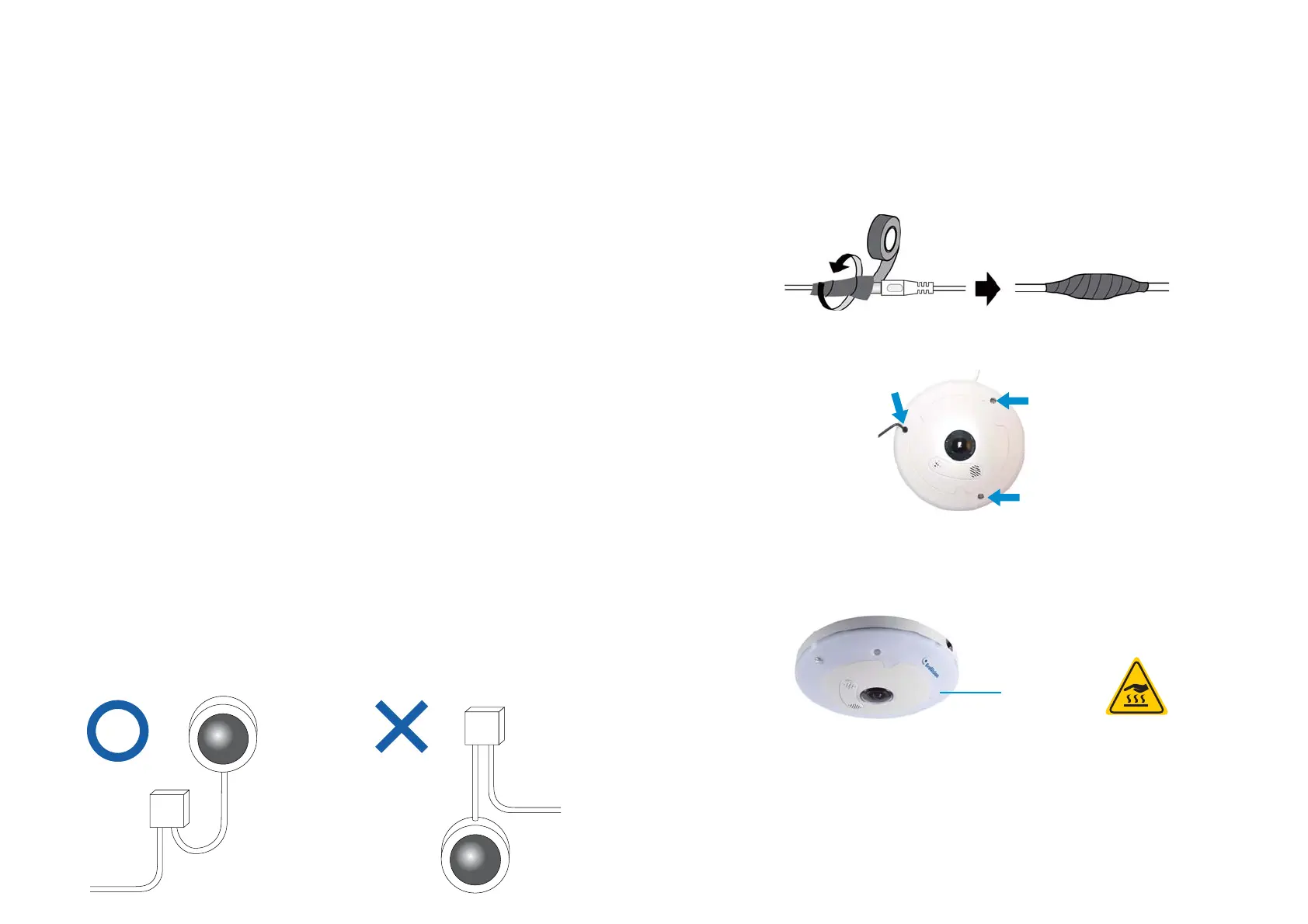Mind the following limitations and requirements for using USB storage and
GV-WiFi Adapter:
When installing GV-FER outdoor models, be sure that:
Note for USB Storage and WiFi Adapter
3. It is recommended to use memory cards of the following setting and
specifications:
1. The USB hard drive must be of 2.5” or 3.5”, version 2.0 or above.
2. The USB hard drive’s storage capacity must not exceed 2 TB.
3. USB flash drives and USB hubs are not supported.
4. External power supply is required for the USB hard drive.
5. To connect a GV-WiFi Adapter, make sure it is connected before the
camera is powered on.
IR LED Ring
● Apply a battery backup (UPS) to avoid power outage.
● Use Micro SD card of MLC NAND flash, Class 10 for better
performance.
Note for Installing Camera Outdoor
1. The camera is set up above the junction box to prevent water from
entering the camera along the cables.
2. Any PoE, power, audio and I/O cables are waterproofed using waterproof
silicon rubber or the like.
3. The screws are tightened and the cover is in place after opening the
camera cover.
4. An operating IR LED ring may reach high temperatures of up to 60°C
(140°F). Disconnect the power supply and allow the IR LED ring to cool
down before handling the device.
5. The silica gel bag loses it effectiveness when the dry camera is opened.
To prevent the lens from fogging up, use the supplied adhesive tap and
replace the silica gel bag every time you open the camera, and conceal
the gel bag in camera within 2 minutes of exposing to open air.
