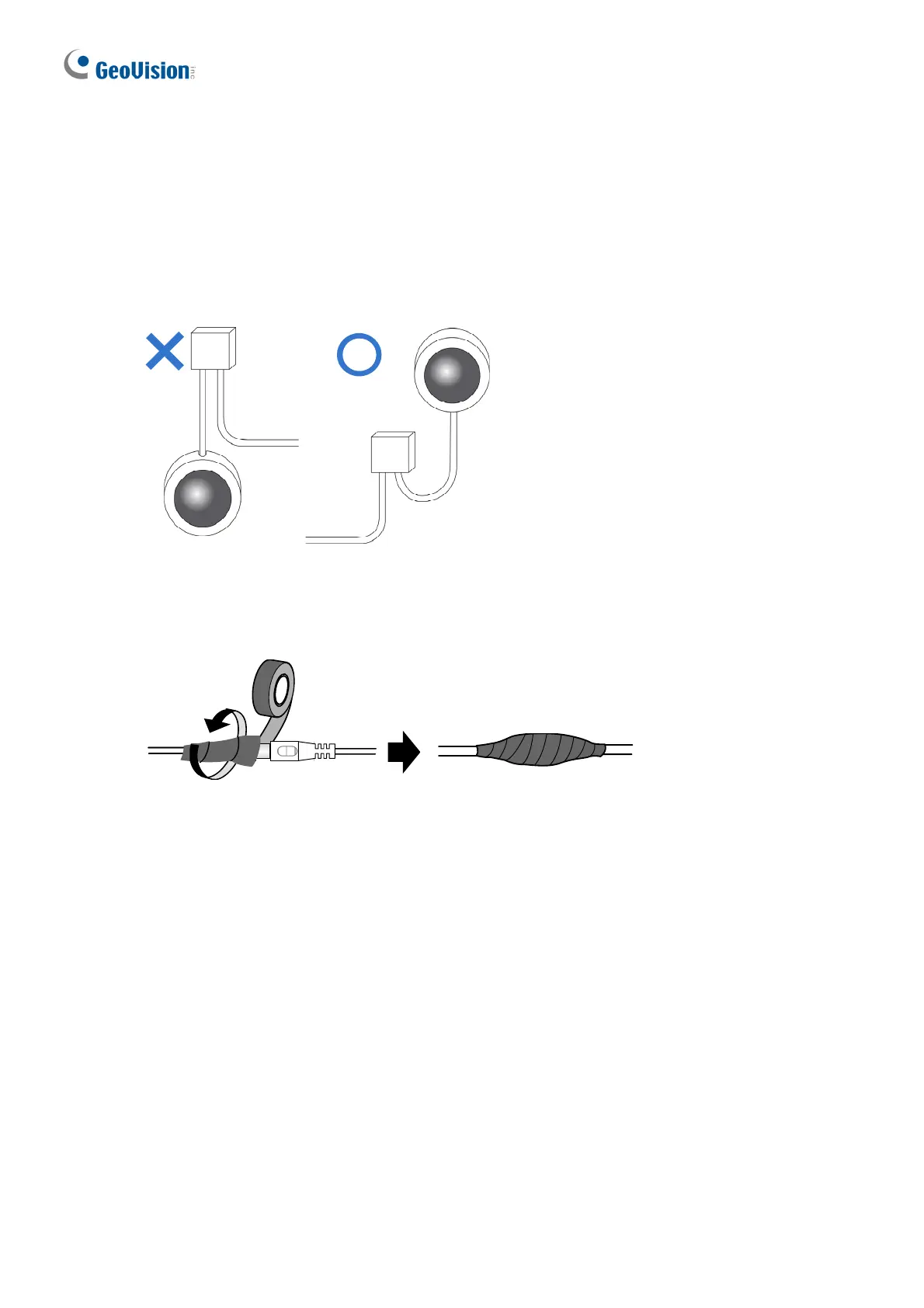Note for Installing Camera
When installing GV-SV48000, be sure that:
1. The camera is set up above the junction box to prevent water from entering the camera
along the cables.
2. Any PoE, power, audio and I/O cables are waterproofed using waterproof silicon rubber
or the like.
3. The screws are tightened and the cover is in place after opening the camera cover.
Note for Silica Gel Bags
1. The silica gel bag loses its effectiveness when the dry camera is opened. To prevent the
lens from fogging up, use the supplied adhesive tape and replace the silica gel bag every
time you open the camera, and conceal the gel bag in the camera within 2 minutes of
exposing to open air.
2. When the camera is shipped, a silica gel bag will be included inside the camera. For
first-time users, replace the silica gel bag prior to the installation to avoid foggy live view.
ii
