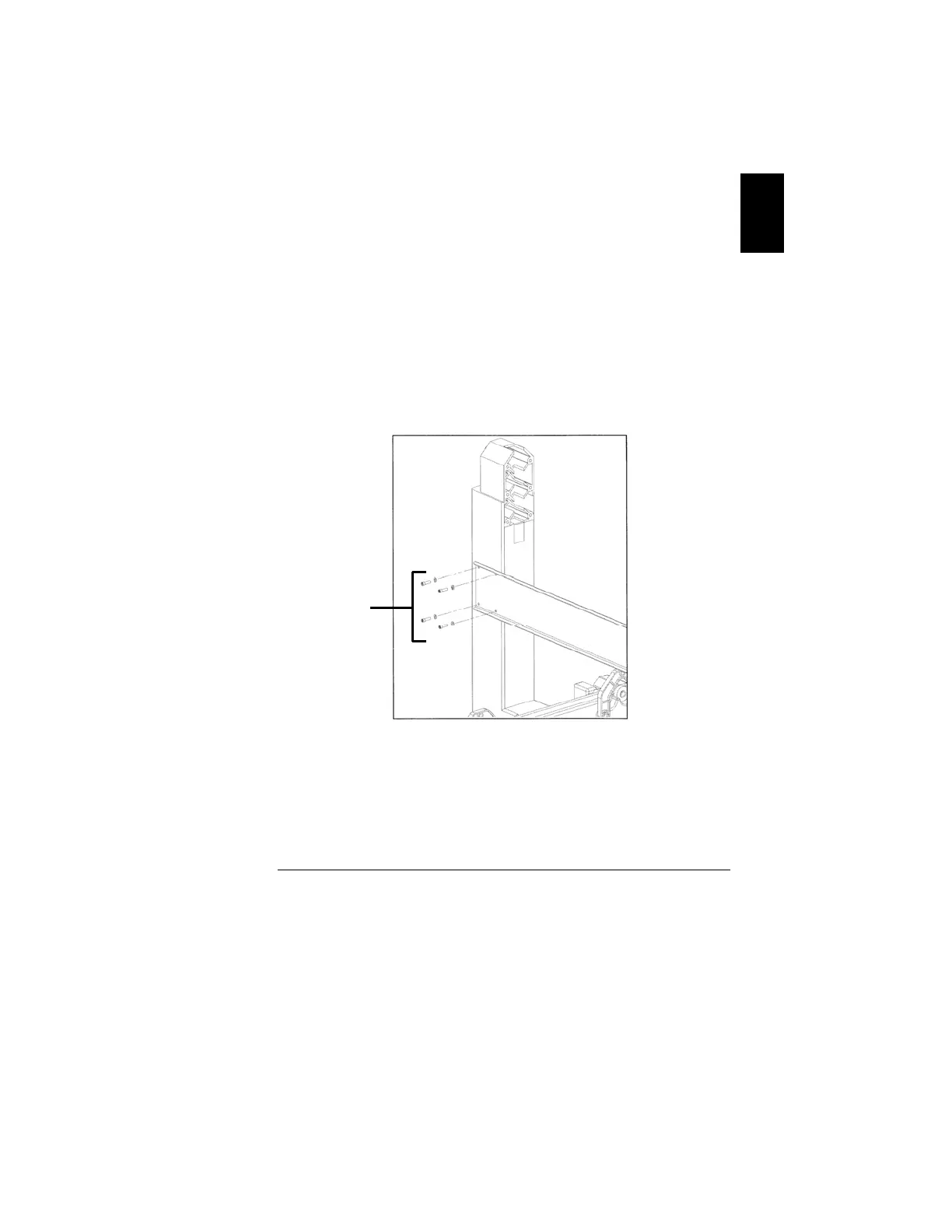11
English
• Accessories Kit Box:
• Network Interface Cable – 14 feet (Infinity 85)
• Inkjet Cartridge – (1) HP 51645A cartridge (Infinity 45)
• Nipbar Stops (2) with attaching hardware
• Column Cutout Cover (Column Wire Cap)
• Accessories Kit Bag
• Serial Interface Cable – 7.6 m (25 ft)
• Power cord
• Software
• 110 volt/220 volt label
Unpack/Assemble
1. Remove the left and right support columns. Place them
about 2.4 meters (8 feet) apart.
2. Temporarily remove the bolts and washers
(4 places each column) from the back panel.
3. Loosely attach the back panel to the rear of the support
columns with bolts and flat washers previously removed
(Figure 4).
Figure 4. Back Panel Installation
Key to Figure
1-1/4 x 20 x 1 Inch Bolts, 2-Flat Washers
1
2