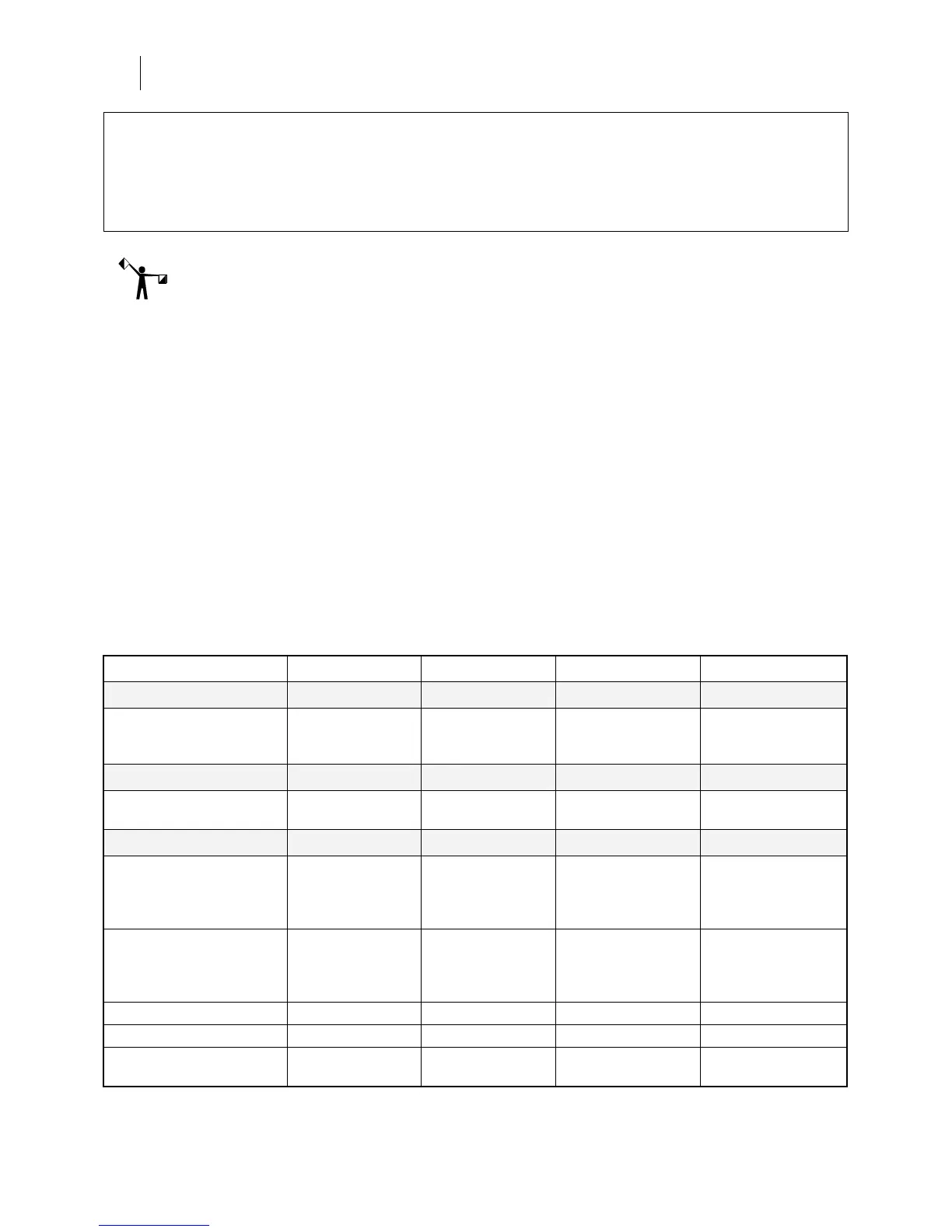8
Getting Started
Welcome
Parallel Port (25-pin): Required for use with GERBER EDGE and/or paper printers)
VGA color monitor: with minimum resolution of 1024 x 728 and support of 16 million colors
Microsoft-compatible PS/2 style mouse
Note: Using OMEGA with Intel®-based Macintosh® Computers: Based upon minimal
GSP testing and end-user reports, OMEGA will run on Intel-based Macintosh systems that
are running the Windows XP operating system. There has been minimal testing of outputting
to GSP devices using this configuration. Output to the GERBER EDGE® must occur via a
GSP or off-the-shelf USB-to-parallel cable. Output to plotters must occur via certain specific
USB-to-serial cables. Output to the EDGE 2 must occur using a special GSP USB-to-parallel
cable option. This is not an endorsement of this configuration, but is an alert as to the status.
GSP Technical Support cannot support any Macintosh OSX related issues.
Windows operating systems compatibility
At this time, Windows Vista 64-bit does not support OMEGA parallel port usage. Therefore you
cannot perform Copy-to-USB parallel security key upgrades or communicate with a GERBER
EDGE or EDGE 2 printer via a parallel port when using Vista 64-bit. Gerber recommends that
you use Vista 32-bit or upgrade to a GERBER EDGE FX which communicates via an
Ethernet cable. Alternately, you can render on a Vista 64-bit system and output to a GERBER
EDGE or EDGE 2 using a separate OMEGA Plot Station installed on a Windows XP or
Windows 2000 computer. The following chart details compatibility.
Windows XP 32 Windows XP 64 Windows Vista 32 Windows Vista 64
Design
Composer and other
design functions. Create
and save PLT files.
OK OK OK OK
Rendering
GSPPlot rendering of SPL
files.
OK OK OK OK
Output
EDGE via parallel cable
or
off-the-shelf
USB-to-Parallel cable
OK OK OK NO. Use a separate
Plot Station on a
system NOT using
Vista 64-bit.
EDGE 2 via parallel cable
or
GSP custom USB-to-
Parallel cable
OK OK OK NO. Use a separate
Plot Station on a
system NOT using
Vista 64-bit.
EDGE FX (Ethernet only) OK OK OK OK
Plotters via serial port OK OK OK OK
Plotters via Radio Shack®
26-183 USB to Serial Cable
OK Not Tested Not Tested Not Tested