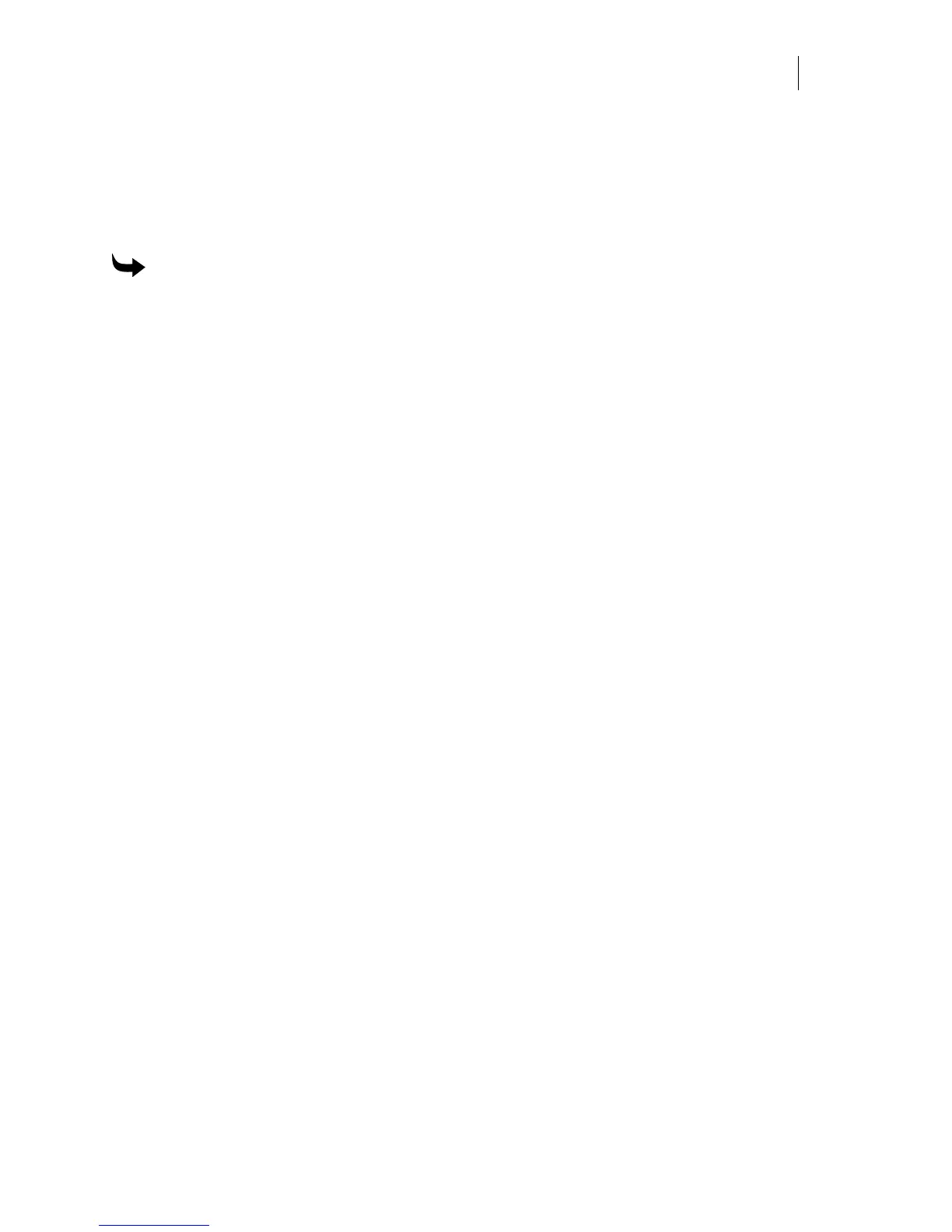71
Troubleshooting the Sabre firmware update
If you choose the wrong device or you choose the wrong COM port, the following message
appears in the Status/Download History box: Error: No response from device. Abnormal
Termination - Download NOT successful. After selecting the correct COM port or device, run
the upgrade again by pressing Download.
Selecting a language with an N3 - 4 MB Sabre operating system
1 From Main Menu 2 of the Sabre keyboard, choose C: Configuration. The
CONFIGURATION 1 menu displays.
2 Press the UP arrow key to display the CONFIGURATION 2 menu.
3 Press B: Setup to display SETUP MENU 1.
4 Press the UP arrow key to display SETUP MENU 2.
5 Press A: Select Language to display the SELECT LANGUAGE menu.
6 Press A until the correct language displays.
7 Press Enter to accept the language and return to the SETUP MENU1.