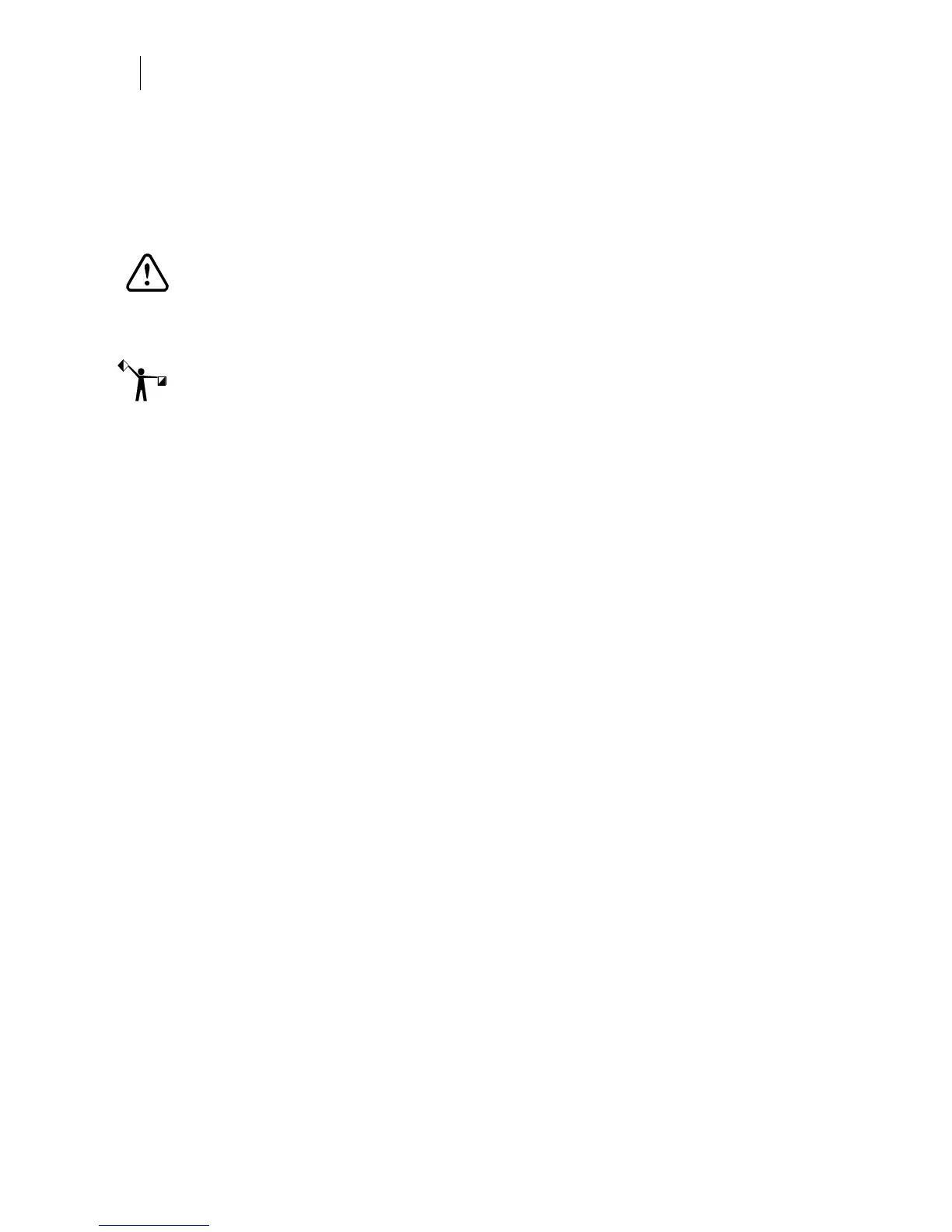10
Getting Started
Installing OMEGA software
Understanding the Sentinel™ System Driver
The Sentinel System Driver allows your computer to find and work with your OMEGA 2.6
security key. The Sentinel System Driver version 7.3.2 will be automatically loaded during
OMEGA installation. If you are running an older version of the Sentinel System Driver, it will
be upgraded to version 7.3.2.
CAUTION: Only use the Sentinel System Driver version 7.3.2 that is installed from
the OMEGA 2.6 CD. Do not install the Sentinel System Driver from the SafeNet®
website.
Installing OMEGA 2.6 Software
Note: Preference settings from previous OMEGA installations are maintained if a new version
is loaded on top of a previous version without doing an uninstall first.
Follow one of these procedures to install OMEGA 2.6 software:
New OMEGA users and GRAPHIX ADVANTAGE upgrades on page 11
OMEGA 2.0 – OMEGA 2.1 upgrades on page 17
OMEGA 1.5X upgrades on page 23