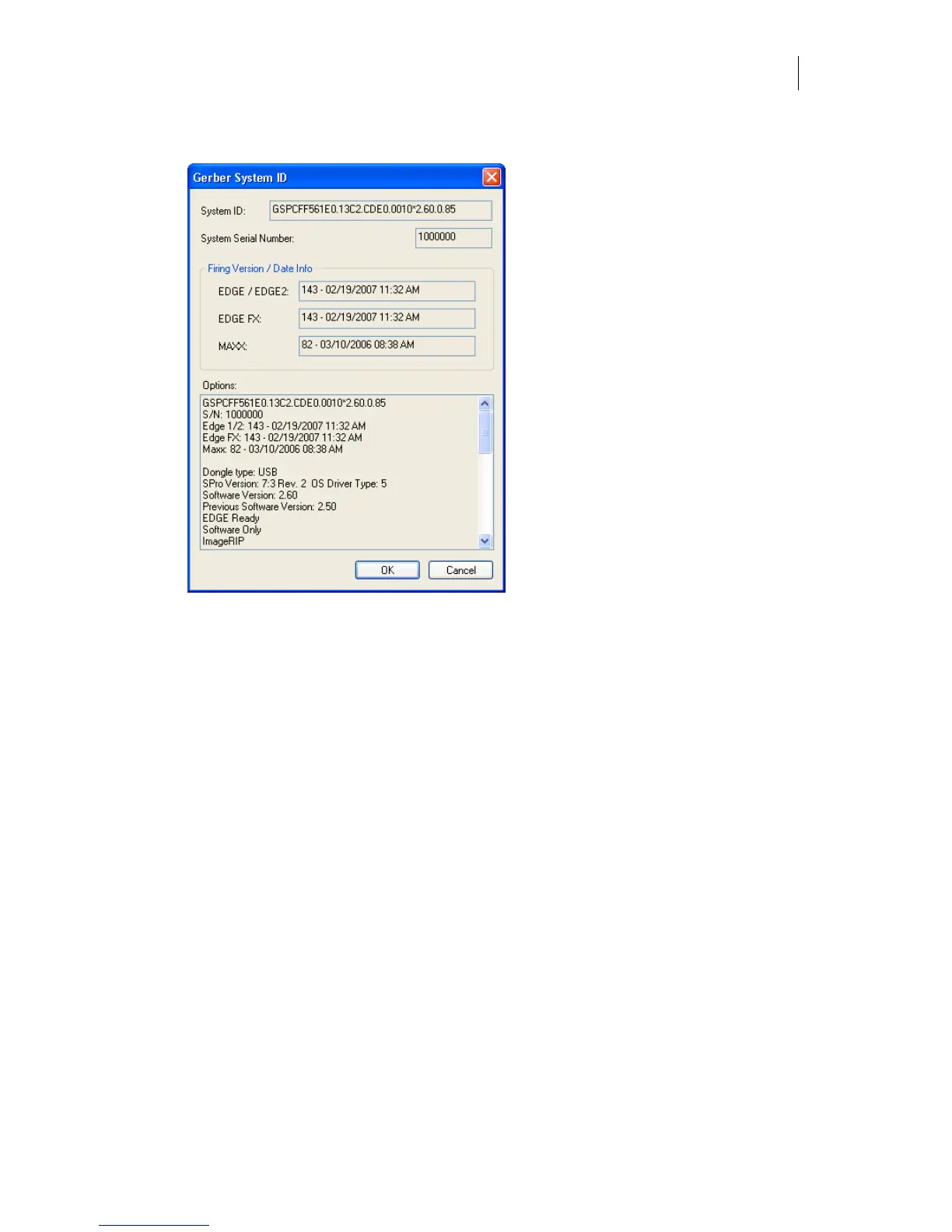73
2 Click System Identification String from the list. The Gerber System ID message box
opens.
3 The Gerber System ID dialog box provides the System ID and System Serial Number.
(The System ID number is also printed on a label on the security key.)
Getting Help right in OMEGA 2.6
The on-screen Help system that is part of OMEGA 2.6 software is designed to quickly and easily
provide up-to-date procedures and information for you while you are working.
There are several ways to open Help topics:
In a dialog box, press F1 to get general information about that dialog box.
Press Shift+F1 or click the arrow/question mark in the standard tool bar to turn the
cursor into a question mark, then click a tool, command, or menu item to get
information.
Click Help > Help Topics to open the Help window.