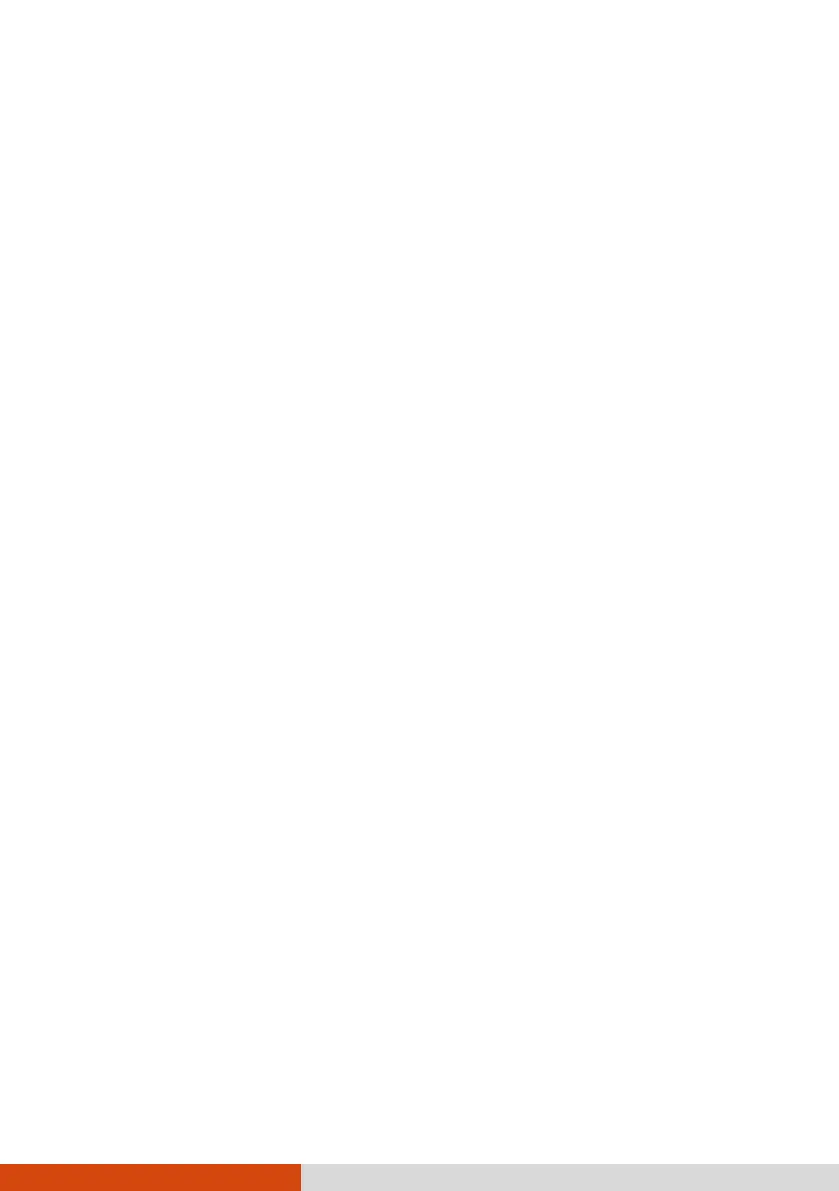37
Security Menu
The Security menu contains the security settings, which safeguard your
system against unauthorized use.
NOTE:
You can set the user password only when the supervisor password has
been set.
If both the supervisor and user passwords are set, you can enter any of
them for starting up the system and/or entering BIOS Setup. However,
the user password only allows you to view the settings of certain items.
A password setting is applied right after it is confirmed. To cancel a
password, leave the password empty by pressing the Enter key.
Set Supervisor/User Password sets the supervisor/user password. You can
set the supervisor/user password to be required for starting up the
system and/or entering BIOS Setup.
Power on Password allows you to enable or disable the entering of
password for booting up your system.
Secure Boot Configuration (This item appears only when the password
has been set.)
Secure Boot enables or disables Boot. Secure Boot is a feature that helps
prevent unauthorized firmware, operating systems, or UEFI drivers from
running at boot time.
Delete all Security Boot keys deletes all secure boot variables.
Restore Factory Defaults resets secure boot variables to manufacturing
defaults
TPM Setup Menu
TPM Support enables or disables TPM (Trusted Platform Module) support.
TPM (Trusted Platform Module) is a component on your computer’s
mainboard that is specifically designed to enhance platform security by
providing a protected space for key operations and other security critical
tasks.
Change TPM Status allows you to select between No Operation and
Clear.