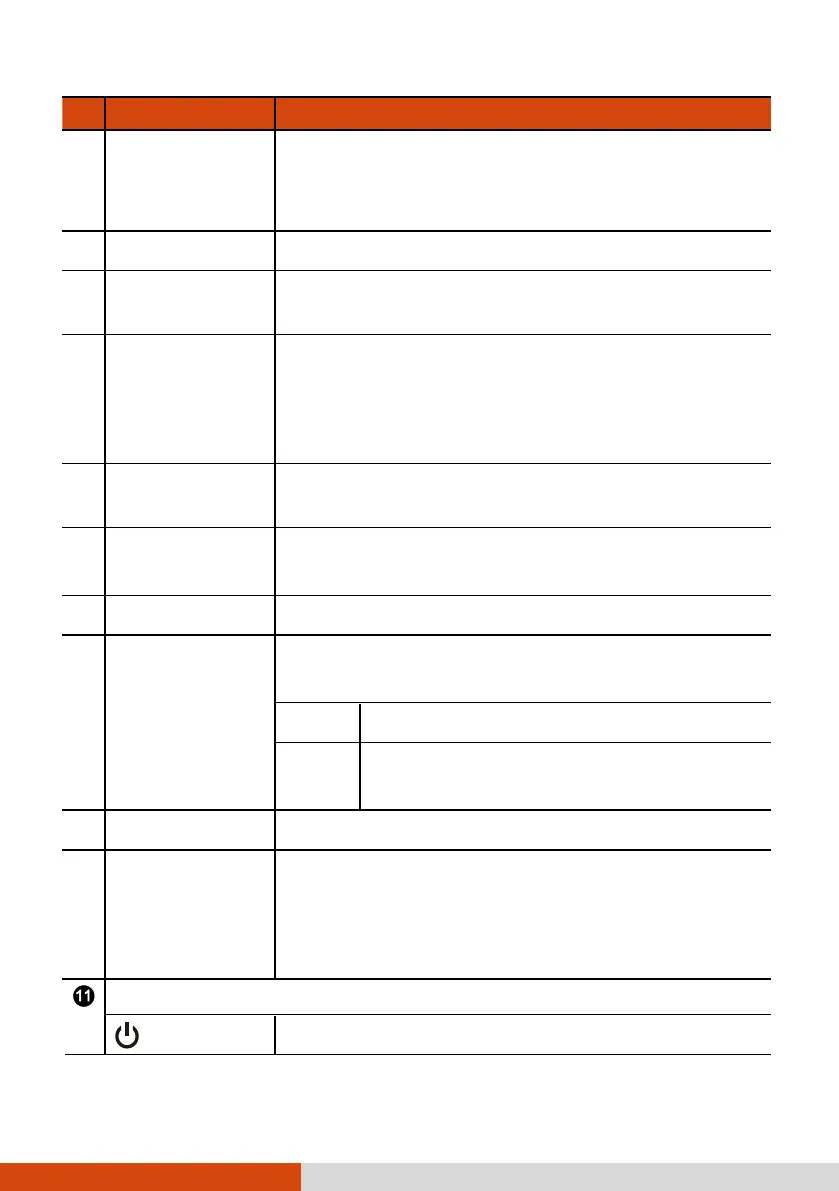7
Covers the camera lens.
Slide the camera cover toward the right to use the camera;
slide it toward the left for privacy protection.
Receives sound and voice to record voice.
Camera indicator
(optional)
Lights up when the camera is in use.
Detects the infrared energy of objects to form an image.
The sensor flashes red light when in use.
The near infrared (IR) imaging capability allows you to
use Windows Hello face authentication.
Allows you to use the camera function.
Detects the surrounding lighting condition for automatic
adjustment of the LCD brightness.
Displays and receives information for the computer.
The default function is Camera or Trigger depending on your
model.
Starts the G-Camera application.
Serves as the trigger button for the barcode
reader if your model has the module.
Sends out sound and voice from your computer.
Turns the power on or off. (The default “off” state is
“Sleep mode.”)
With a default setting of 2-second delay, you have to
press the button for at least 2 seconds for it to function.
Lights blue when the power is on.