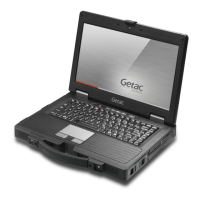
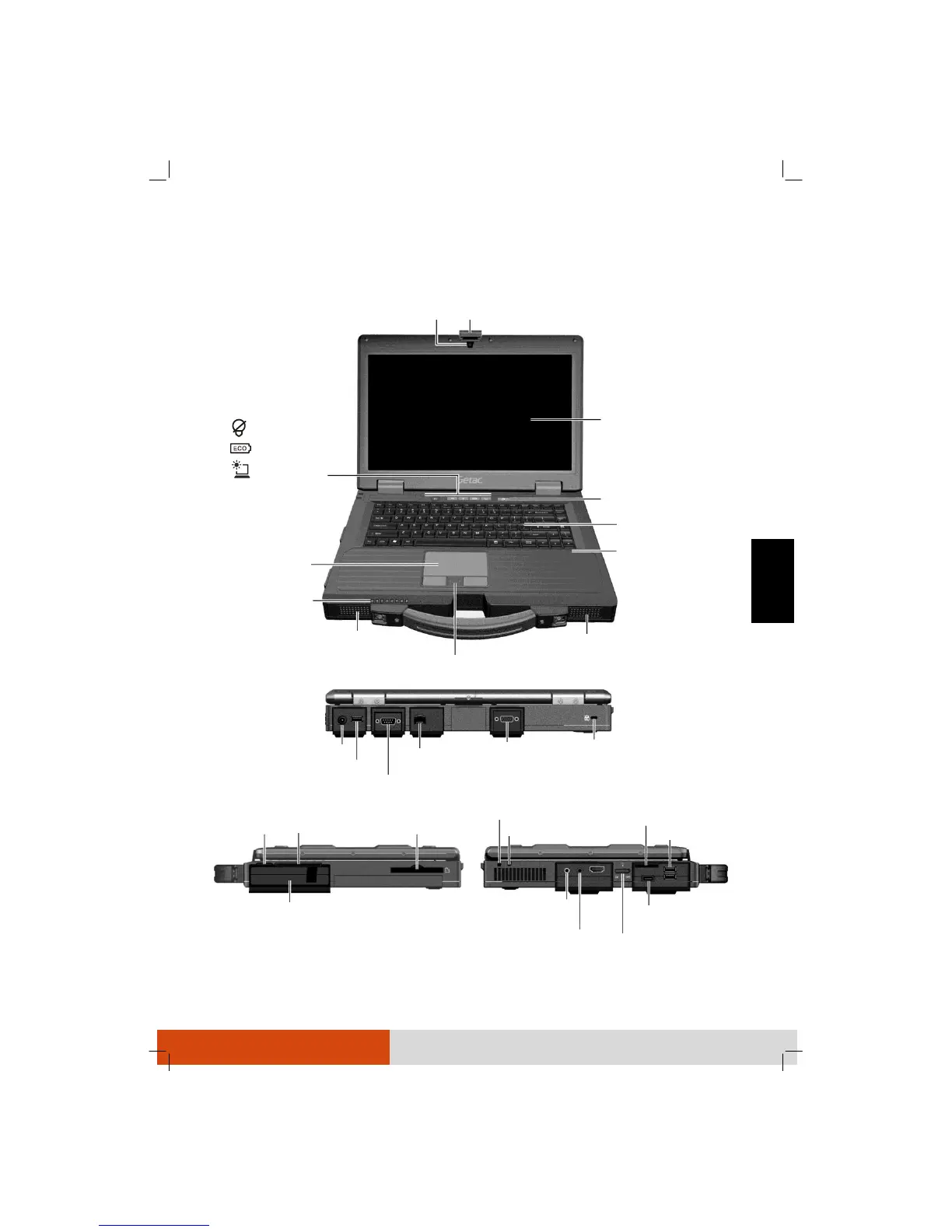 Loading...
Loading...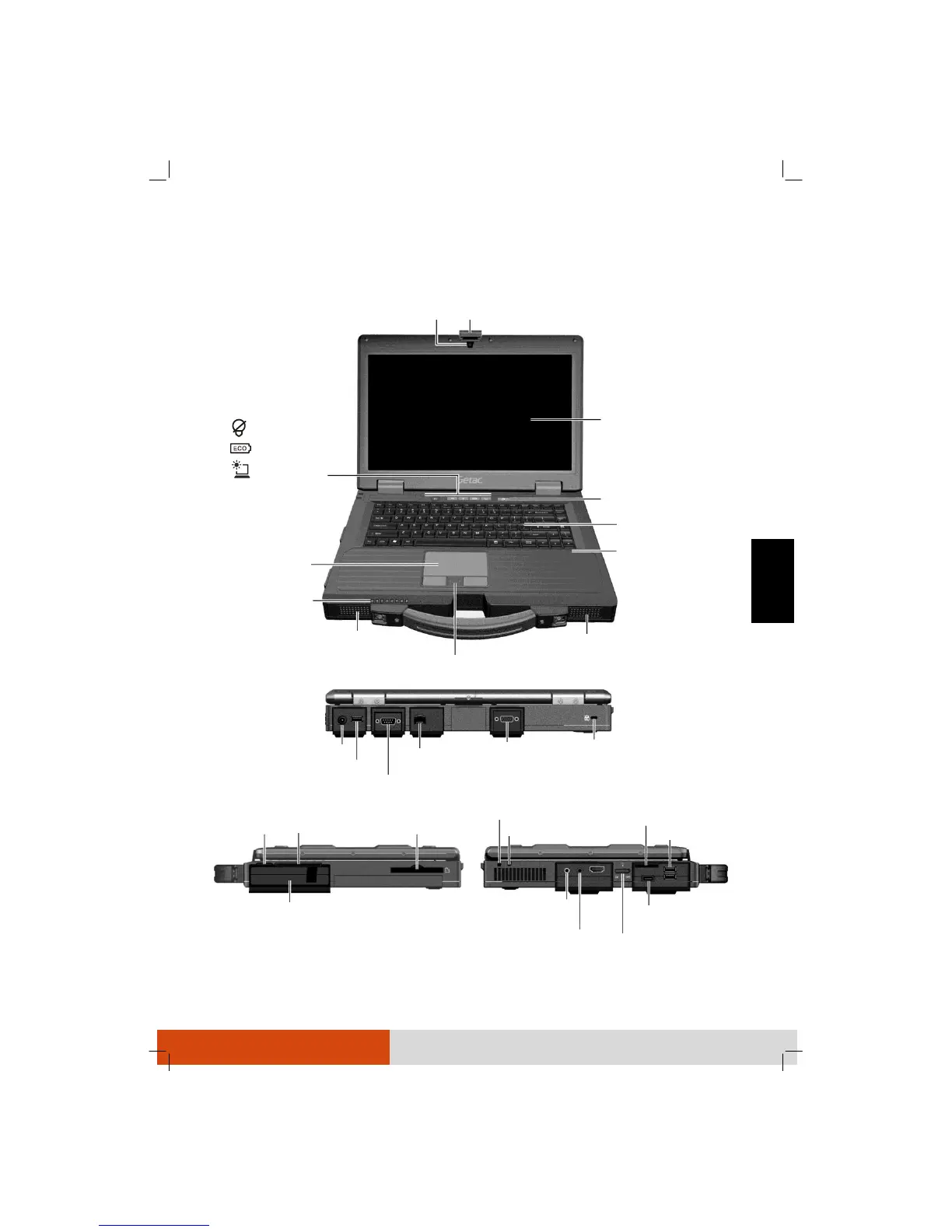
Do you have a question about the Getac S400 and is the answer not in the manual?
| ac adapter power | 90W |
|---|---|
| ac adapter voltage | 100-240V |
| ac adapter frequency | 50/60Hz |
| battery capacity | 8700mAh |
|---|---|
| battery type | 9 cells Li-Ion |
| operating temperature range | 0°C to 60°C |
|---|---|
| storage temperature range | -40°C to 71°C |
| humidity | 95% RH, non-condensing |
| default memory | 4GB DDR3 |
|---|---|
| maximum memory | 8GB |
| memory type | DDR3 |
| display size | 14 inches |
|---|---|
| display resolution | 1366 x 768 |
| optional display brightness | 800 NITs |
| usb 3.0 ports | 3 |
|---|---|
| usb 2.0/eSATA combo port | 1 |
| serial port | RS-232 x 1 |
| dimensions | 348 x 258 x 49.2 mm |
|---|---|
| weight | 2.9 kg |