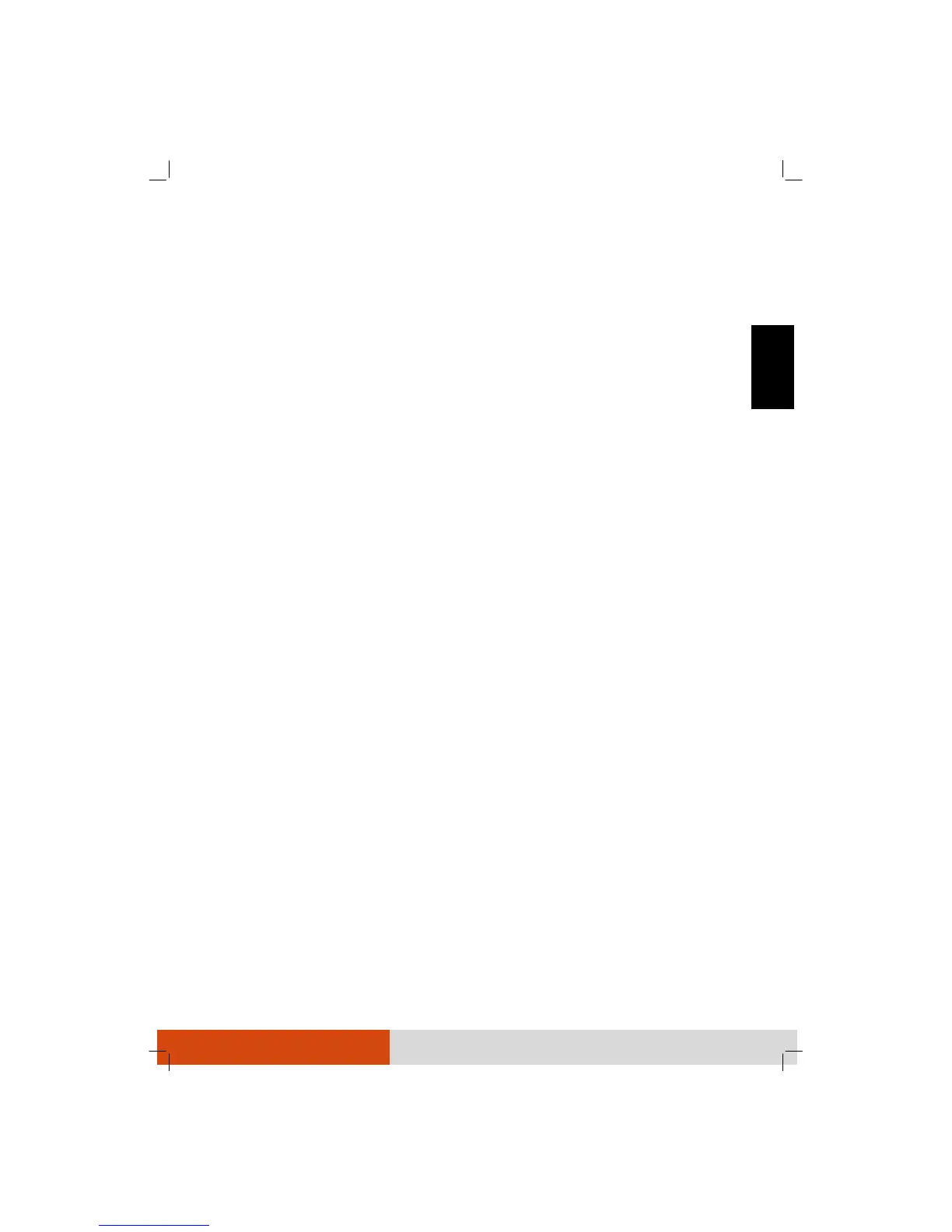Do not leave the battery pack in storage for more
than six months without recharging it.
Touchscreen Guidelines
Use the finger or the included stylus on the
display. Using a sharp or metallic object other
than your finger or stylus may cause scratches
and damage the display, thereby causing
errors.
Use a soft cloth to remove dirt on the dis-
play. The touchscreen surface has a special
protective coating that prevents dirt from sticking
to it. Not using a soft cloth may cause damage
to the special protective coating on the
touchscreen surface.
Turn off the computer power when clean-
ing the display. Cleaning the display with the
power on may cause improper opera-
tion.
Do not use excessive force on the display.
Avoid moving the computer while holding the
display or twisting the display. Avoid placing
objects on top of the display as this may cause
the glass to break thereby damaging the
display.
Using the touchscreen during low tempe-
rature (less than 5
o
C) may cause a slower
response time. This is normal. A normal
response time may be restored upon re-
turning to room temperature.
When there is a noticeable discrepancy in the
placement of the stylus on the screen and the
indicated position of the onscreen pointer, use
the calibration utility to reca-
librate the touchscreen display.
More Information
For complete information of the product, refer to
the User Manual (in PDF format)
on your Window’s desktop or Driver Disc.
You can download the latest manual and drivers
by accessing the Getac web link at
http://www.getac.com Support Download.
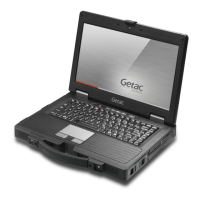