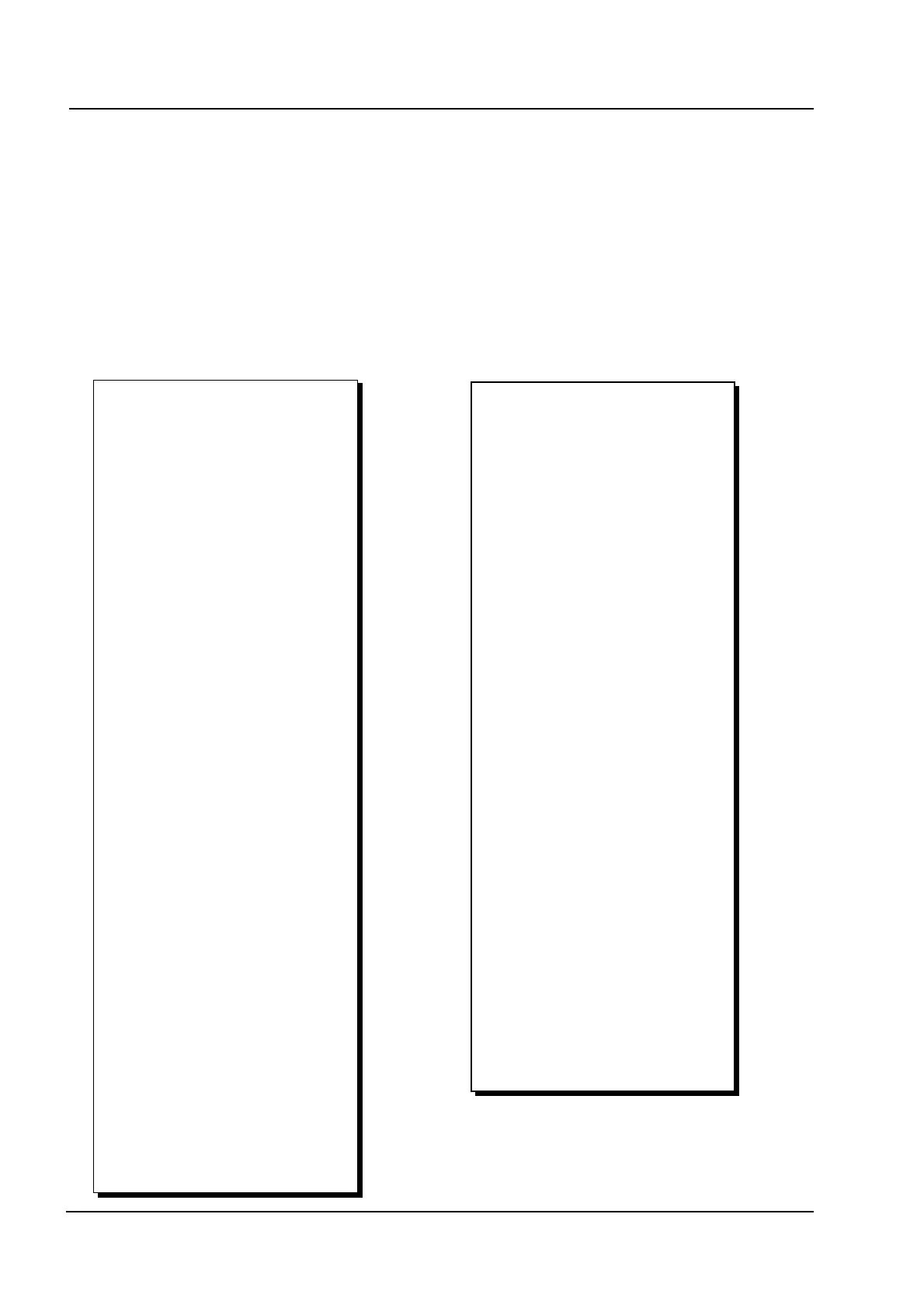12
Instructions for use
5018610-00 Rev.D Edition 0703
Changing parameters
Normally the preset parameter settings of the installed programs are used, but in
special cases it may be necessary to adjust certain parameters for matching to a
specific wash process. Information about the parameters that can be changed and
their limit values can be found under heading “A- or P-parameters” in Chapter 4 of
the service manual.
Printing out a program for a machine with printer (option)
An example of a program printout is shown below. In the example, program P02
OP-D, programmed on menu selection button 2 is used.
PH20-DRAINING 40 s
00:14:18 61.5
PH330-RINSE 1
00:15:29 61.5
PH20-DRAINING 40 s
00:17:39 55.1
PH360-RINSE 2
00:18:46 55.5
PH20-DRAINING 40 s
00:20:55 53.2
PH440-FINAL RINSE
00:22:03 53.5
00:27:53 80.1
DOS START
00:28:15 81.5
DOS.STOP
00:30:26 90.0
PH450-DISINFECTION
00:30:27 90.1
00:31:26 92.3
PH20-DRAINING 40 s
00:31:28 92.3
PH900-DRYING
00:32:36 91.7
00:51:27 80.8
PH1000-ENDING
00:52:43 81.1
SIGNATURE: .........
Operating instructions
PROGRAM:P2 OP-D
DATE:13/04/2004
PROGRAM START:13:44:46
MACHINE NAME:46-4
MACHINE NO:1
CYCLE COUNTER:1
Parameter
WASH DOS TEMP 35.0C
WASH DOS 1 00:01:00
WASH TEMP. 60.0C
WASH TIME 00:03:00
FINAL R DOS TEMP 80.0C
FINAL R DOS 3 00:00:21
DISINF TIME 00:01:00
DISINF TEMP 90.0C
DRYING TEMP9 0.0C
DRYING TIME 00:18:00
SIGNALS
A107
TEMP INDEP. CHAMB
PROGTIME A107
PH1-START
00:00:00 30.8
PH2-DRAINING 10 s
00:00:00 31.2
PH220-PRE RINSE CW
00:00:10 31.0
PH20-DRAINING 40 s
00:02:42 16.2
PH25-WASHING
00:03:51 18.1
00:05:52 35.2
DOS START
00:06:53 39.9
DOS.STOP
00:11:17 60.0
00:12:17 608
00:13:17 61.9
00:14:17 61.5
