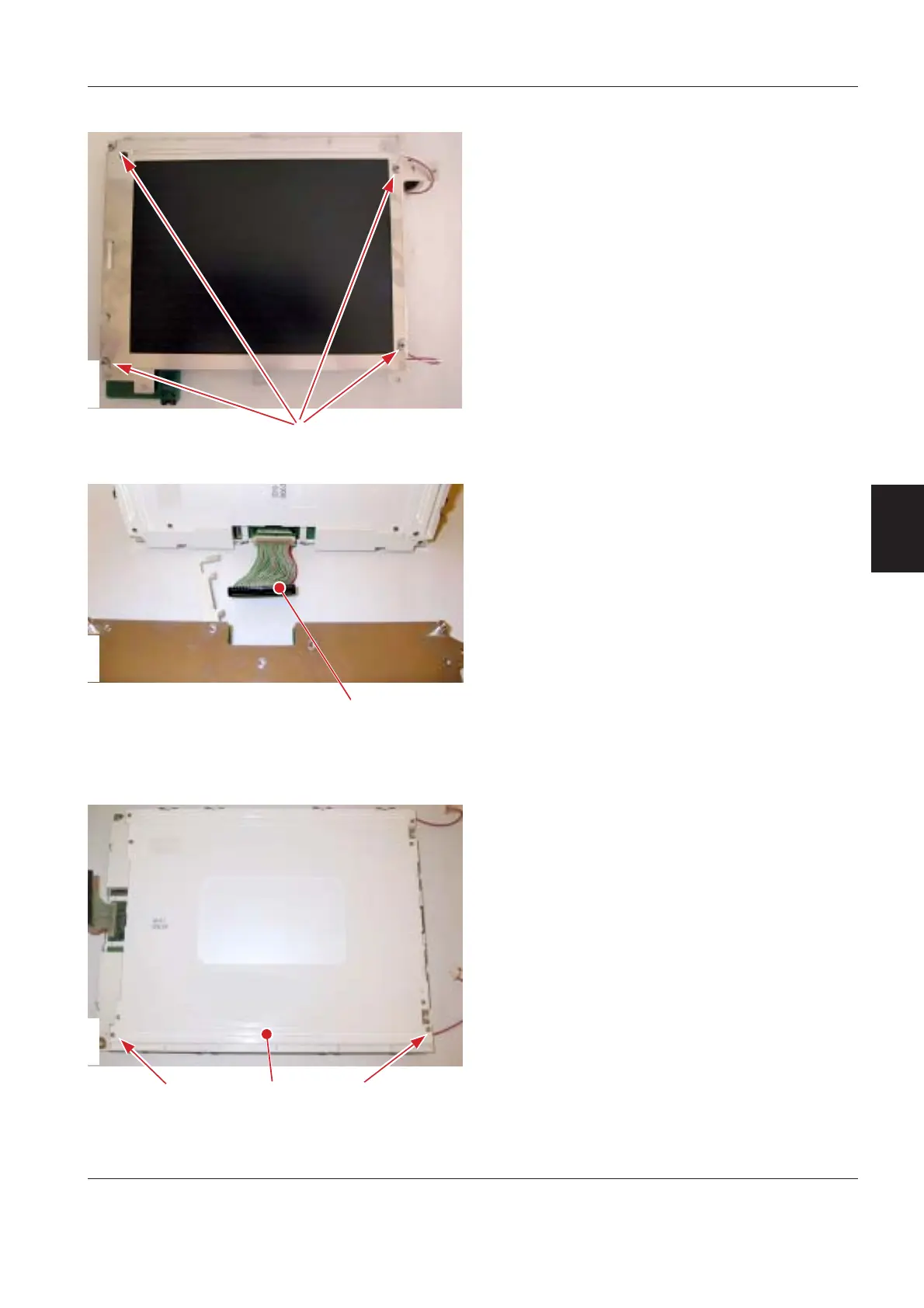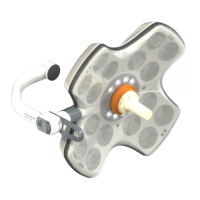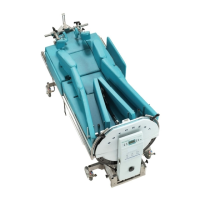Servo-i Ventilator System Disassembling and assembling
Revision 02 Service Manual 4 - 5
4
• Carefully disconnect the cable (13) from PC 1777
as shown in the illustration and/or from the TFT
Display connector.
Backlight lamps
To access the Backlight lamps:
• Lift off the TFT Display. Refer to section 'TFT
Display'.
• Remove the screws (14) holding the lamp.
On older units, the lamps are mounted with a snap-
in holder.
• Lift off the lamp (15).
Note: The Backlight lamp kit includes two lamps.
Always replace both lamps at the same time.
Using the Field Service System (FSS), a time meter
for the lamps can be shown. This time meter must be
reset after replacement of the lamps.
• Remove the screws (12) holding the TFT Display to
the support plate.
SVX9025
.
SVX9026
SVX9027
!!"