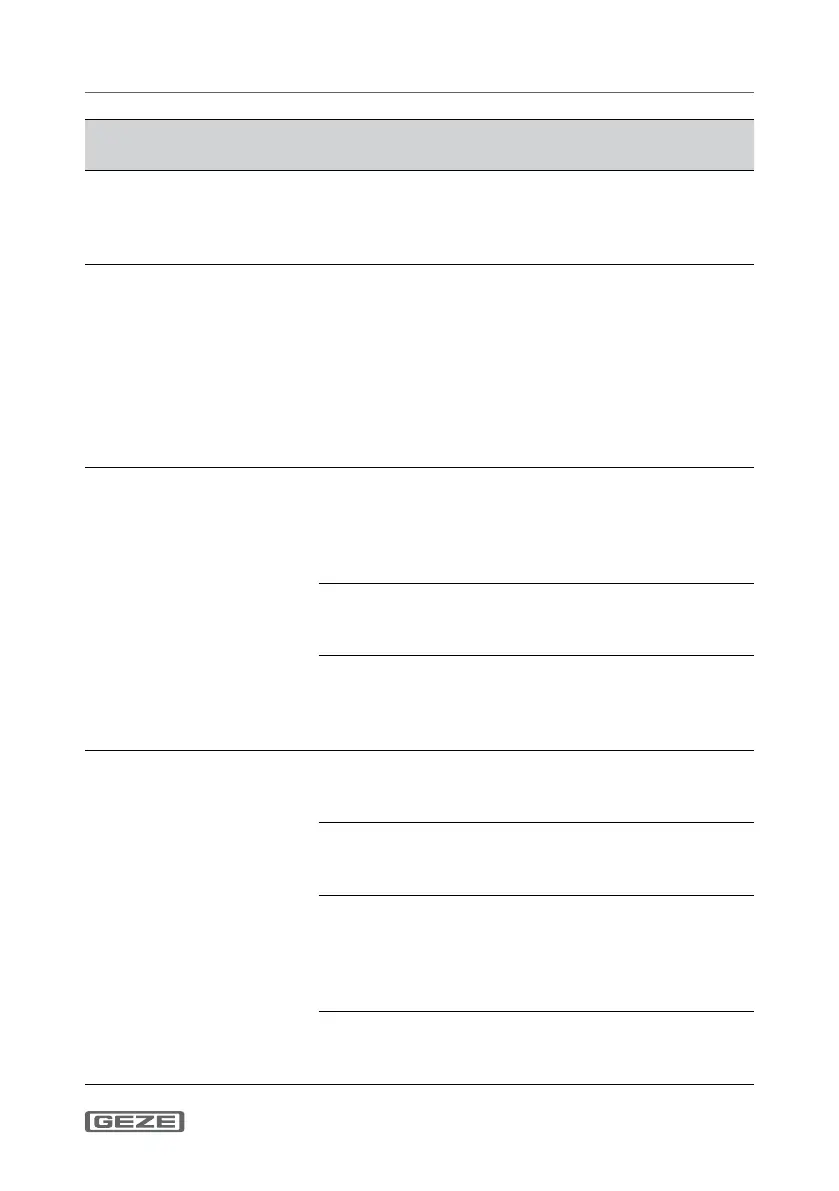29
Error messages and troubleshootingGC 363 R / SF
LCD
display
Eect Cause Elimination
– The ORANGE
LED is on
The sensor has a
memory problem.
X
Switch the power supply o
and on.
X
Replace the sensor if the
ORANGE LED lights up again.
– The RED LED
ashes quickly
after teaching
with door move-
ment
The sensor senses
the door during
teaching with door
movement.
X
Remove AIR curtains from the
door.
X
Install the sensor as close as
possible to the door.
Use installation accessories if
necessary.
X
Start teaching with door
movement. Move out of the
scanning area for this.
– The RED LED
lights up sporad-
ically
The sensor is
vibrating.
X
Check whether the sensor
has been xed in place
correctly.
X
Check the position of cable
and cover.
The sensor senses
the door.
X
Start teaching with door
movement and change the
AIR angle.
Elements in the
environment are
interfering with the
sensor.
X
Increase AIR immunity lter
to 3.
X
Select default setting 2 and 3.
– The GREEN LED
lights up sporad-
ically
Rain or falling
leaves are interfer-
ing with the sensor.
X
Select default setting 2 and 3.
X
Increase the radar immunity
lter.
Phantom open-
ing through door
movement.
X
Change radar angle.
The sensor is
vibrating.
X
Check whether the sensor
and door prole have been
xed in place correctly.
X
Check the position of cable
and cover.
The sensor senses
the door or other
moving objects.
X
Remove objects if possible.
X
Change radar eld size or
angle.
