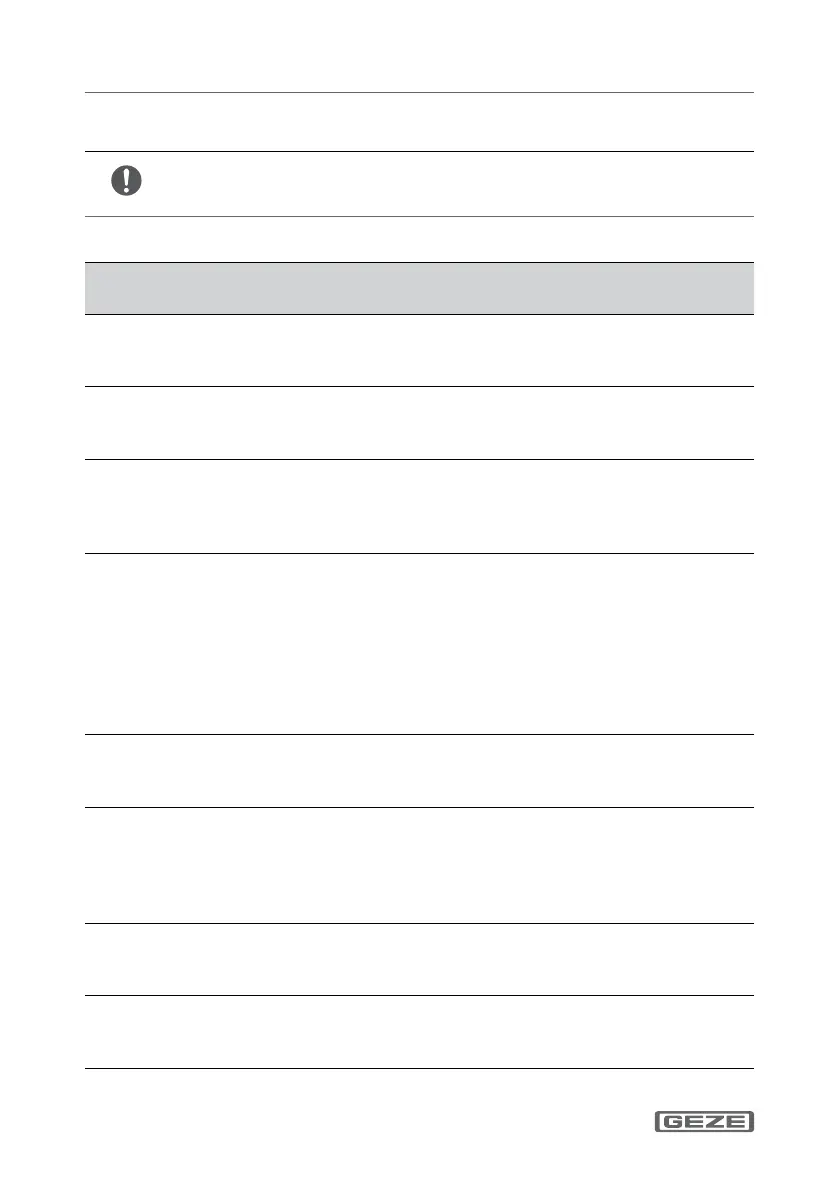Maintenance GC 363 R / SF
28
10 Maintenance
X
The visual parts must be cleaned at least once a year.
X
Do not use aggressive cleaning agents or chemicals.
11 Error messages and troubleshooting
LCD
display
Eect Cause Elimination
E1 The ORANGE
LED ashes 1 x
The sensor has de-
tected an internal
error.
X
Replace the sensor.
E2 The ORANGE
LED ashes 2 x
The power supply
is too low or too
high.
X
Check the power supply (in
the LCD diagnosis menu).
X
Check the wiring.
E4 The ORANGE
LED ashes 4 x
The sensor is
receiving too little
AIR energy.
X
Reduce the AIR angle.
X
Increase the AIR immunity
lter (values > 2.8 m).
X
Disable 1 curtain.
E5 The ORANGE
LED ashes 5 x
The sensor is
receiving too much
AIR energy.
External elements
are interfering with
the sensor.
X
Slightly increase the AIR
angle.
X
Check for interfering ele-
ments and eliminate if neces-
sary (e.g. lamps or earthing of
the drive housing).
X
Reduce the AIR immunity
lter to 1, 2 or 3.
E6 GC 363 SF only:
The ORANGE
LED ashes 6 x
The radar output is
defective.
X
Replace the sensor.
E7 GC 363 SF only:
The ORANGE
LED ashes 7 x
Interference of the
internal radar test.
X
Change the radar angle.
X
Change the radar antenna.
X
Replace the sensor if the
ORANGE LED continues to
ash.
E8 The ORANGE
LED ashes 8 x
The AIR energy
transmitter is
defective.
X
Replace the sensor.
E9 The ORANGE
LED ashes 9 x
The internal radar
reference is incor-
rect.
X
Replace the sensor.
