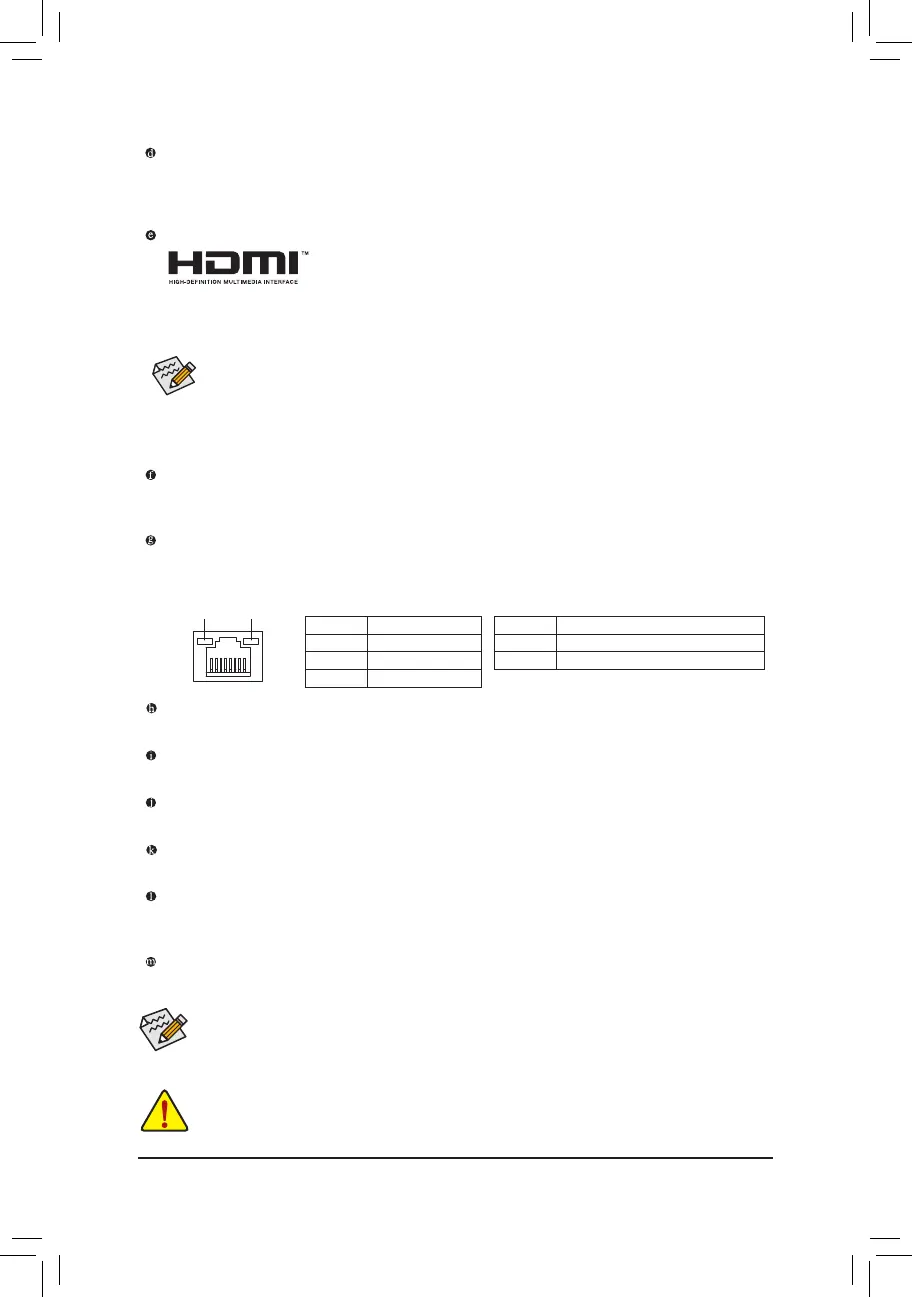- 11 -
connected to the default Mic in jack.
•
device and then remove it from the motherboard.
• When removing the cable, pull it straight out from the connector. Do not rock it side to side to prevent
an electrical short inside the cable connector.
Activity LED
Connection/
Speed LED
LAN Port
Activity LED:Connection/Speed LED:
State Description
Orange 1 Gbps data rate
Green 100 Mbps data rate
Off 10 Mbps data rate
State Description
Blinking Data transmission or receiving is occurring
Off No data transmission or receiving is occurring
DVI-D Port
(Note)
connection to this port.
HDMI Port
The HDMI port is HDCP compliant and supports Dolby True HD and DTS HD
output. You can use this port to connect your HDMI-supported monitor. The maximum supported resolution
, but the actual resolutions supported are dependent on the
monitor being used.
USB 3.0/2.0 Port
RJ-45 LAN Port
The Gigabit Ethernet LAN port provides Internet connection at up to 1 Gbps data rate. The following
describes the states of the LAN port LEDs.
Line In Jack (Blue)
The line in jack. Use this audio jack for line in devices such as an optical drive, walkman, etc.
The line out jack. Use this audio jack for a headphone or 2-channel speaker. This jack can be used to
Mic In Jack (Pink)
The Mic in jack. Microphones must be connected to this jack.
After installing the HDMI device, make sure to set the default sound playback device to HDMI.
