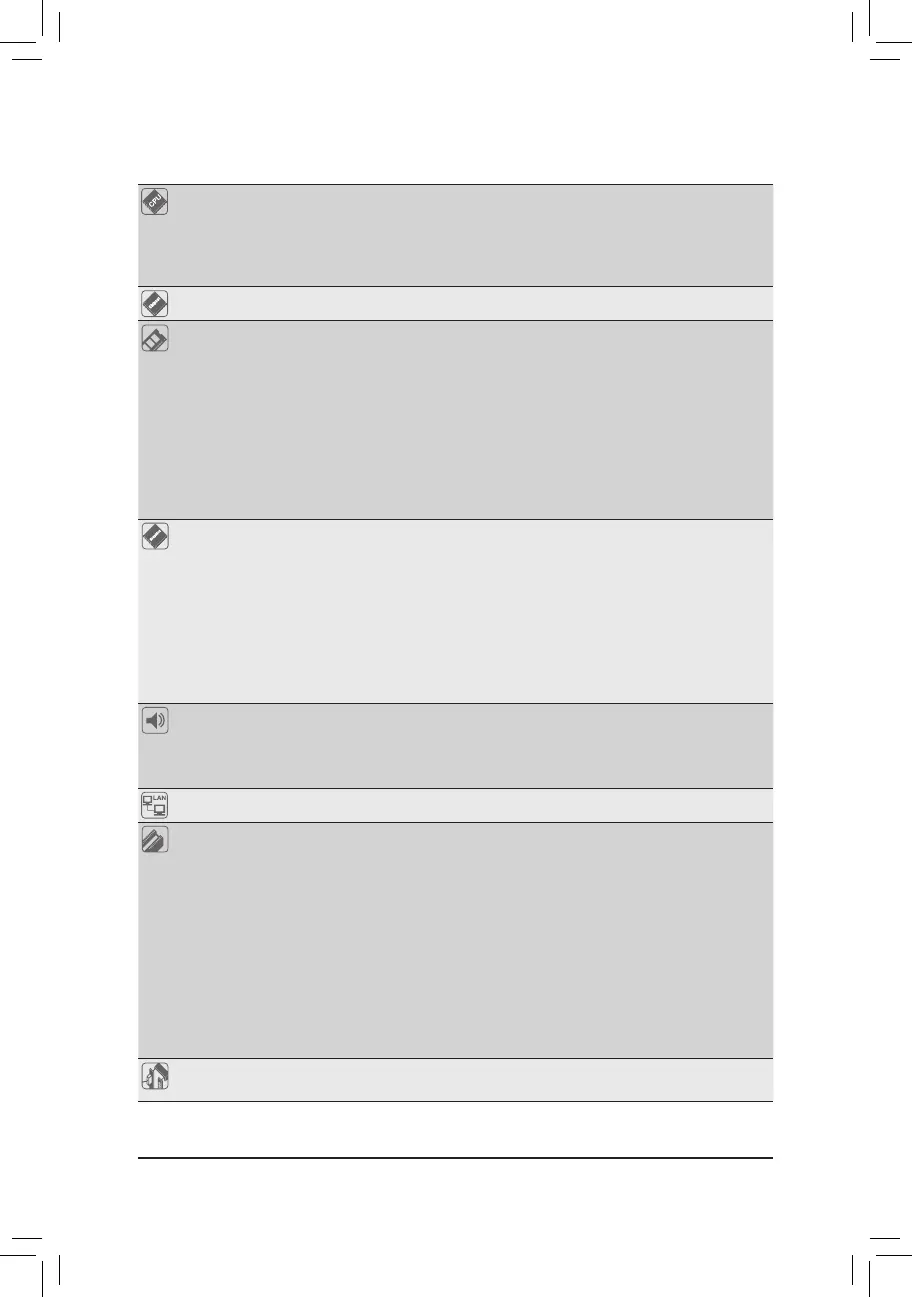- 7 -
M Only for GA-Z97-HD3.
N Only for GA-H97-HD3.
CPU Support for Intel
®
Core
™
i7 processors/Intel
®
Core
™
i5 processors/
Intel
®
Core
™
i3 processors/Intel
®
Pentium
®
processors/
Intel
®
Celeron
®
processors in the LGA1150 package
(Go to GIGABYTE's website for the latest CPU support list.)
L3 cache varies with CPU
Chipset
Intel
®
Z97
M
/H97
N
Express Chipset
Memory 4 x DDR3 DIMM sockets supporting up to 32 GB of system memory
* Due to a Windows 32-bit operating system limitation, when more than 4 GB of physical
the physical memory installed.
Dual channel memory architecture
Support for non-ECC memory modules
Onboard
Graphics
Integrated Graphics Processor:
* The DVI-D port does not support D-Sub connection by adapter.
* Support for HDMI 1.4a version.
- Support for up to three displays at the same time
- Maximum shared memory of 1 GB
Audio
Realtek
®
ALC887 codec
2/4/5.1/7.1-channel
Support for S/PDIF Out
LAN
Realtek
®
Expansion Slots
* For optimum performance, if only one PCI Express graphics card is to be installed,
be sure to install it in the PCIEX16 slot.
* The PCIEX4 slot shares bandwidth with the PCI Express x1 slots. The PCI Express
x1 slots will become unavailable when a PCIe x4 expansion card is installed.
* When installing a x8 or above card in the PCIEX4 slot, make sure to set PCIE Slot
2 x PCI Express x1 slots
2 x PCI slots
Multi-Graphics
Technology
Support for 2-Way AMD CrossFire
™
technology
